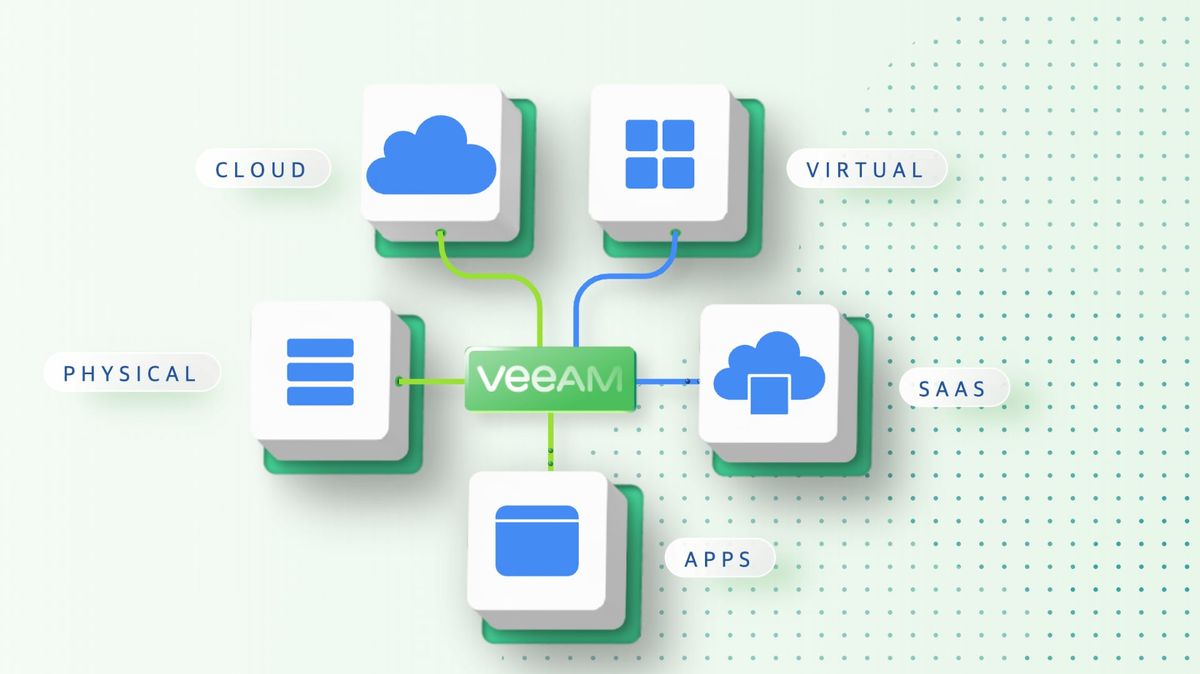At its recent Unpacked 2024 event, Samsung not only announced new devices like the foldable Galaxy Z Flip 6 and Galaxy Z Fold 6, but also a handful of interesting upgrades coming to said new devices. These include new astrophotography tools, which we now know are also coming to older Samsung phones like the Galaxy S23 and Galaxy S24.
When using your phone's Astrophoto mode to capture stunning photos of the night sky, the camera must use a long exposure in order to record the twinkling of distant stars and galaxies, and this extended capture time doesn't work well if you want to include a person in the shot, as any movement they make can turn your images into a blurry mess.
The new Astro Portrait mode, coming to the Z Flip 6 and Z Fold 6, aims to solve this problem by taking two snapshots: one with your subject in the frame, and one of just the background and night sky. The camera software will then stitch these images together to give you the best of both portrait photography and astrophotography.
And it looks like people with older Samsung phones won't miss out, as a community post (translated from Korean) announces that this tool is also coming to phones in the Galaxy S23 and Galaxy S24 series (which includes the base, Plus, and Ultra models).
How to use Astro Portrait mode
The new Astro Portrait option will arrive as part of an update to the Expert RAW camera mode, although Samsung hasn't said exactly when it will be available.
When the update is available, to take advantage of Astro Portrait you’ll need to make sure you have Expert Raw installed. You can find it by opening the camera app on your Samsung Galaxy phone and then scrolling through the options at the bottom (like Photo, Video, etc.) until you find More. Here you’ll find a collection of other camera modes, with Expert Raw in the top left corner.
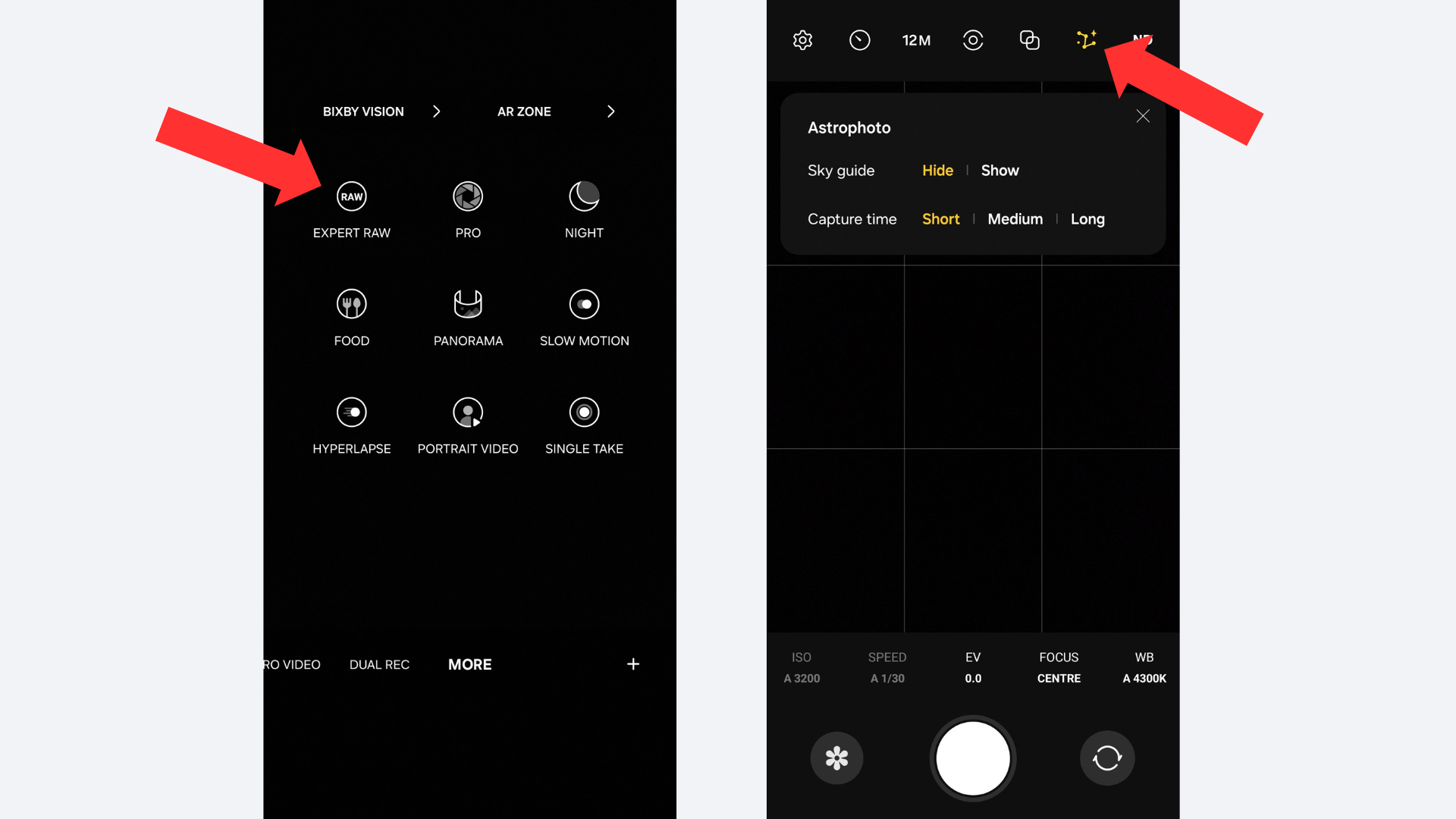
Tap the icon to install Expert RAW if you haven't already, and in the future you'll be able to access it from this menu or its dedicated app (which will now be in your library if you want to add it to your home screen).
In Expert RAW, you can find the Astrophotography settings by tapping the constellation icon in the menu at the top of the screen. When the update rolls out, we expect the new Astro Portrait mode to be there.