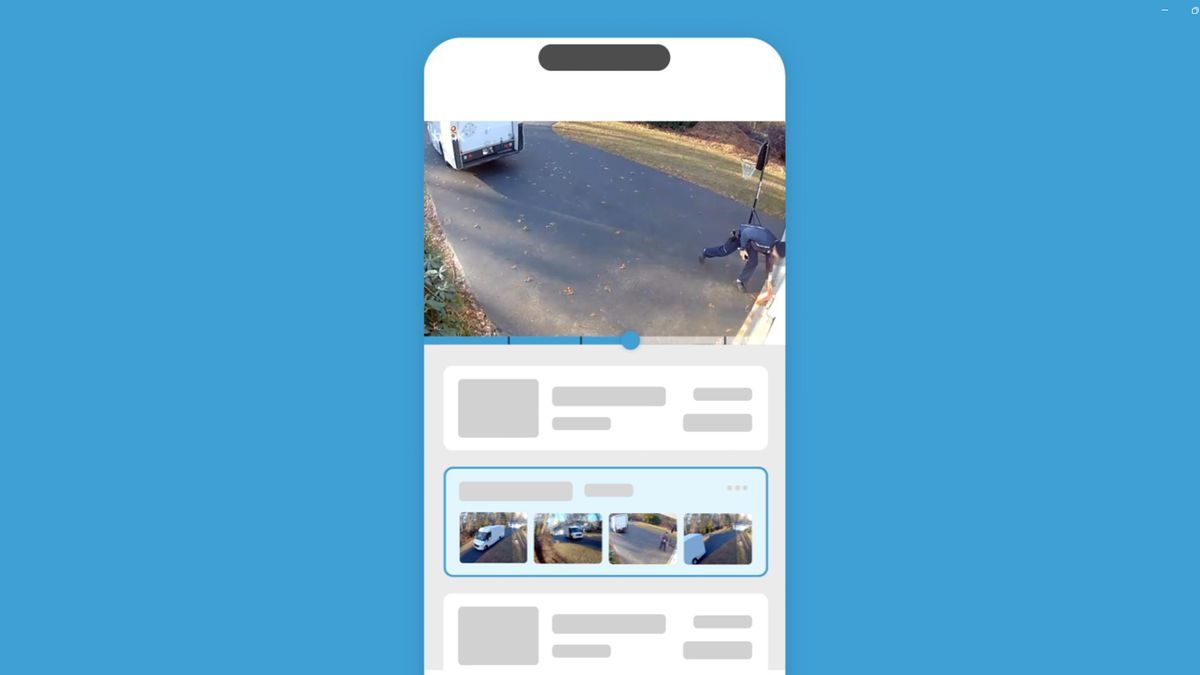Smart home security brand Blink is launching a new feature called Moments, which will automatically combine clips from multiple cameras into a single stream.
According to the company, its “customers have an average of three cameras per home” that record hundreds of hours of footage. As you can imagine, sifting through all that footage can be time-consuming, so Moments aims to get rid of all the tedious work by condensing everything.
Blink claims that the feature “works with all current and previous generations of [their] Plug-in and battery-operated devices.” The images you collect can be downloaded to a smartphone and then shared with others via the Blink app. Each video will have its timeline consisting of multiple thumbnail images and a period of time together. The company claims that the thumbnails indicate where each clip begins.
To watch a moment, you'll first tap the Clips tab in the bottom navigation bar, and then in the Clip List you'll select the video you want to watch. The video player has its own bar that you can swipe if you want to see a certain point. Pressing and holding a section opens a Moment Details window where you can view information about a clip. Contains information about which camera was used and the type of event being viewed.
Restrictions
There are some criteria that users must meet before using Moments. They will need an active Blink Subscription Plus plan which costs $10 USD/$15 CAD/£8 per month. For the app to automatically collect images, you must have at least two cameras on your home system. Additionally, TheVerge was able to confirm that you do not need a sync module hub.
Users also need two or more recorded “saved live view or motion clips” available. What's more, some of the camera footage must have been filmed “within 45 seconds of the start time of the last recorded clip.” They can't be too far apart. Moments are enabled by default, although they can be disabled at any time in the Clip List.
It is possible to discard specific parts of a video. Blink says that if you go to the Edit section of the Clip List, you can delete one of the recordings. However, they advise against this.
Removing a piece can alter the structure of a Moment. “To keep the structure intact,” the company suggests, making sure at least two clips “start within 45 seconds of each other.”
The update is slowly rolling out to all eligible customers and you will need the latest version of the Blink smartphone app to use it. After installation, an introductory guide will teach you how to use Moments. Please note that the feature is in beta status, so it may not work as well as expected.
Be sure to check out TechRadar's list of the best home security cameras for 2024.