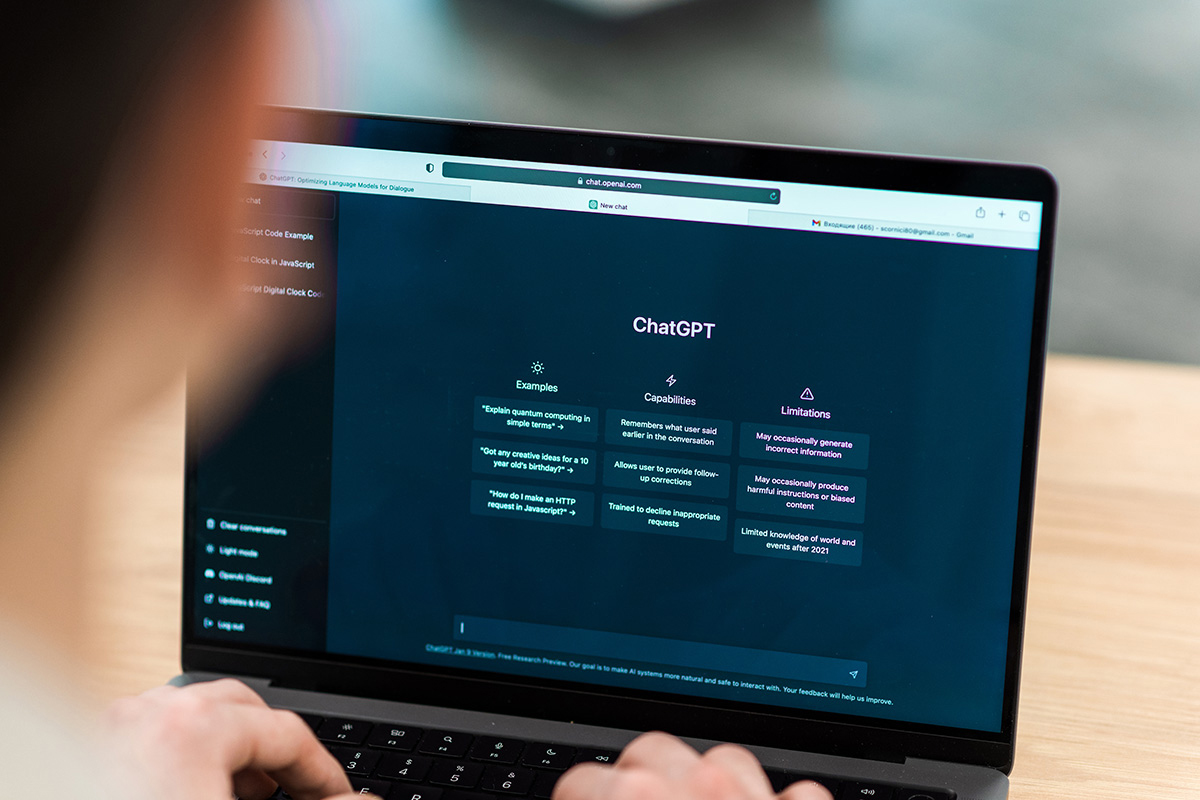Norton Secure VPN is a fast-performing VPN solution from popular security provider Norton.
In this article, we explain how to set up and use Norton Secure VPN. We also answer some frequently asked questions about Norton Secure VPN and its features.
1
Semperis
Employees by company size
Micro (0-49), Small (50-249), Medium (250-999), Large (1000-4999), Business (5000+)
Large (between 1,000 and 4,999 employees), enterprise (more than 5,000 employees)
Large, Company
Characteristics
Advanced attack detection, advanced automation, anywhere recovery and more
2
ESET PROTECT Advanced
Employees by company size
Micro (0-49), Small (50-249), Medium (250-999), Large (1000-4999), Business (5000+)
Any size of company
Any size of company
Characteristics
Advanced Threat Defense, Full Disk Encryption, Modern Endpoint Protection, Server Security
3
Pulseway
Employees by company size
Micro (0-49), Small (50-249), Medium (250-999), Large (1000-4999), Business (5000+)
Any size of company
Any size of company
Characteristics
Activity monitoring, antivirus, dashboard and more
How to set up and use Norton Secure VPN
1. Choose a Norton Secure VPN subscription
Norton Secure VPN plans depend on the number of devices you want to protect over the connection.
Here's an overview of the pricing on offer (as of March 2024):
- 1 device connection: $29.99 for the first year (40% off the original price of $49.99).
- 5 device connections: $39.99 for the first year (50% off the original price of $79.99).
- 10 device connections: $59.99 for the first year (40% off the original price of $99.99).
In our hands-on review, Norton Secure VPN received a score of 3.0 out of 5 stars.
Please note that the prices above reflect discounts of 40% and 50% offered by Norton starting in March 2024. Based on my research, Norton frequently updates renewal prices, which means you may see different prices depending on when read this article.
For regular users, I personally think the five-device plan is worth purchasing as it allows you to connect both a computer and a smartphone to the VPN.
While Norton doesn't have a free plan, it does offer a 60-day money-back guarantee for annual memberships if it's not a good fit.
Since I only intended to use Norton Secure VPN on my laptop, I chose their single-device plan, which at the time was $49.99 per year.
2. Download and configure Norton Secure VPN
I have clicked Buy now on the plan I chose and was asked to provide an email address to create a Norton account.
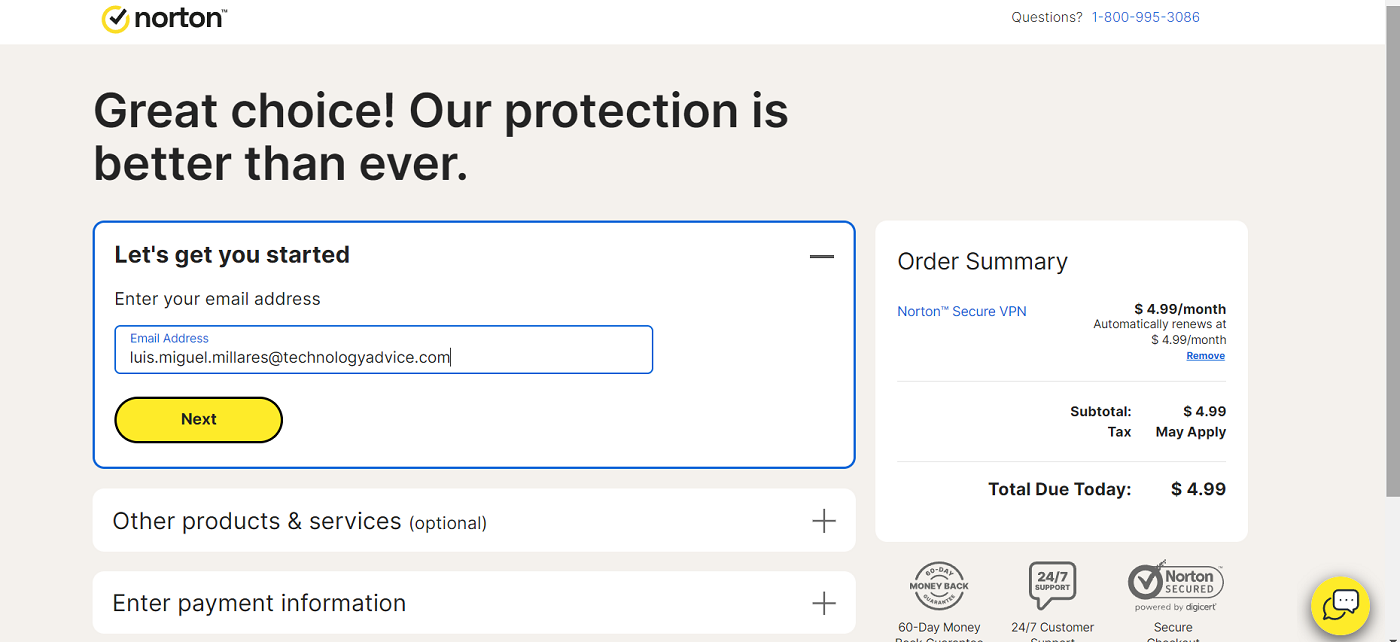
One thing to note is that Norton will only show you the tax amount after you've added your payment information.
When my payment was confirmed, I was redirected to some download pages that asked me if I wanted to install Norton Secure VPN on my PC or another device.
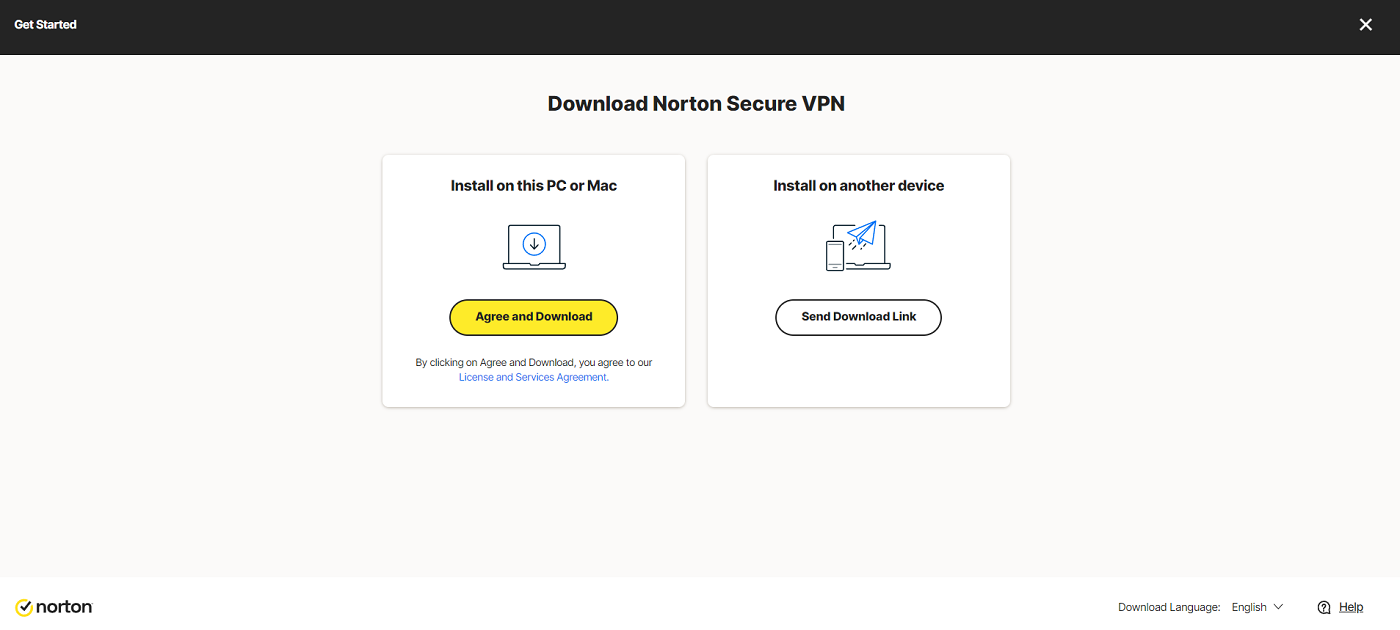
Since I was using a Windows laptop, I downloaded the corresponding file. From there, I downloaded and ran the Norton Secure VPN installation file.
When the installation was complete, Norton asked me if I agreed to their terms and conditions and if I wanted to join their Norton Community Watch service.
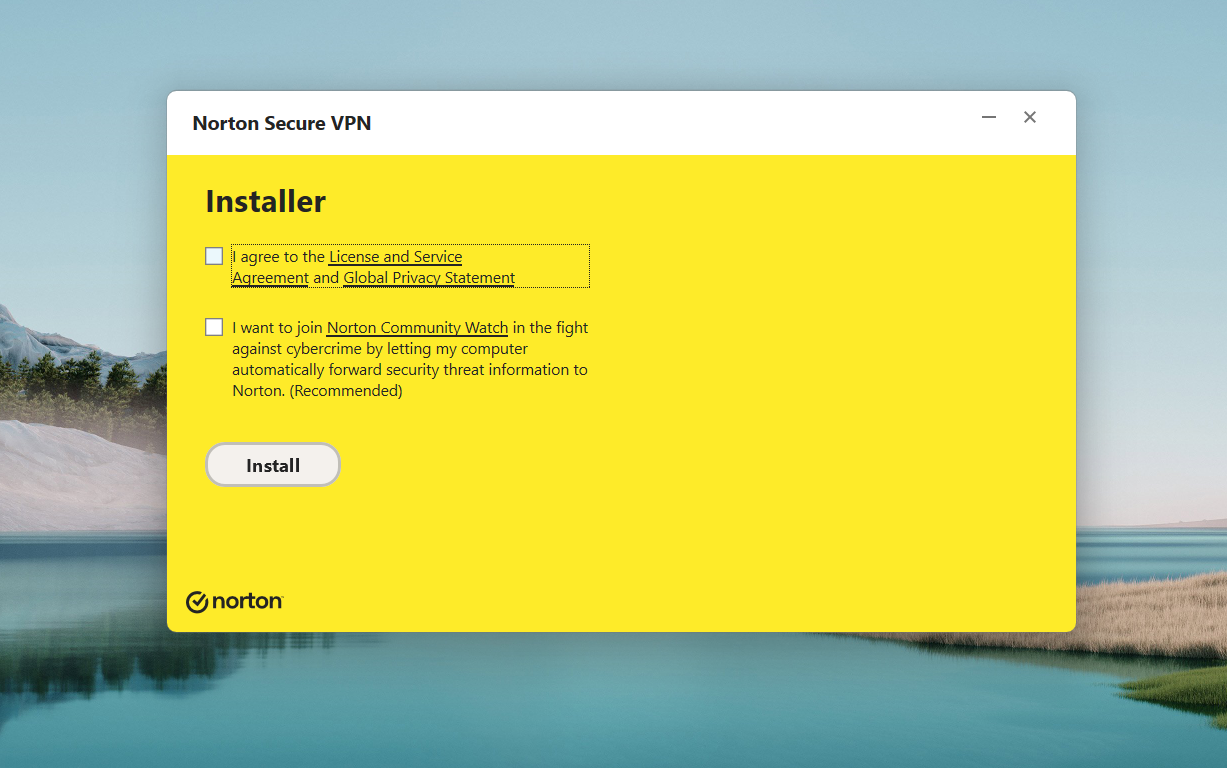
Joining the service means you are allowing Norton to collect anonymous information about threats to the security of your computer to send to Norton for analysis. Norton says the service helps them “identify new threats… and provide solutions to block them.”
While I commend Norton's efforts against cybercrime, I personally want to provide as little information as possible.
After accepting the terms and conditions, I was able to access the main panel of the Norton Secure VPN desktop app.
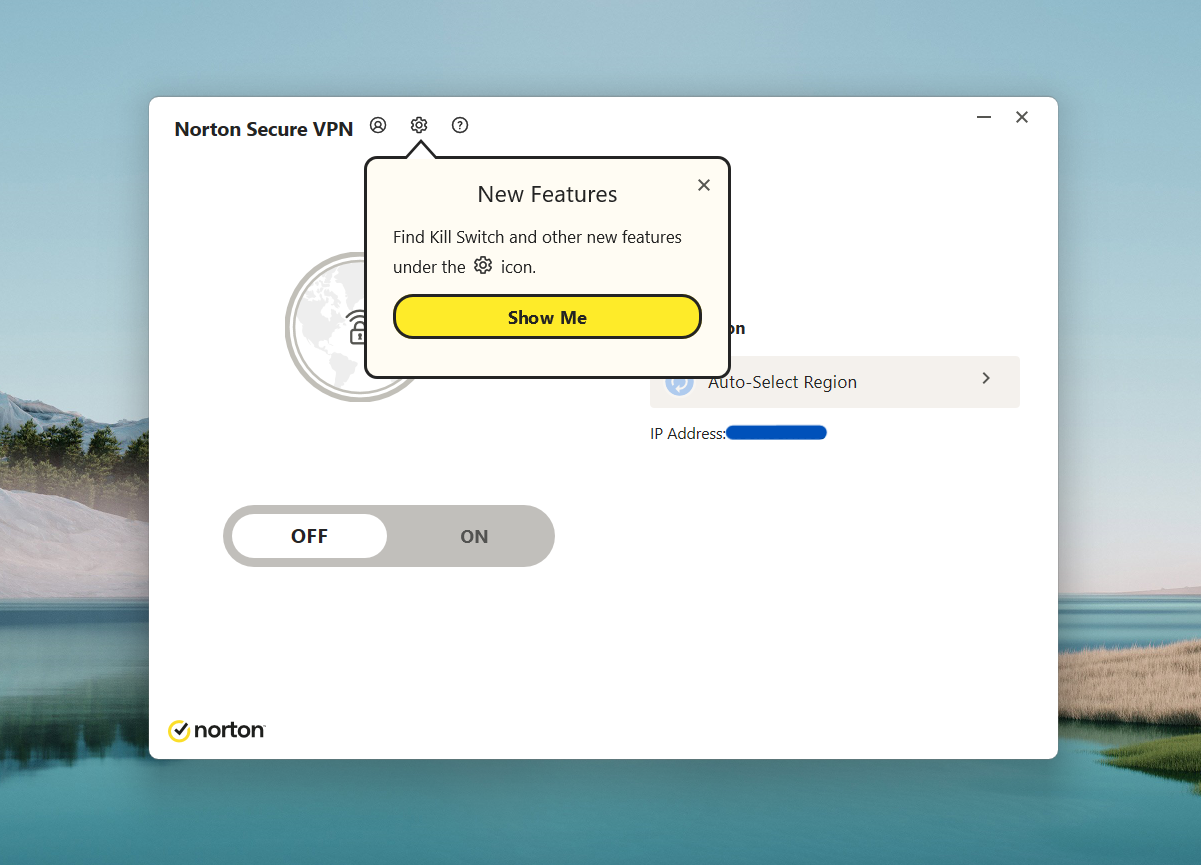
3. Use Norton Secure VPN
A common feature of VPNs is having a prominent on/off switch that automatically connects you to one of their VPN servers.
In the case of Norton Secure VPN, we get great The turn on and turn off button front and center (Figure F).
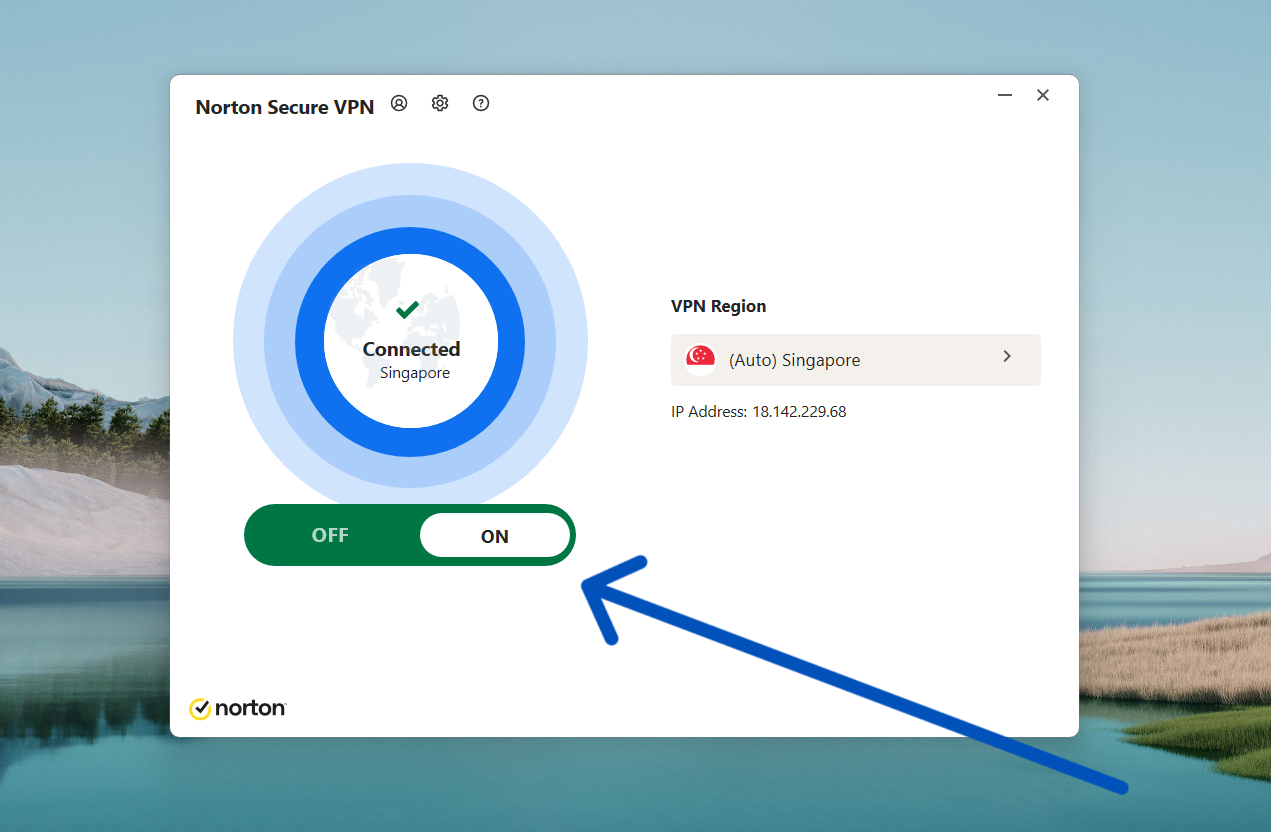
Like other VPNs, the Norton Secure VPN switch automatically connects users to the fastest, best-performing server in your server network. This saves users time by not having to choose a server when using the VPN.
In my case, when I turned on the VPN, I was connected to the Norton Secure VPN server located in Singapore.
At this point, I am successfully connected to a secure Norton Secure VPN server.
Norton Secure VPN FAQ
Is Norton Secure VPN free?
No, Norton Secure VPN is not free. Unfortunately, it also doesn't have a free trial to access.
One consolation is that Norton Secure VPN offers a 60-day money-back guarantee for its annual subscriptions. This refunds your purchase if their service doesn't meet your needs, as long as you request a refund within two months.
See: Top 4 Free VPNs for 2024
How do I know if Norton Secure VPN is working?
One way to tell if Norton Secure VPN is working is to check if your computer's IP address has been successfully changed once you are on an active VPN connection. VPNs like Norton Secure VPN allow you to change your IP address and location across their network of servers.
You can use a public DNS leak testing tool, such as DNSLeakTest.com or BrowserLeaks.com. To check this, first connect to one of the Norton Secure VPN servers. Once connected, look at the location and IP address of your chosen server.
After that, go to a DNS leak testing tool and run it. These tests will show you what IP address and location your computer currently has. You will know if Norton Secure VPN is working if the chosen server, location, and IP address are the same as those that appear in the DNS leak test results.
What operating systems does Norton Secure VPN support?
For computers, Norton Secure VPN is compatible with Windows and macOS devices.
For mobile devices, Norton Secure VPN is available on both Android and iOS.
Should I leave my Norton Secure VPN on all the time?
Yes, I think the ideal is to leave Norton Secure VPN activated all the time. This allows your online activity to run continuously over an encrypted connection, protecting your data against malicious third parties who want your browsing behavior.
I would only recommend disabling your VPN whenever you use an app or service that needs your real location to function properly, like a Maps or Navigation app. Once this is done, I recommend turning your VPN back on.
You can also disable your VPN if your Internet connection speed becomes slow and unusable. Otherwise, having your VPN on at all times is the best scenario.
What if Norton Secure VPN is not working?
If Norton Secure VPN is not working, you can access the official Norton support page for articles addressing issues with subscriptions, installation, and other common issues.
Norton also has a handy live chat feature that lets you talk to Norton support agents if you have more specific questions. You can also check out the Norton Community Forum for posts and discussions with other Norton Secure VPN users.
What we think of Norton Secure VPN
In our full review, Norton Secure VPN received a rating of 3.0 stars out of 5. We highlighted its smaller-than-average server network and its questionable no-logs policy. It also lacks additional features and independent third-party testing to confirm its security claims as a VPN.
If you want to learn more, read our full Norton Secure VPN review and analysis.