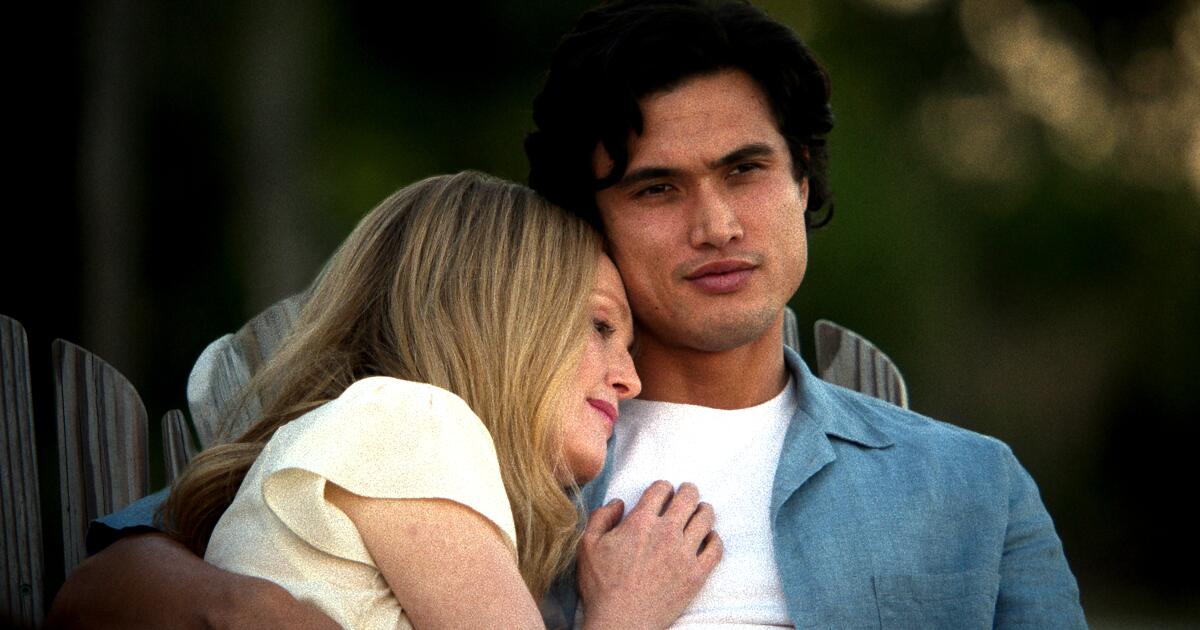Micosoft has addressed security issues in its new AI feature for Windows, called “Recall,” for which the company received a lot of criticism from technology experts.
The feature, which was announced at the Microsoft Build 2024 developer conference in Seattle, would allow users to search the PC's history and find anything from a document or a message.
The new feature saves images of your desktop every few seconds, scans and analyzes them with the help of AI, and then makes that data searchable using natural language, according to Tom's Guide.
Following the announcement, experts expressed concern that this feature could jeopardize user safety.
Therefore, Microsoft is making some changes before this feature rolls out to Copilot Plus PCs, which are scheduled to launch on June 18.
Microsoft had originally planned to enable Recall by default, but the company now says it will offer the ability to disable the controversial AI-powered feature during the setup process for the new Copilot Plus PCs.
“If you don't choose to activate it proactively, it will be disabled by default,” says Windows boss Pavan Davuluri.
How to disable Windows recovery?
Disabling Windows Recall is quite simple.
Step 1 — Open the Settings app.
Step 2 — Navigate to Privacy and security > Recovery and snapshots.
Step 3 — Turn off the toggle next to Save Snapshots and you should be free of recovery-related security issues.
If you want to delete all the snapshots that Recall have saved on your PC, you can do so in the same menu by clicking the Delete All Snapshots button.