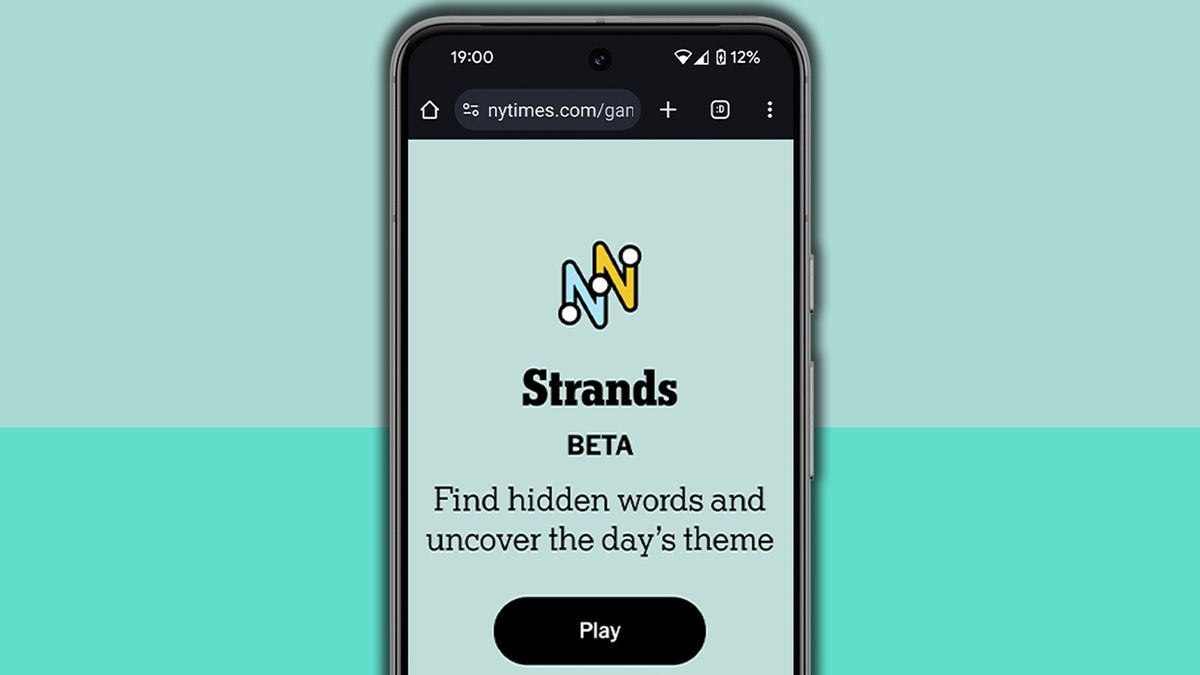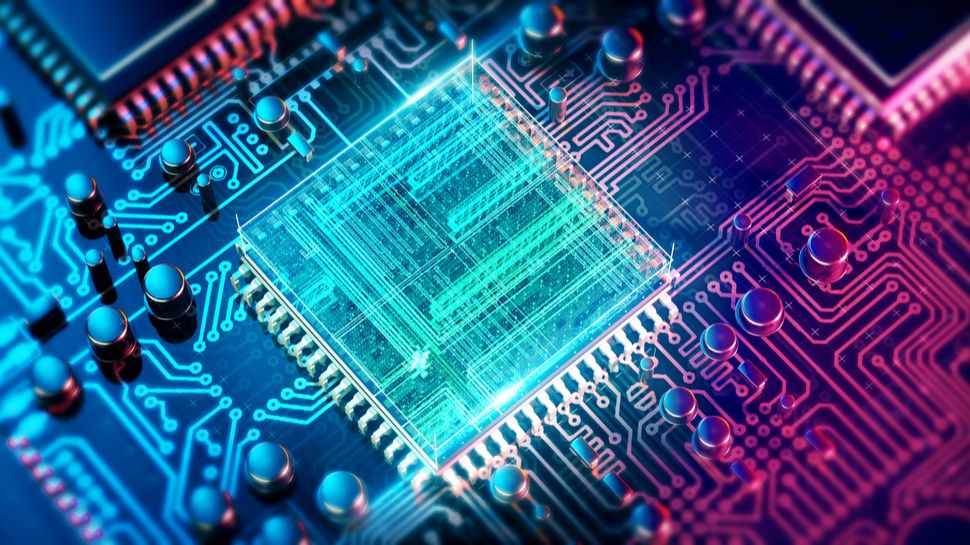Windows 11 has a new preview build and it applies some useful changes to widgets on the lock screen, though it's not the addition to the mix we really want, and other tweaks besides.
This is preview build 26252 in the Canary channel (the first test builds of Windows 11), and work on widgets is just rolling out right now, so not all testers will see it yet.
In its regular blog post, Microsoft tells us that it is improving the lock screen weather and other widgets (including stocks, traffic, and sports) with a better card design.
In other words, the little cards that display all the widget information now benefit from an acrylic blur effect, as well as an optimized font, with tweaks to the cards' size and spacing also implemented to give the whole thing a nicer look. Or that's the idea anyway – we're sure Windows 11 testers will let Microsoft know if that's not the case.
There are a couple more notable changes in build 26252. First, Microsoft has made it possible to drag and drop an app from the pinned section of the Start menu, directly to the taskbar, where it will also be pinned. Yes, it’s a minor change, but another useful touch.
Second, Microsoft tells us: “We are beginning to roll out a new power recommendation to turn off HDR to save power on PCs with HDR displays in Settings > Power & battery > Power recommendations.”
Analysis: Broken promise
We don't want to sound ungrateful (these widget changes in the new preview are welcome), but they're rather on the edge of what you should really do with widgets on your lock screen.
Specifically, we want to be able to choose which widgets are displayed, and generally more customization. Apple has a better handle on this side of the equation on macOS, as Sonoma has made significant strides in terms of selecting and customizing which widgets you want to see. Whereas right now, with Windows 11's lock screen widgets, you either have to have them all or none (even if you don't want, say, the finance widget, since stocks and shares bore you, you're forced to have it).
Microsoft has already promised this change to being able to choose your lock screen widgets, but that was a while ago and we're getting a little impatient as to why it's taking so long. After all, it's a pretty basic feature, right?
Aside from that, it’s nice to see the ability to drag pinned apps from the Start menu to the taskbar directly (more on that, please, Microsoft). You should be able to drag and drop whatever you want, wherever you want (within reason) in the OS, though, in our books, but with Windows 11 Microsoft has taken some strange steps to remove some of these basic capabilities. Take, for example, dragging a file from a folder window to another folder via the File Explorer address bar – this wasn’t present in Windows 11 until recently, and it’s baffling why.
At least Microsoft is generally moving in the right direction with all these changes, we just wish some things would move a little faster.