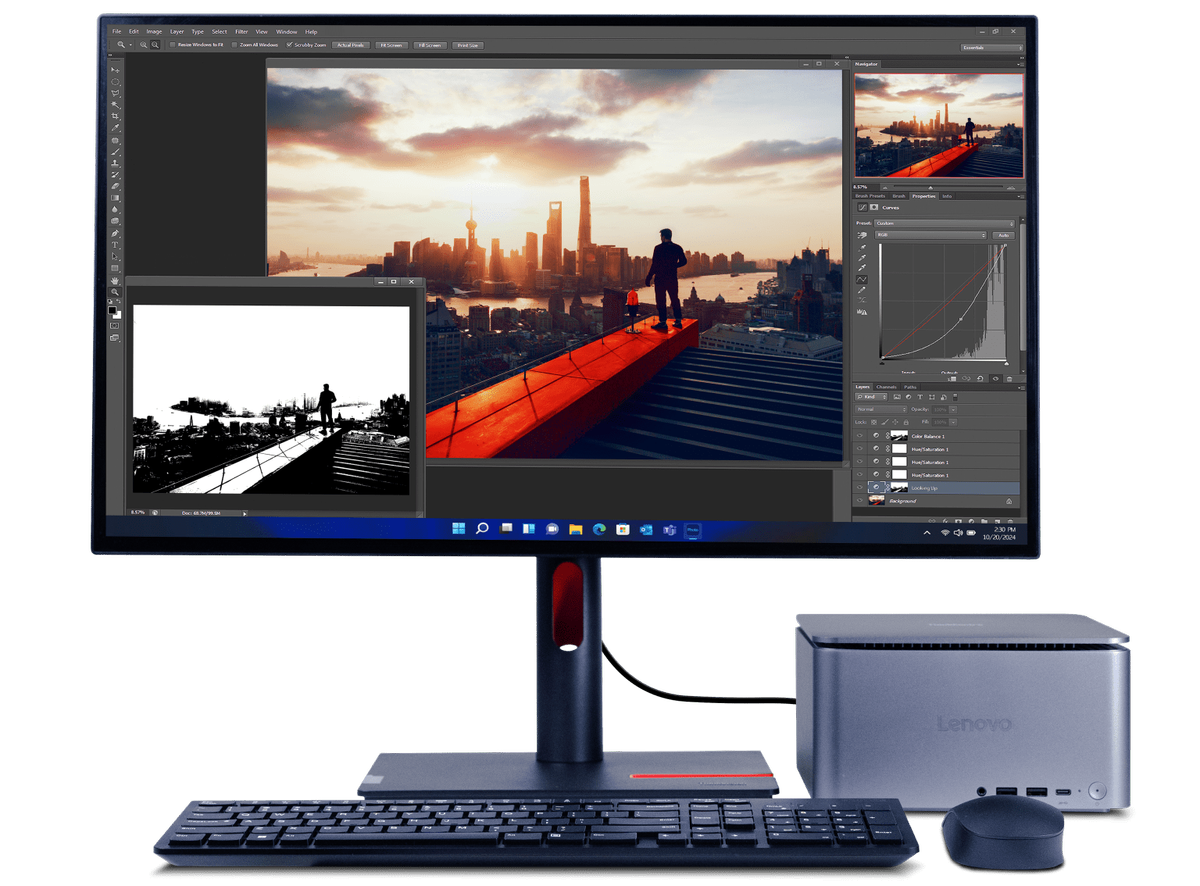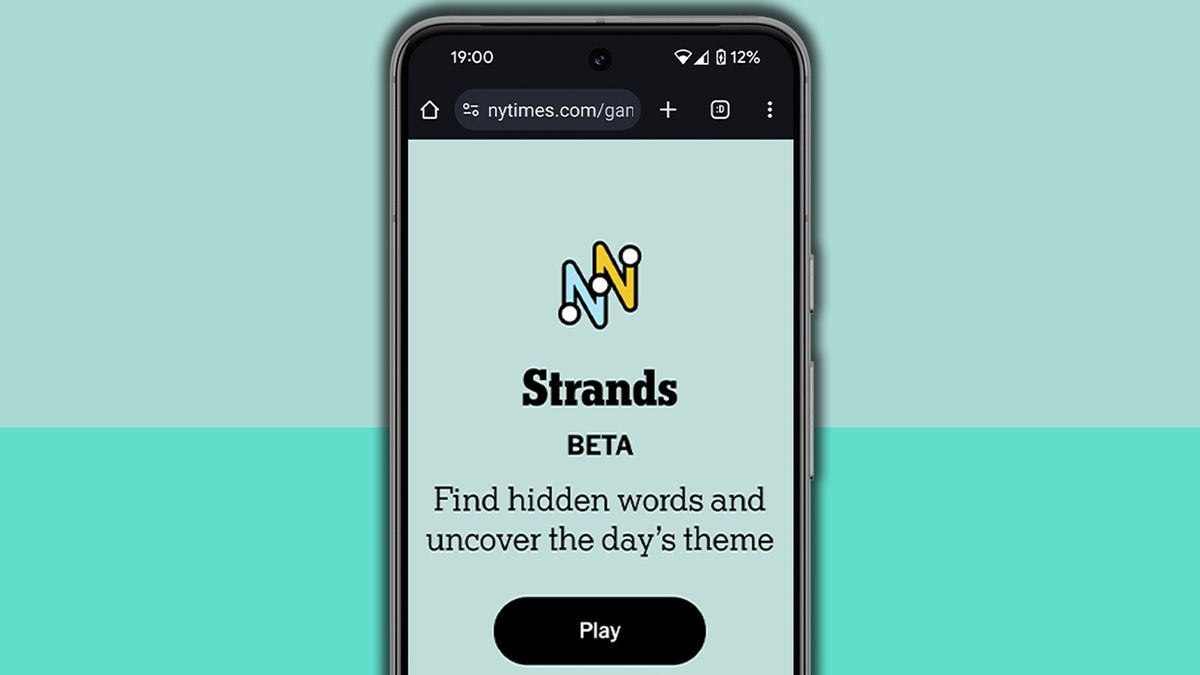Windows 11 could soon benefit from super-fast USB devices, as Microsoft is currently testing support for a new 80Gbps USB standard.
This will be the successor to USB4, capable of delivering data transfer speeds of up to 80 Gbps (doubling the speed of USB4) and is known as USB4 Version 2.0. The preview was released through Microsoft's Dev Channel in the Windows Insider program, Microsoft's own community for Windows professionals and enthusiasts to test new features and versions of Windows operating systems and provide feedback.
Testing will be limited to a very, very limited number of users for now because to facilitate this USB speed standard, your PC will need to have one of Intel's most advanced processors, the 14th Intel Core HX-series mobile processors. generation.
This line of processors was just announced at CES 2024 on January 8, so very few users will have access to them at present.
As Microsoft details in its Windows Insider Blog, this is the first substantial update to the USB4 standard, which doubles USB transfer speeds from 40 Gbps to 80 Gbps. Here's what Microsoft had to say, expanding on what this development will mean for future devices:
This is the first major version update to the USB4 standard and increases performance from 40 Gbps to 80 Gbps. Enables the next generation of high-performance displays, storage and connectivity. It is fully compatible with peripherals created for previous generations of USB and Thunderbolt and works alongside all other USB Type-C features.
What else is Microsoft testing right now?
Windows 11 Preview Build 23615 offers testers a number of new features, including USB4 version 2.0. Another introduction besides the USB speed upgrade that Microsoft is considering is to automatically launch Copilot when Windows 11 starts, specifically for widescreen devices (without specifying exactly what is considered wide enough for this). Windows watchers don't seem all that enthusiastic about this prospect, and it seems that Microsoft knew this was likely and provided instructions on how to turn it off: Settings > Personalization > Copilot.
In this version, Microsoft also added apps with which you can share URLs directly through the Windows sharing window, namely WhatsApp, Gmail, X (formerly Twitter), Facebook and LinkedIn. If you want to try this in Microsoft Edge, for example, you must first enable the Share button, as it is disabled by default. You can do this by going to the three-dot icon at the top right of Edge, going to Settings, scrolling down to “Select which buttons to show in the toolbar:” and turning it on to show the Share button.
Next, you'll need to highlight or copy the link you want to share and then click the Share button to the right of the address bar (which will appear grayed out at first but will then go dark when you've selected a link).
While the previous build is still rolling out to Windows Insiders in the development channel, these new features will also be available through a phased rollout in Beta build 22635.3061 through the Windows Insider Program Beta channel. Users installing this build will need to turn on the option to enable the new features if they want to try them out. Thurott.com has detailed this and more features and preview builds that were just released and that Windows Insiders can try out now.
It will be a while before we start to see the effects of the USB4 Version 2.0 standard and you will have to get one of the newer Windows PCs available to see for yourself. It sounds very promising and will likely improve user experiences when USB4 version 2.0 devices and accessories begin to roll out.