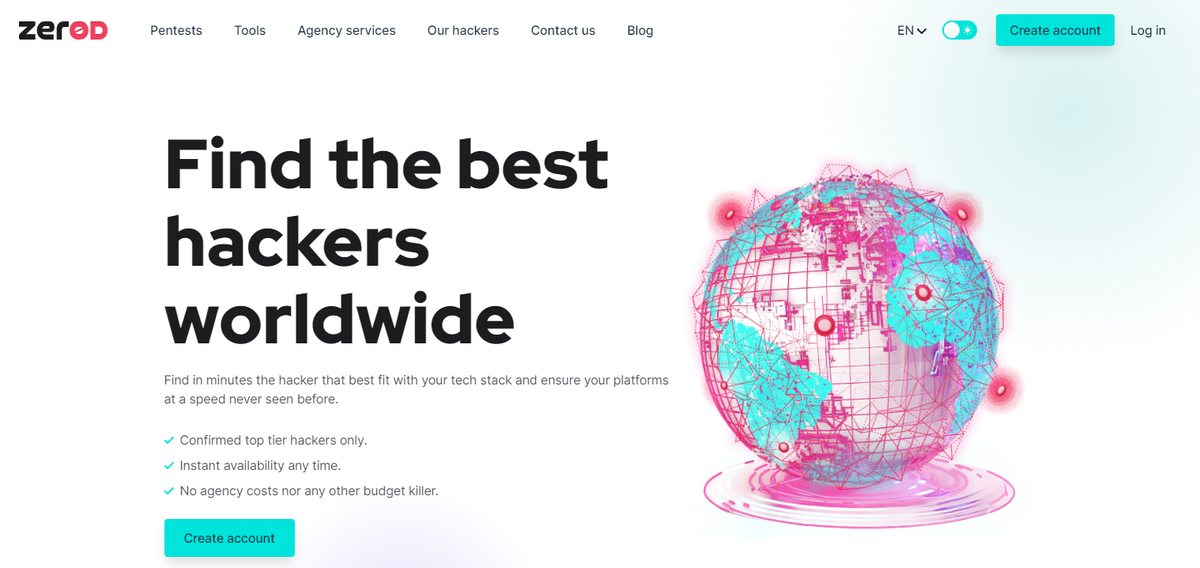Google has announced that Wear OS smartwatches will have support for Google Maps Offline, meaning you can sync maps to your wrist to get directions and information even if there's no phone connected or internet access available.
The new feature, announced via a blog post, means that Google Maps on a watch can now work in a similar way to Google Maps on a phone or tablet: locally saved offline maps can be loaded when there's no web connection.
This means you won't be able to access real-time information about traffic conditions, but most of the standard Google Maps features will still be available. For example, you'll be able to get walking directions from one place to another as you normally would.
Google doesn't specify which watches it will work on, so we're assuming these are more modern Wear OS devices. It appears some models, including the Pixel Watch 2, Pixel Watch 3, and Galaxy Watch 4, have already received the necessary update.
How to use offline maps
When the update reaches your Wear OS device, you should see a message the next time you open Google Maps on your watch: “Offline maps from your phone are automatically downloaded to your watch.”
It looks like a map of your home area (if you have a home location set) is automatically downloaded to Wear OS, and maps you've saved via Google Maps for Android should automatically sync to your wrist as well: In your Phone app, tap your profile picture (top right), then Offline maps For a start.
In the Google Maps menu for Wear OS, next to recent locations and a link to the app settings, there should be a new Offline maps Option too. Click here to see what has been saved and remove regions from the map if necessary.
The process for using the map should be more or less the same, with Google Maps falling back on locally stored map tiles when necessary. This means that Wear OS currently beats the best Apple Watches in this area, although Apple Maps will bring more offline features to the Apple Watch with watchOS 11.