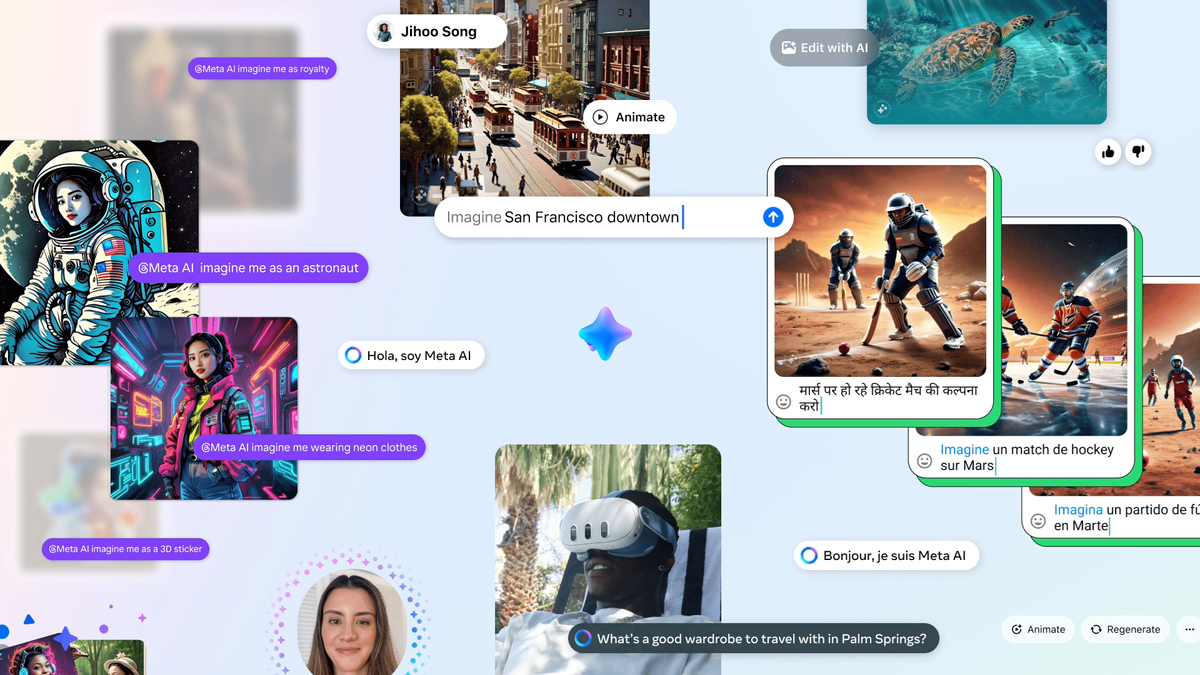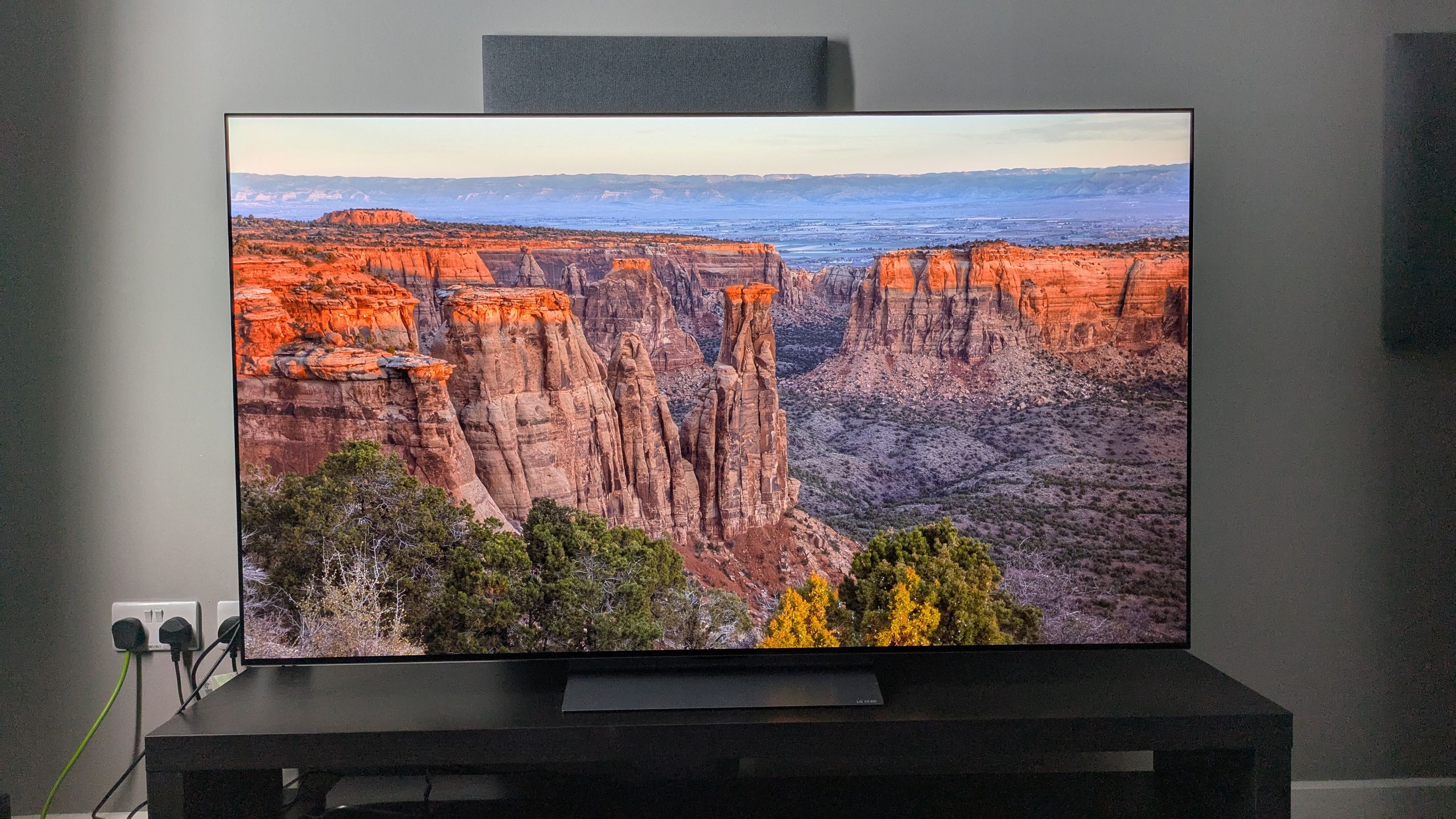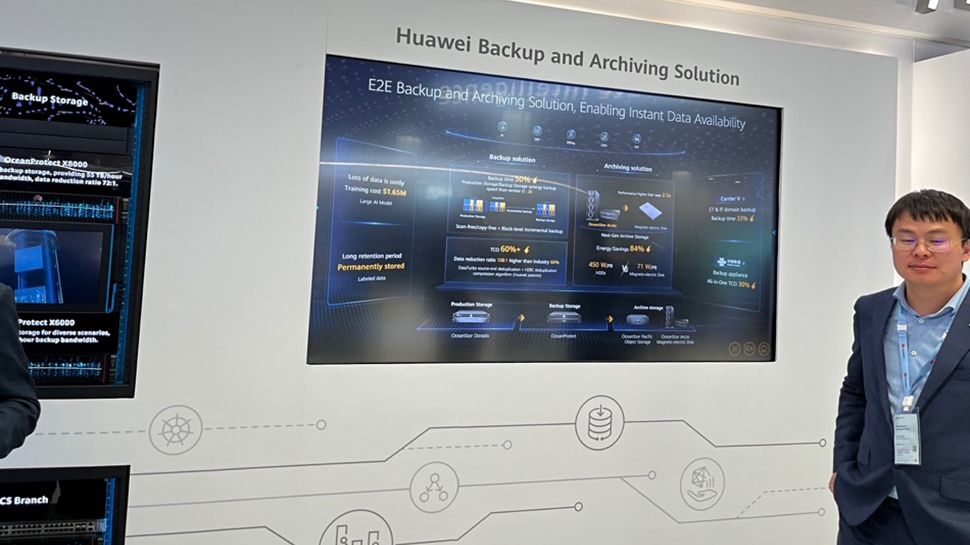Since cloud computing was first released to the public, it has been identified as a target for hackers. Bad actors will go after the game's most important players and break down their defenses with apparent ease. Take, for example, the case where a resentful former employee stole AWS login credentials and used them to delete critical customer accounts, causing his former employer to lose $700,000.
If such an attack seems detrimental to your business, you can take comfort in learning from the past mistakes of others and recognizing the importance of backups to keep business operations running smoothly. Cloud backups are a critical line of defense against data loss; mistakes and oversights in a backup strategy are akin to self-sabotage of your security network. By neglecting cloud backups, business leaders compromise their customers’ sensitive data, losing customer trust and tarnishing the company’s reputation. Data breaches can result in legal consequences and financial losses.
So what are the common mistakes that turn backups from a help to a hindrance?
Vice President and General Manager, EMEA, Wasabi.
1) Not building a well thought out strategy
Too often, business leaders replace a carefully designed cloud backup strategy with a “set it and forget it” approach. To ensure you get the most out of your cloud service provider and that your backups receive the best protection possible, it is essential to understand the nuances of cloud technology and its potential risks.
It may be tempting to go with the first big-name cloud provider at the top of your Google search, but not all cloud providers are created equal. They differ in their security protocols, data handling practices, and recovery options, so it's best to research which one best fits your specific backup requirements as determined by your business needs.
A comprehensive cloud storage strategy will encompass periodic reviews, frequent testing, and adjustments for changing business needs, such as changes in capacity, access methods, or level of security, based on new regulatory mandates.
It's also important to consider how frequently backups are performed. A happy medium is found between frequently enough to prevent data loss, but not so regularly that it consumes unnecessary storage space. Completing the backup is only the first half of the story; equally important is the ability to restore that backup quickly and effectively to ensure that operations resume with minimal disruption.
2) Neglecting safety measures
Once a custom backup strategy has been decided upon, it needs to be implemented within the strictest security parameters. More than two-thirds of businesses suffered a ransomware attack in 2023, according to research from Proofpoint, and backups are a favorite target for ransomware attacks as victims are more likely to pay the ransom if they can’t access their primary and secondary backups. Hackers will often try to delete your backups so you can’t recover data from them.
Without efficient security measures, your organization's data is left vulnerable to breaches, especially in today's AI-led threat landscape. A single layer of security is no longer enough. It is best to take a proactive approach when implementing safety measures, creating a waterproof protective base rather than plugging holes after they have occurred.
Encrypting your backup is essential to prevent unauthorized access. Similarly, by enabling multi-factor authentication (MFA) you can prevent unauthorized access even when login details are compromised. Additionally, immutable backups (that no user, administrator, or third party can delete or damage) in the cloud are a proven ransomware mitigation strategy to ensure that no one can alter or delete your data. Finally, security-conscious cloud providers are starting to develop and offer multi-user authentication (MUA), which means that if a hacker obtains the account containing the immutable backups, they will not be able to delete your stored data without additional authorization from your chosen security contact.
Only by combining encryption, MFA, immutable backups, and MUA can you be confident that your organization’s data is protected with the most secure tools available, that you have a secure backup that you can rebuild on your production servers after a cybersecurity incident or accidental data loss, and that you won’t have to pay any ransom.
3) Overlooking storage capacity
A common mistake cloud users make is overestimating their storage capacity. Customers make the mistake of thinking that the cloud, and therefore their backups, are unlimited. In reality, backup capacity is limited by their budget. Naivety about storage capacity can lead to data loss when the limit is reached, as well as unexpected extra cost when trying to secure additional space at the last minute.
To avoid this, you need to plan for growth, understand your company’s capacity requirements, and predict whether and when your growth will increase or decrease. Forecasting not only ensures you have enough space to perform backups continuously, but it also prevents you from paying for unused space and wasting your company’s resources.
In summary
It’s safe to say that cloud backups can make or break a business. Knowing the most common mishaps and countering them with vigilance will help you not only protect your organization against malicious actors and accidents, but also ensure that you’re getting the most out of your cloud provider. By carefully building a strategy tailored to your business’s needs, proactively incorporating security measures and considering capacity requirements, you can sleep easy knowing that your organization’s information is protected.
We list the best cloud storage management service.
This article was produced as part of TechRadarPro's Expert Insights channel, where we showcase the brightest and brightest minds in the tech industry today. The views expressed here are those of the author, and not necessarily those of TechRadarPro or Future plc. If you're interested in contributing, find out more here: