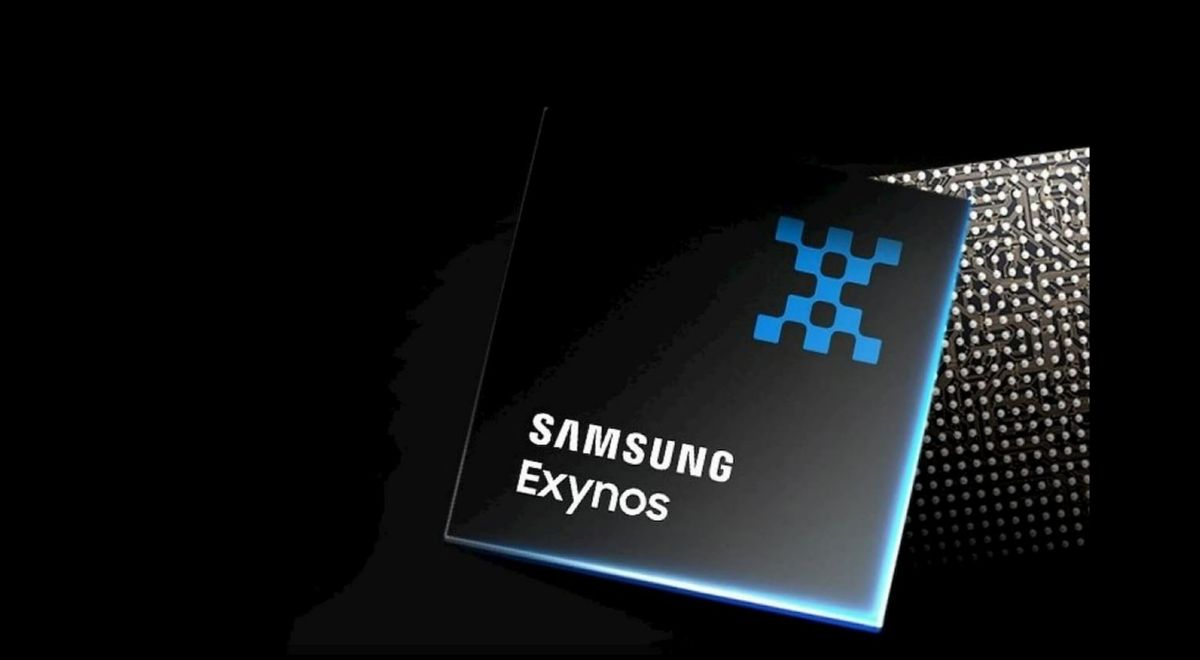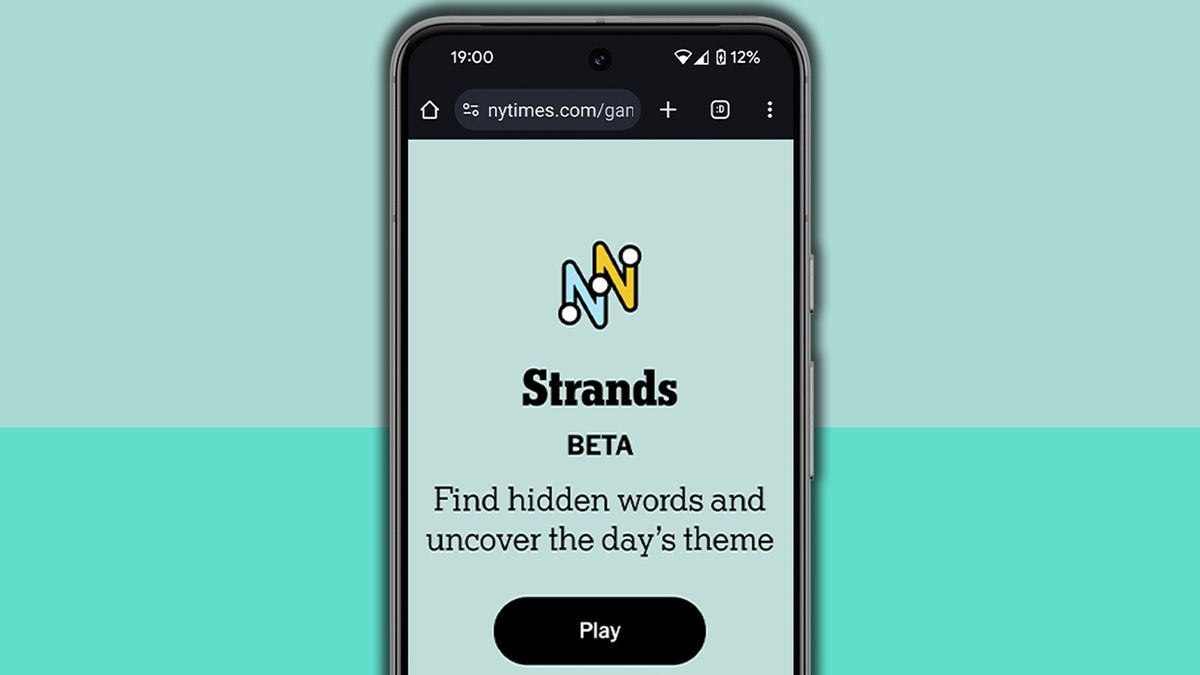- Windows 11 has a new trial version in the Release Preview channel
- It contains the revamped Start menu, along with other interface changes.
- All this could reach all Windows 11 users with next month's update
If you're wondering where Windows 11's revamped Start menu arrived, you wouldn't be alone, but the good news is that you should have it soon.
Windows Central noted that there is a new test build of Windows 11 in the Release Preview channel, which is the final stage of testing before Microsoft rolls out a final version of the desktop operating system, meaning the new Start menu should be just around the corner for everyone.
That said, the feature is being “rolled out gradually” in the new preview, so not everyone in the channel will get it right away, and the same will likely happen when it rolls out more widely (I'll come back to that later).
The new Start menu is highly anticipated as it brings some nifty tweaks to the design, with useful new options for viewing the list of installed apps on the PC. Additionally, it allows Windows 11 users to remove the recommendations section (which not everyone wants to see).
Elsewhere in this new version, Microsoft is powering Voice Access with 'Fluent Dictation', so when you're dictating by voice, you should find the results are better. Specifically, filler words (such as 'ums' and 'ahs') will be automatically removed and grammar and punctuation corrections will be applied.
File Explorer, the app that displays your folders on the desktop, now has a “recommended files” section, which highlights commonly used or recently downloaded files. (This is not yet happening in the European Economic Area, however, no doubt due to EU data regulations.)
In fact, all the core elements of Windows 11's interface get some attention here, and the taskbar benefits from some useful improvements. These include the battery icon for laptops that changes color to indicate its status (when charging or low battery), and you can choose to have the battery percentage displayed permanently instead of having to hover over the icon to see it.
Click to Do has some new tricks for Copilot+ PCs, and these include the ability to select text that's in a different language anywhere in the operating system, to get a translation (which appears in the Copilot app).
Finally, it's worth mentioning some important fixes for Windows Update in this preview build. First of all, when you choose to update and shut down your PC (with a pending update), it will actually do what it was told, rather than rebooting due to a long-standing error.
Secondly, an “underlying issue that may cause Windows Update to fail to install with error 0x800f0983” has been fixed, which should hopefully mean we'll see fewer installation failures with Windows 11 updates.
These have been a persistent thorn for as long as I can remember, and it's great to see these fixes are almost here for Windows 11.
With the new Start menu (and many other things) now in the final stage of testing, there's a good chance it will appear in the next monthly patch for Windows 11. This will be released on November 11, so we now only have a few weeks to wait – in theory, although nothing is guaranteed (if this latest phase of Start menu testing reveals some new problems, Microsoft could delay the release).
Even if the Start menu rolls out with the November update for Windows 11, you won't necessarily get it right away. As is the case in current testing, it will be a gradual rollout, both for those on Windows 11 25H2 and 24H2, so it's something of a lottery to know exactly when you'll get it.
Chances are, however, that most people won't have to wait long, and in fact, according to scattered reports on Reddit, some claim they already have the revamped Start menu. (Unless they simply do not state that they are running a trial, which is possible, or they have enabled the functionality using ViVeTool, a Windows setup utility.)
Whatever the case, the substantial wait for this new version of the Windows 11 central menu is almost over.