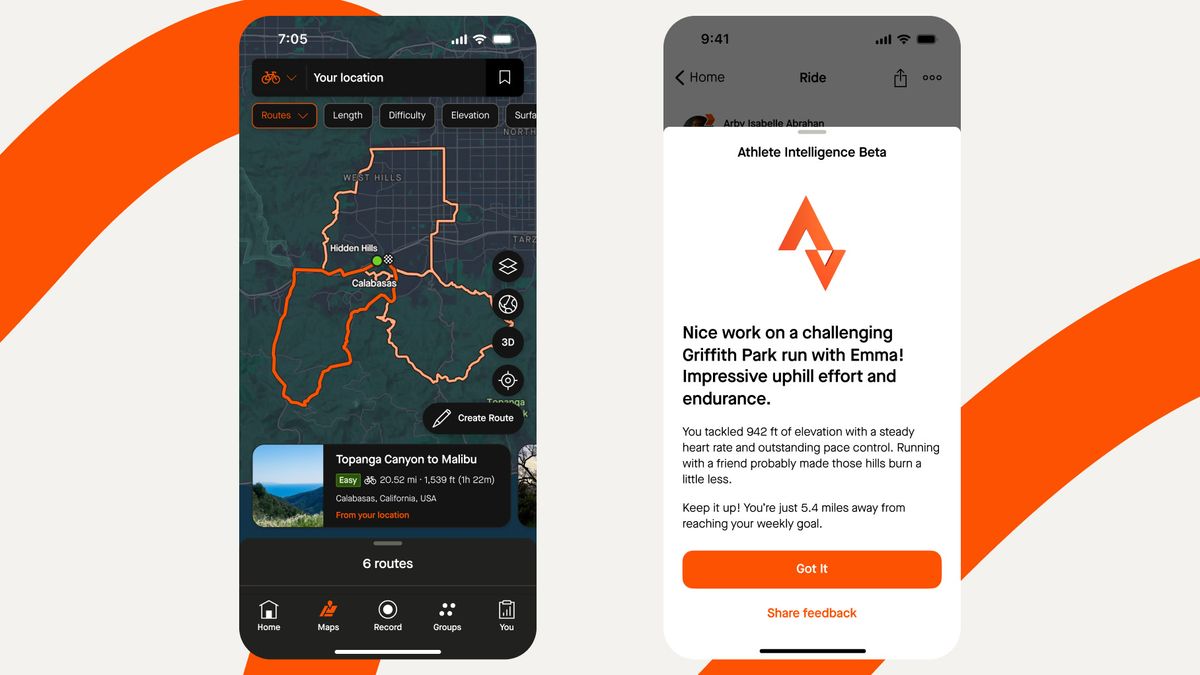The Sonos Ace headphones have a cool feature called TV Audio Swap that allows users to enjoy home theater audio by connecting them to a compatible soundbar. Since launch, that compatibility has been exclusive to the Sonos Arc, but that's changing.
At launch in June, the brand promised that support would eventually extend to other soundbars sometime in “late summer.” [to] early fall.” That date will come sooner than expected because TV Audio Swap now works with the brand’s more affordable options, including the first- and second-generation Beam soundbars and the compact Ray.
To get started, you'll first need to download the latest software update for the Sonos app on your Android or iOS mobile device and make sure your headphones and soundbars are up to date.
TV Exchange Audio Setup
According to a support page, users need to go to the Settings menu and then select “Sonos Ace in the Headphones section.” This connects the pair to the smartphone. You’ll then navigate to the Home Theater section and tap “Add TV Audio Sharing.” From there, you can choose which soundbar model you have and follow the instructions to finish setting everything up.
After that, you can enjoy your favorite movie or show on your headphones via TV Audio Swap. Once set up, there are two ways to activate the connection. You can either long press the content key on the right earbud or go to the mobile app and tap the Swap button. Doing so switches audio sources from one device to the TV.
TV Audio Swap is quite useful, especially if you want to watch a movie or TV show on a big screen but don't want to disturb others. You can stream that audio, with no reduction in quality, to your Ace headphones and hear it in full fidelity. The switch only takes a few seconds, and if necessary, you can easily send it back to the soundbar.
Better yet, Ace headphones support Dolby Atmos spatial audio with TV Audio Swap, and you can even turn on active noise cancellation to block out the world around you and enjoy more of what you’re watching. These more advanced, immersive capabilities work in TV Audio Swap with all compatible soundbars—including Arc, Beam (1st and 2nd Gen), and Ray.
The Sonos Promise
Back to the patch, this update includes more than just expanded TV Audio Swap support. Sonos CEO Patrick Spence posted a letter last month on the company's official blog apologizing for its new app. It was a highly controversial update that removed many beloved features, and he laid out a bi-weekly update plan that will run through October and consist of several improvements. And that's exactly what we're seeing here.
iOS patch notes reveal multiple performance improvements in the latest update. Group volume controls will experience less latency, speech enhancement will be more reliable, and users will be able to clear the app queue, among other things. Future updates are intended to improve alarm consistency and restore edit mode in playlists.
Also, be sure to check out TechRadar's list of the best soundbars for 2024.