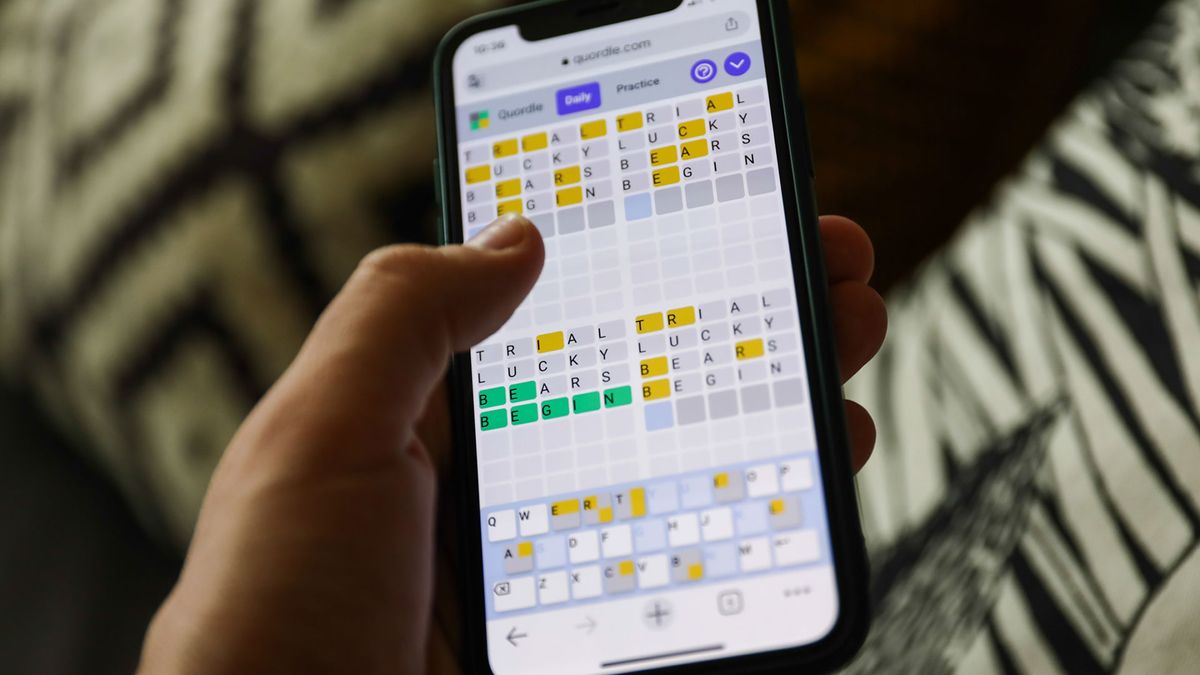Samsung's big One UI 6.1 update has already rolled out to the new Samsung Galaxy S24 series, including the Galaxy S24 Plus and Galaxy S24 Ultra, and older devices are also in line to receive it. The Galaxy S21, Galaxy S22, Galaxy S23, Galaxy S23 FE, Galaxy Z Flip 5, and Galaxy Z Fold 5 are expected to receive the update sometime during the first half of 2024.
When that update arrives, many impressive new features will come to your Samsung phones. That's why we're highlighting seven of our favorites below so you know what to expect from the latest update.
Just keep in mind that the AI features on this list will require an internet connection and will only be available on the S23, S23 FE, Z Fold 5, Z Flip 5, and Tab S9. According to Samsung itself, older phones like the S22 will be lost.
Google's Android may be exploring the return of widgets to your phone's lock screen, but Samsung is coming right back with One UI 6.1. Currently supported widgets include Calendar, Samsung Health, Weather, and Clock apps.
2. Quickly share with everyone
Samsung's Quick Share and Google's Nearby Share can finally interact with each other. So when you try to use Quick Share in One UI 6.1, you'll be able to stream your file to anyone using an Android phone, not just other Samsung phone owners.
3. Battery protection settings
In One UI 6.1, you'll get three new battery protection options in the Settings menu to keep your phone's battery healthy when you charge it overnight.
Basic will stop your phone from charging to 100% and only restart when it reaches 95%; Adaptive will pause charging at 80% and start charging again so it recharges in time for the first alarm of the day when you unplug it; and Maximum will limit the maximum charge of your phone to 80%.
Since phone contracts are said to last four years, you'll want to keep your phone and battery in good condition, as you may have to wait longer between updates.

This widget for the Expert RAW camera app, an upgraded version of the basic camera app that gives users more control and higher quality, less compressed images, will let you launch it with your favorite settings already applied.
You can choose to have the widget open the selfie or rear camera and jump directly to Astrophoto, Multi-exposure, or ND Filter modes. You can also choose a custom background for the widget, perhaps one of the snapshots you took to remind you what the settings you chose are best for.
5. AI Photo Edits
Now for all those AI features, which will only come to the S23, S23 FE, Z Fold 5, Z Flip 5 and Tab S9. Firstly, there will be many new AI-powered photo edits available with UI 6.1: you can reposition objects in your image, delete them, and even have AI expand your snaps beyond their original limits, with generative AI filling in any gaps.
If you used Google's Magic Eraser and AI features on the Google Pixel 8, then you should have a pretty good idea of what to expect.

6. AI generated wallpapers
Speaking of the Google Pixel 8 phones, the AI wallpaper feature that first appeared on those phones is coming to Samsung phones. You can choose from a wide variety of themes and themes and generative AI produces an image that suits your message.
Interestingly, the only difference between this and Google's version is that Samsung will apply a small watermark at the bottom of the image. Perhaps this is to prevent you from entering your fake photographs in an art contest.
7. Live translation during phone calls
The next time someone starts talking to you on the phone in another language, you can rely on your device to provide real-time translation, thanks to the One UI 6.1 update.
What's more, when you respond, your Samsung phone will translate what you say, and only one of you will need a Samsung phone for this to work.