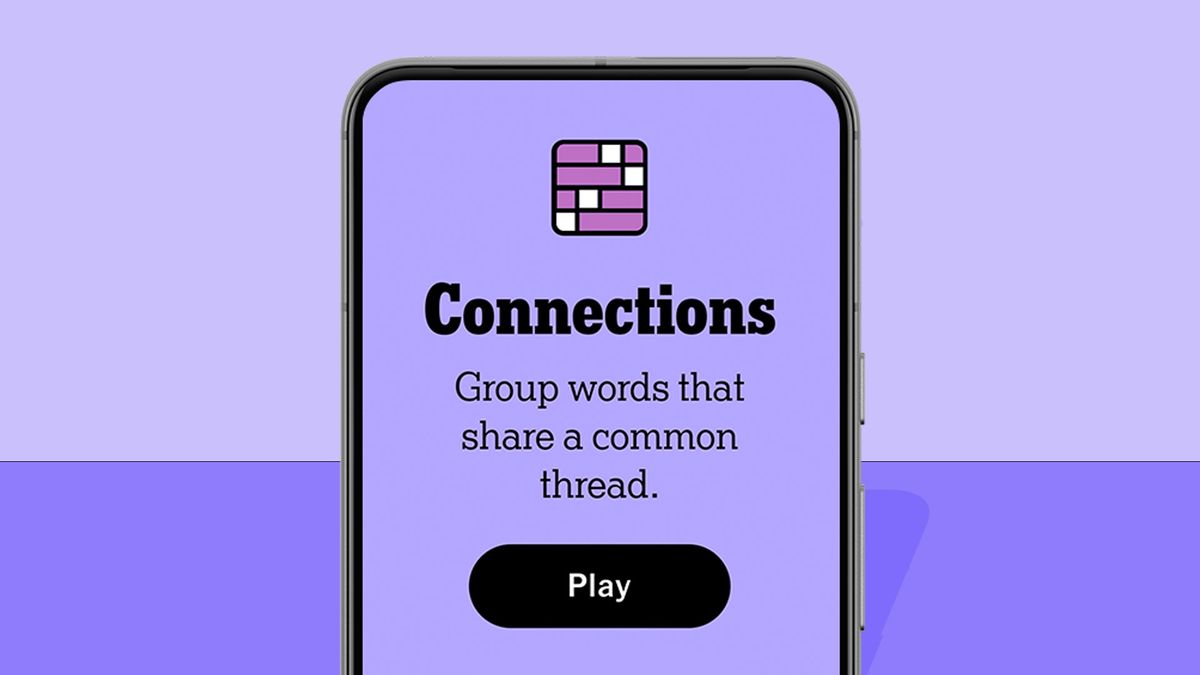The barrier to entry for content creation can be surprisingly high. Despite widespread access to video platforms and built-in audiences, there is still a learning curve to creating high-quality content that viewers want to watch and engage with. However, creative productivity doesn’t have to be a limiting factor in becoming a successful content creator. Movavi Video EditorAnyone with a story to tell can easily create video content by harnessing the power of AI editing tools.
See in the
Movavi Video Editor offers three beginner-friendly video editing tools that use AI technology to create professional-quality videos so you can tell your story to your audience, your way. Features like AI Background Removal You can enhance your video content in just a few quick steps. Import your video into Movavi and simply select the background removal tool from the editor menu. Movavi gives you the freedom to select the background as quickly or as precisely as you see fit. Once you’ve selected the background, simply click “Remove” and the AI will take care of the rest. Of course, you’ll then want to add a new background to replace the old one, and Movavi makes that easy too. Insert a new video or image of your own or choose one from Movavi’s ready-made media gallery.
After slapping a cool new background on your video, you might be wondering what else you can do to spice it up and keep your audience’s attention. With Movavi AI motion tracking, you can add filters, animations, and other attention-grabbing elements to your video content in just a few clicks. Movavi Video Editor features a huge collection of professionally designed effects in a variety of artistic styles, ranging from artistic and comic-inspired to realistic visual effects. All of which can be added to your footage with the power of AI.
As important as good audio quality in a video is, research suggests that most viewers will quickly walk away if a video’s audio quality is poor. Movavi’s AI-powered noise removal technology can make it easy to automatically remove excess noise from your video recordings. Whether it’s the wind sabotaging audio quality or the sound of traffic outside your window, background noise can detract from the actual content of your video. As with most video editing skills, knowing how to truncate excessive silence or remove distracting background noise can be overwhelming. Movavi Video Editor streamlines the process, making it easier than ever to make your content sound its best.
Save on Movavi Video Editor and start creating today
Video editing software can be expensive, and many new creators are afraid to risk paying subscription fees and editing software licenses. Movavi Video Editor, with all the features of AI-powered tools, is available to try for free on Windows and iOS. Love Movavi Video Editor? This summer, you can save up to 55% on an annual subscription to Movavi Video Editor Plus, starting at just $79.95.