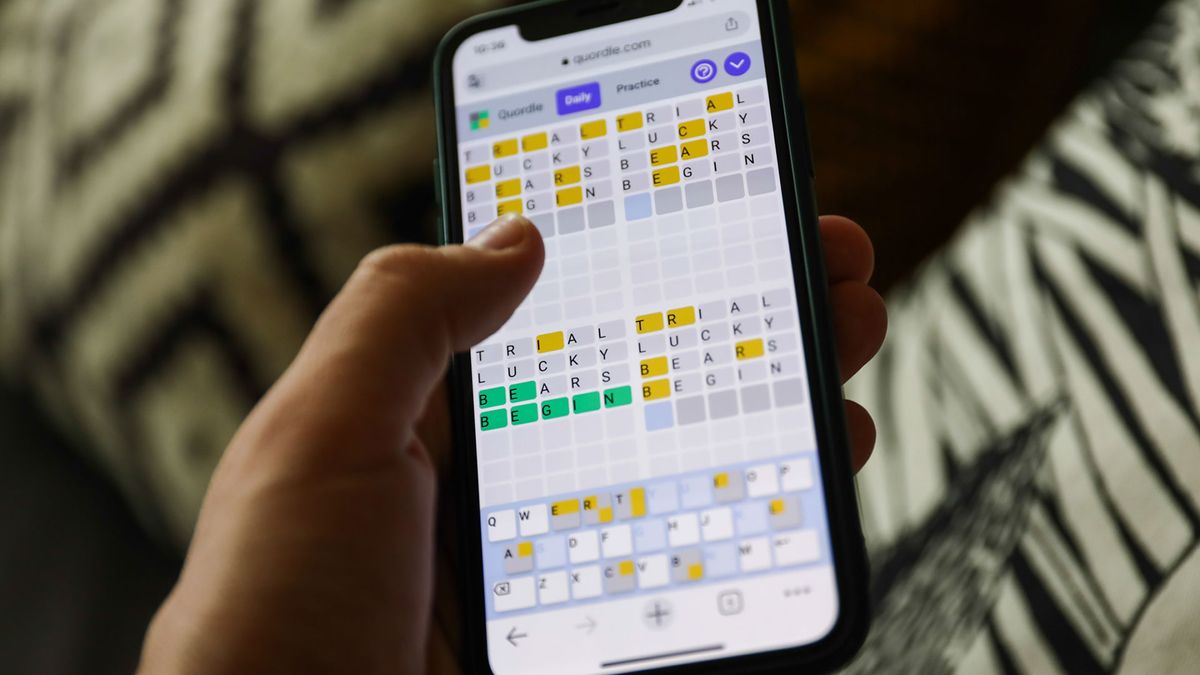Windows 11 users will be able to enjoy a number of small (but useful!) tweaks that have been spotted in recent preview builds, including some nifty changes related to the taskbar.
One notable change introduced with the latest Windows 11 preview build in the Beta Channel (build 22635) is a taskbar tweak that means a shortcut list appears when you hover over an icon in the bar. This list appears to let you access app features with a quick click – for example, with the Snipping Tool, you can click to take a screenshot right there.
Right now in Windows 11, to get these options you need to right-click on the app icon in the taskbar (so having this working with a mouse hover is a bit more convenient, saving you an extra click).
Another new feature spotted in this Beta version concerns the “Continue from Phone” feature, which was already spotted in testing with Windows 11. As the name suggests, it will offer some kind of functionality that will allow you to continue a task from your Android phone on your PC. We don’t yet know how this will work, or how it will relate to the existing Phone Link feature in Windows 11, because the “Continue from Phone” feature doesn’t do anything right now (later in testing, it will no doubt).
The new change here, first spotted by leaker PhantomOfEarth in X in the Start menu, is the addition of an option to have a “Continue from phone” icon present itself in the taskbar when a “handoff” is available (presumably meaning the ability to transfer something you’re doing on your smartphone to the Windows 11 desktop). In the new Beta build, you can toggle this capability on or off in Settings (in Personalization > Taskbar).
New in Beta 22635.3858: “Continue from phone” (CrossDeviceResume, system component). It doesn't seem to open any windows (yet?), it just runs in the background. pic.twitter.com/y1fPq20DogJune 28, 2024
Other useful settings for better mouse use and more
Elsewhere in another Windows 11 preview build, Build 26257 In the Canary channel, an option to duplicate a tab to File Explorer has been added to the tab's context menu.
There's also a clever tweak for the mouse scroll wheel: the ability to change the scrolling direction (so that when you roll the wheel towards you, the page will move up, rather than down – basically, you can do it in any direction). It's also possible to disable “enhanced mouse pointer precision” to boot, if you don't like that functionality.
If you want to try out these features, you'll need to join the Windows Insider Program as a tester. Otherwise, you'll have to wait for them to be released in the various Windows 11 test builds until they're released to the public.
There's always the possibility that Microsoft will pull some features in testing, but hopefully the taskbar-related tweaks in particular will be available to all Windows 11 users soon. Latest Windows are believed to be rolling out to everyone as part of the Windows 11 24H2 update.
YOU MIGHT ALSO LIKE…