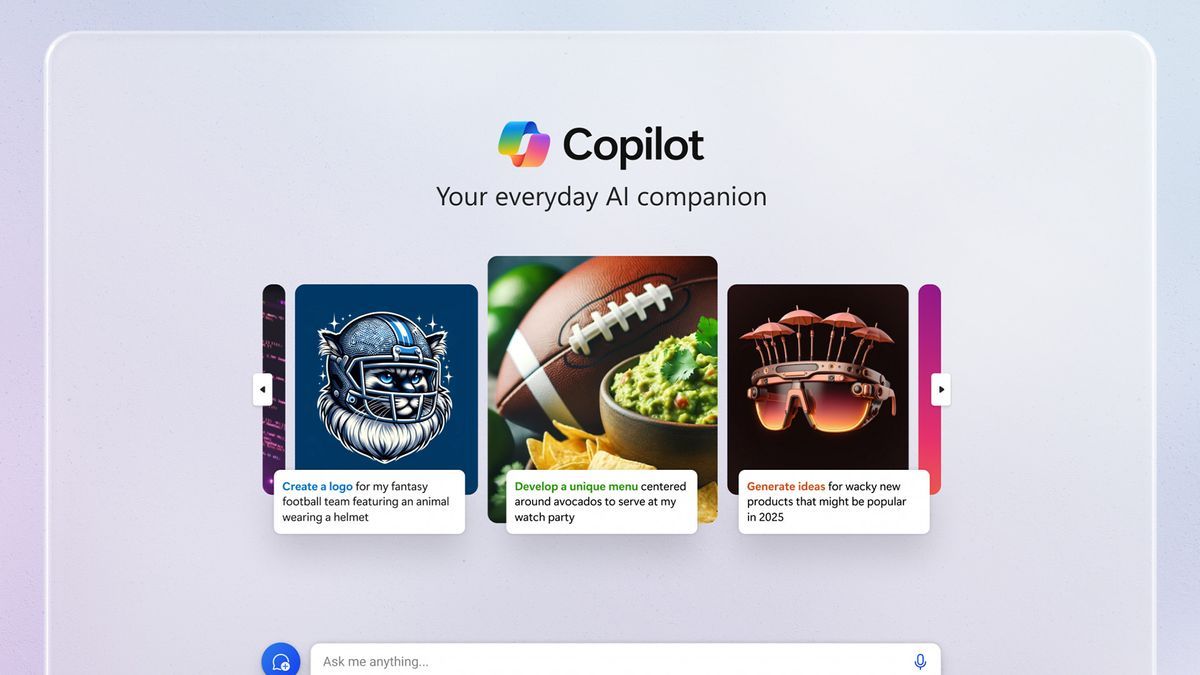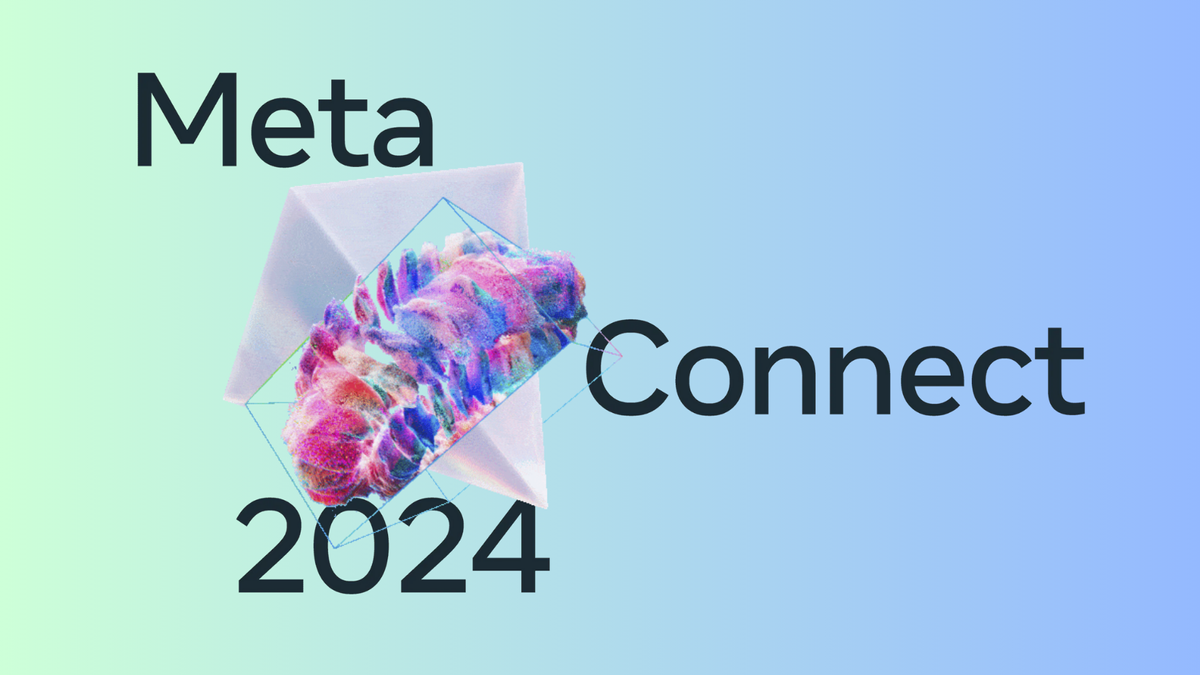Microsoft revealed that its Copilot AI assistant will receive a big update: it will integrate Open AI's GPT-4 Turbo language model. The best part is that all users will have full access to GPT-4 Turbo, including those on the free tier.
According to the same status update on Twitter/X, Professional level users You will have the option to choose the previous standard GPT-4 model by using a built-in switch, which is useful for specialized cases. It also gives added value to the Pro tier without taking away value from free tier users.
GPT-4 Turbo is the updated version of the basic GPT-4 and is known for its speed, accuracy and handling of long-running complex tasks. The update provides faster code generation, more detailed suggestions, and improved overall responsiveness, resulting in better productivity and smoother coding.
Copilot is really increasing in value
It's good to see that free tier users are already receiving significant updates to their Copilot AI assistant; It's a good sign that Microsoft will ensure that those without enough resources to maintain a paid premium subscription can still benefit from the service. This is especially important as the tech giant needs to attract more people to Windows 11, which is where the full version of Copilot will be.
However, Pro subscribers aren't left in the dark either, as they get more flexibility in the AI assistant when it comes to language model updates. Not to mention other features and tools that have been added so far.
Microsoft just announced a Copilot Chatbot Builder, which allows Pro users to create custom chatbots for specific tasks based on their job role. What makes this so interesting is that it was built without any input from OpenAI, which could be due to the need to distance itself from the popular AI tool due to increased scrutiny and lawsuits. This is strange considering the latest GPT update was added across the board in Copilot.
There is also a feature that allows the Copilot bot directly reads files on your PCand then provide a summary, locate specific data, or search the Internet for additional information. It's not a privacy nightmare, however, as you have to manually drag and drop the file into Copilot's chat box (or select the “Add a file” option) and then make an AI “summary” request .
you might also like