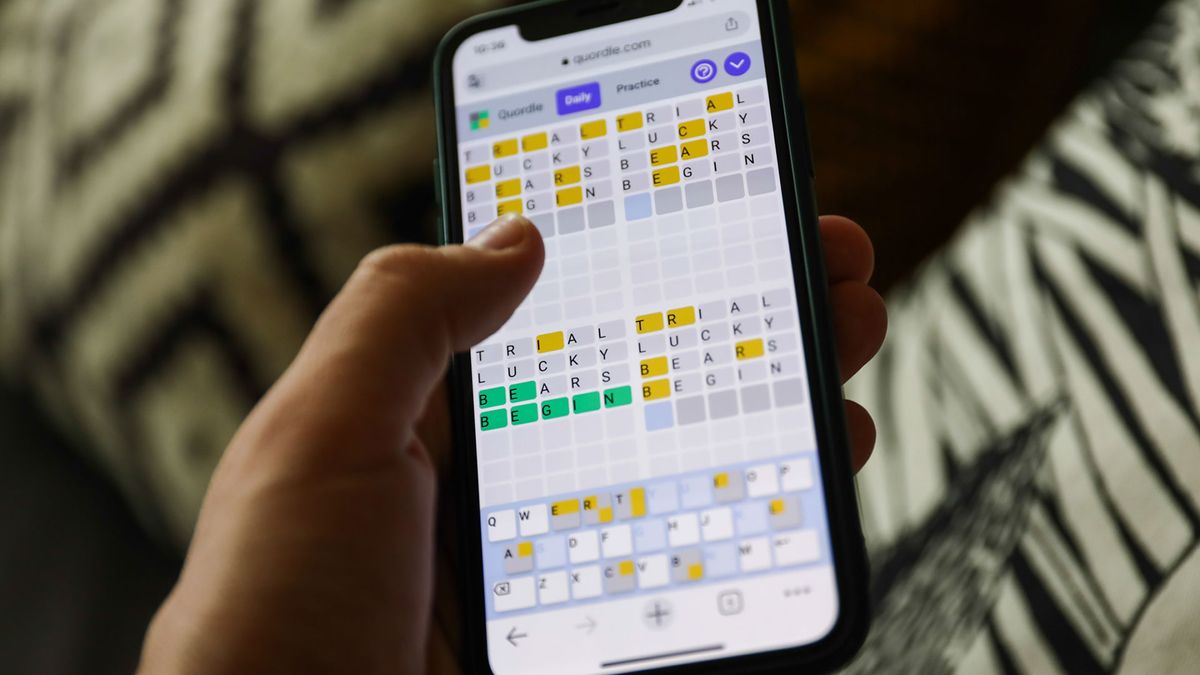Lenovo's Project Crystal may be the world's first transparent laptop and I couldn't stop looking at it.
Unveiled at Mobile World Congress in Barcelona, Spain, Project Crystal isn't completely transparent like Wonder Woman's plane, but the big ThinkBook does feature a transparent screen and a transparent or glass-topped keyboard.
Where there would normally be a dark frame similar to Lenovo's ThinkPad, it's just this vast expanse of glass that comes to life when you open the laptop. Lenovo explained that it's actually a transparent micro-LED display sandwiched between two panels of Gorilla Glass, and the whole thing is held together with a clear adhesive. The technology reminded me of the transparent microLED display that Samsung showed me at CES 2024.
Despite being 55% transparent, the 720p images looked quite sharp and rich in color on the Windows 11 system. I was especially impressed by the looped video of a goldfish. The large transparent screen sits above a nano-optic glass keyboard (light passing through a patented nanopattern makes the keyboard appear). There's also a large trackpad, and when I tapped it, the system unlocked and I was able to use Project Crystal pretty much as I would with a traditional Windows laptop.
By the way, the screen is not touch screen.
Naturally, I had questions. Who would use this laptop and what benefit could they get from a screen that shows the opposite of what you're looking at on its back?
Lenovo executives explained that while this laptop is far from product or commercially available, they envision a transparent laptop screen that improves collaboration. Instead of constantly turning your laptop around to show people what you're looking at, they could just look at the back of the screen and get the reverse view, which I suppose could still be useful.
It also adds a level of transparency when working and being with others. Your partner no longer has to ask you what you're looking at; they can just look at the back of their computer.
However, there is a more practical and exciting use. Lenovo built a camera into the back of the laptop that allows you to look and analyze what's behind it. The integrated Intel AI can analyze the object and, if desired, offer augmented reality that you can display on the transparent screen. When you look through the screen, augmented reality and your real world merge. If, for example, there were some flowers behind the screen, the system could make an AR butterfly land on them.
Lenovo tried to get that to work during my demo, but the Wifi network wasn't cooperating.
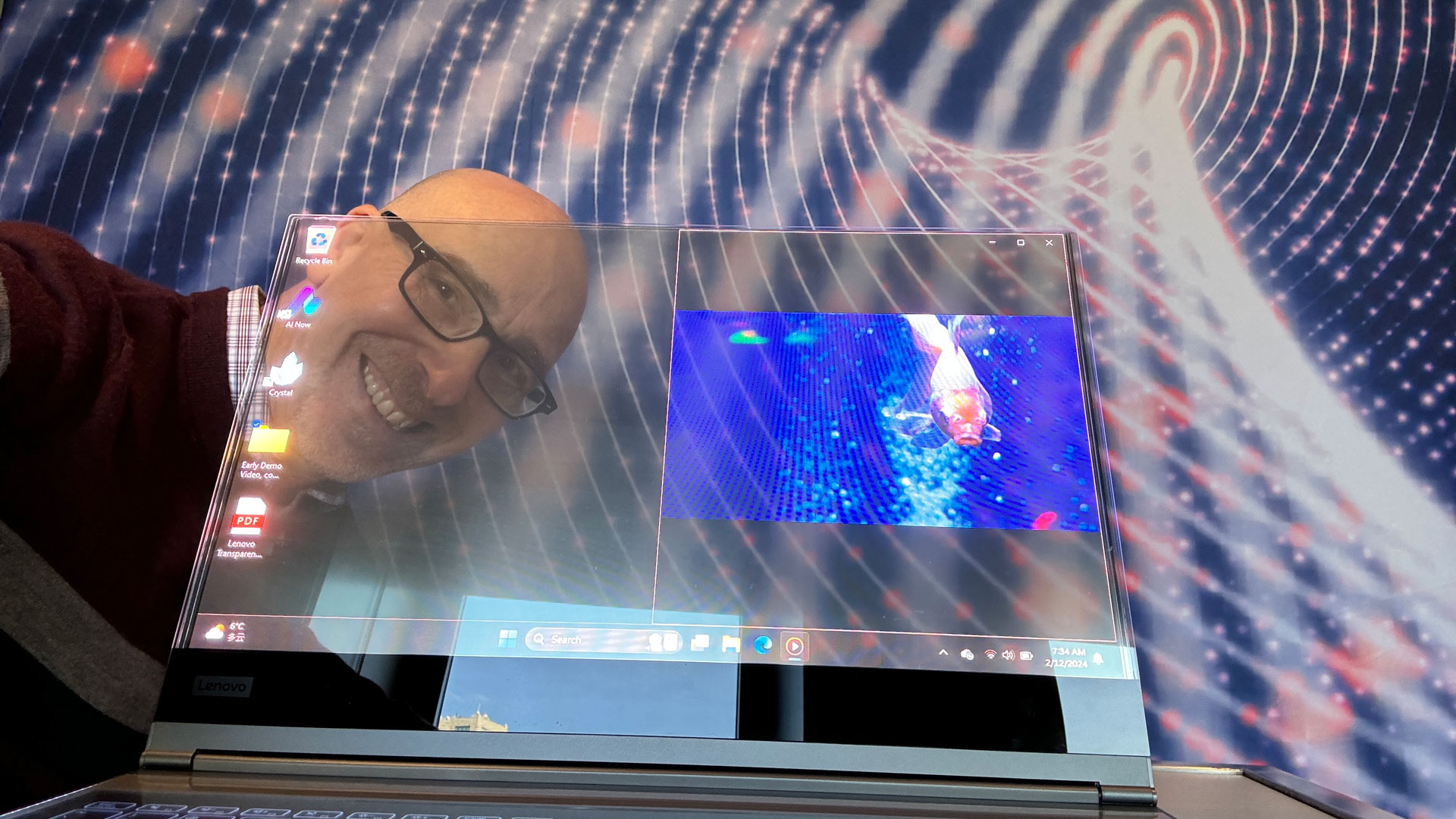
I asked about some of the other obvious limitations, such as screen resolution, privacy, and the keyboard's complete lack of response when typing.
In the latter case, Lenovo imagines that the AI could learn your keystroking style, and even if it doesn't feel exactly where the “T,” “O,” or “E” are, press near those keys in its inimitable way. Your writing style may be enough for the AI to interpret your writing intent.
Lenovo also believes that the resolution of the microLED display could be increased from 2 to 3K while maintaining transparency.
Finally, I don't think everyone wants people to see what they're working on at all times. Fortunately, Lenovo is working on a system that adds a user-enabled opacity layer on the back.
For now, there's virtually nothing practical about Lenovo's Project Crystal ThinkBook. It's big, the clear glass screen wobbles and looks like it wouldn't survive a fall. If it were ever to become a product, it would probably be incredibly expensive.
And yet, I couldn't stop looking at him.