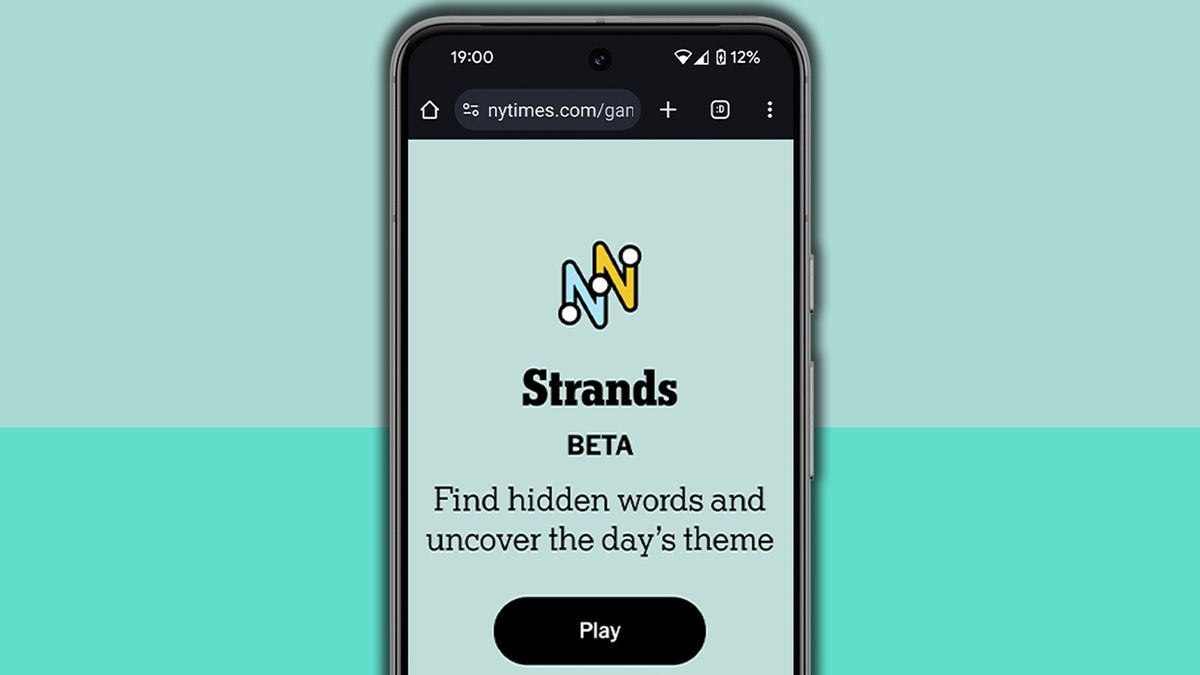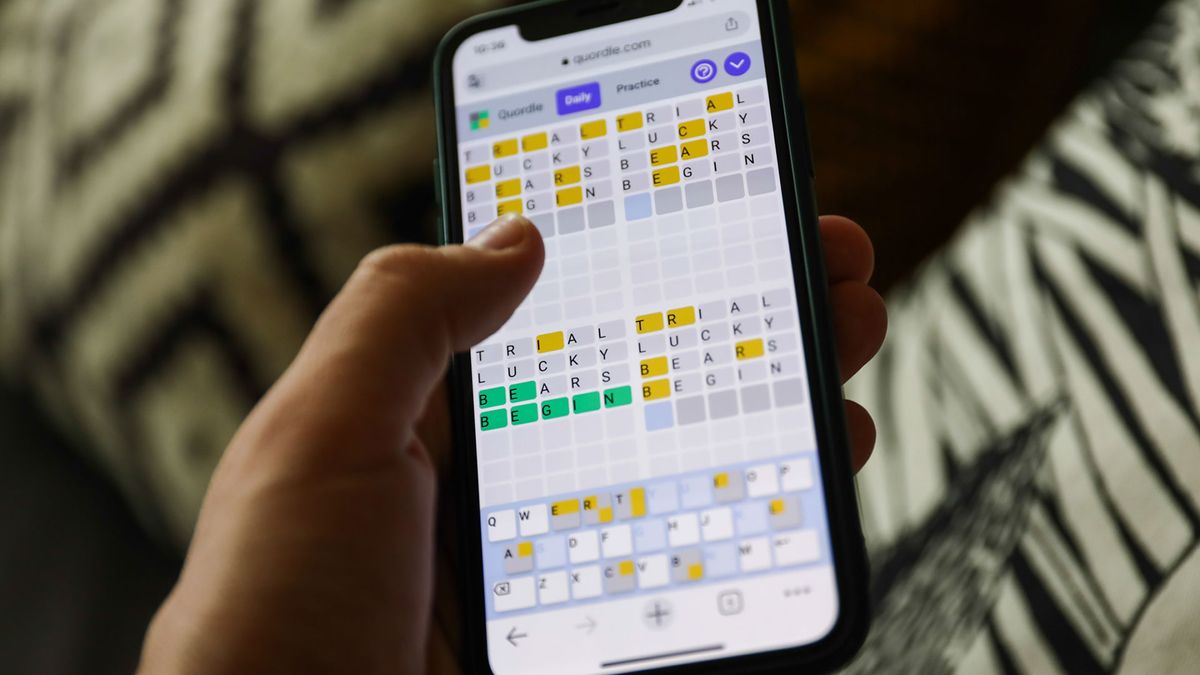Apple is about to launch the new iPhone 16 at its “Glowtime” event on September 9, and it’s got me wondering what I could do to bounce back. When the Google Pixel 9 range came out, I switched to a Google Pixel 9 Pro. Having been an iPhone user my entire life, I was nervous about dipping my toes into the Android waters, but I can say that the temperature is pleasant – go for it! Full disclaimer: My previous iPhone was pretty old, so it was long overdue for an upgrade, meaning the bar was set very low, but thankfully the Pixel 9 Pro easily surpassed that – and then some.
To be honest, after reading our Pixel 9 Pro review, I was curious what a Google Pixel phone would be like, and it became apparent that for everyday use, there are very few differences between a Google Pixel 9 and a new iPhone. Sure, they use different hardware, the haptic feedback is slightly different, and they have different camera specs, but for everyday use, it’s the experience of using the phone that matters most. Once you understand that you’re using the Play Store to download apps, not the App Store, life goes on as normal for an ex-iPhone user. Pixel phones have facial recognition to unlock the phone, so there’s no change for an iPhone user, but they also have fingerprint recognition when you need more security for payments.
All of the apps I use on my iPhone, like Facebook, Threads, X, Instagram, Slack, Gmail, YouTube, and so on, are available on the Pixel 9 Pro, and they all work exactly the same. The basic gestures for using the phone are pretty similar, and my AirPods Pro work seamlessly with an Android phone. I can even keep my Apple Music subscription, and Google Pay works just like Apple Pay in stores. Even my banking apps look and work the same.
Apple Intelligence vs. Gemini
There is one area where Google and Apple have the opportunity to differentiate themselves, however: artificial intelligence. Google beat Apple to the punch by bringing its AI assistant, called Gemini, to market, but for now, I'd describe Gemini's execution as clunky.
You can tell your Pixel 9 to use Gemini instead of Google Assistant, but there are still some things Gemini can't do, so it asks Google Assistant for help anyway, and sometimes it feels like they're fighting each other over ownership of the phone.
When I say, “Hey Google, start Gemini,” the Google Assistant tells me it can’t find Gemini on my phone, and then starts telling me about Project Gemini’s space missions. The only way to get to Gemini Live (the part where you talk to your phone and it talks back like a human) is to launch Gemini and then tap the Gemini Live button on your phone. It seems counterintuitive to have to tap your phone to get to the part where you talk to your phone… But the lack of deep integration goes deeper than that: You can’t start timers from Gemini Live right now, for example, and a lot of the features Google showed off at the launch event, like searching your Gmail inbox using Gemini Live, require extensions that haven’t been released yet. Basically, a lot of Gemini Live is “coming soon.” Plus, you have to pay for it. You'll get a free year-long trial with a new Pixel 9 phone, but after the year is up it'll cost you $20 per month (£18.99, AU$30) to be a Gemini Advanced subscriber via a Google One AI Premium plan, which comes with some nice extras, like 2TB of storage space.
So it looks like Apple has the opportunity to use Apple Intelligence to improve Gemini when it launches the iPhone 16 range. Unfortunately, it’s not like Apple is about to one-up Gemini with Apple Intelligence. At launch, it looks like the iPhone 16 line, which ships with iOS 18, won’t have any Apple Intelligence features at all. We’ll have to wait for those to arrive in iOS 18.1 when it launches in October (hopefully), then we’ll have to wait until early 2025 for the full Siri 2.0 experience.
In the past, I would compare phones in two ways: first, based on specs like the processor, memory, and camera, and then based on the operating system and apps and how they would fit into my current workflow. Nowadays, I find that the line between iOS and Android operating systems has blurred enough that they seem interchangeable, so now it’s all about who gets the AI. There is one exception to the spec comparison, though: RAM. RAM is critical to AI performance in a smartphone, so I’ll be interested to see how much RAM Apple includes in the iPhone 16 lineup on September 9, and then we’ll know if Apple can win me over again.