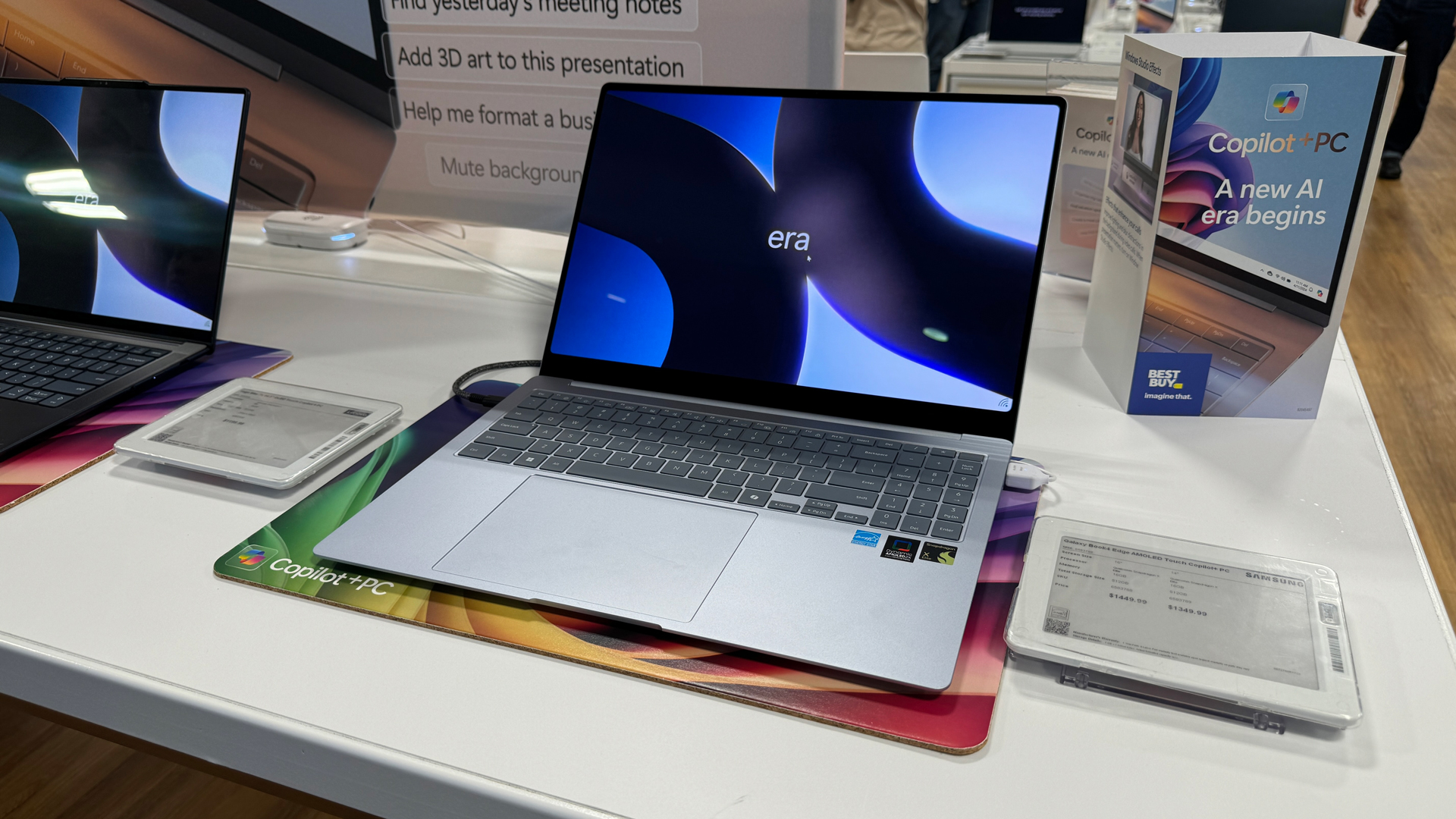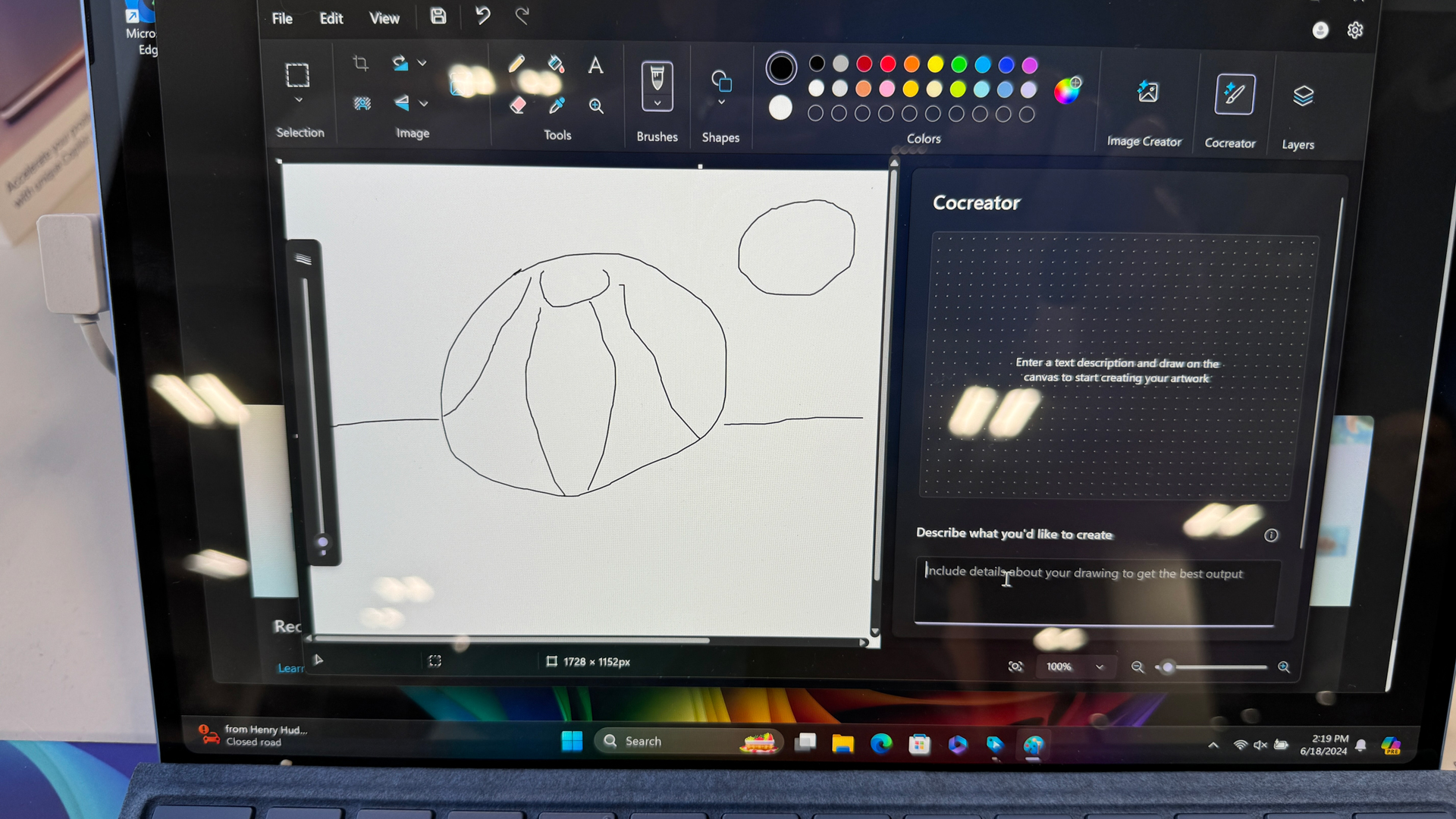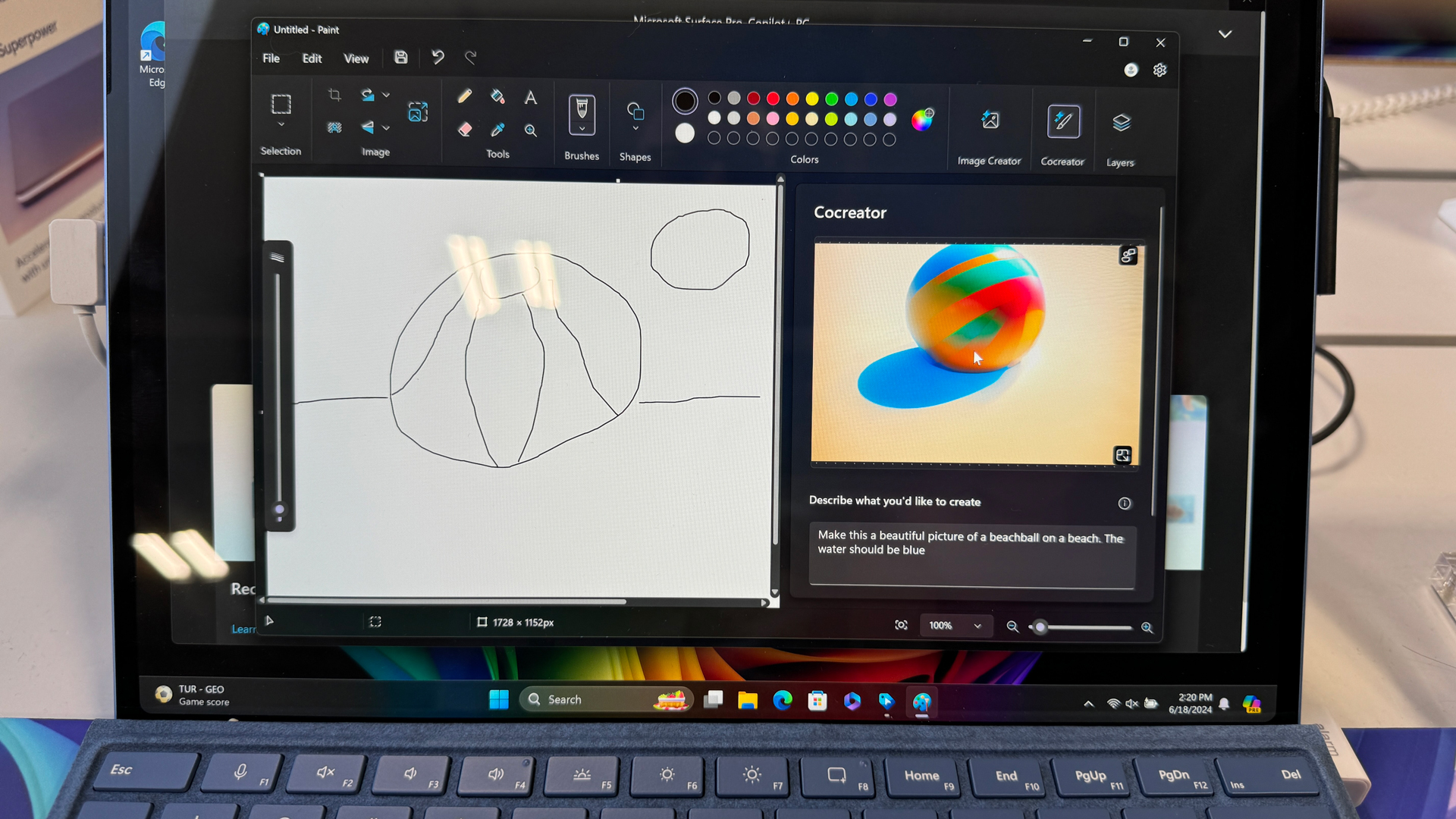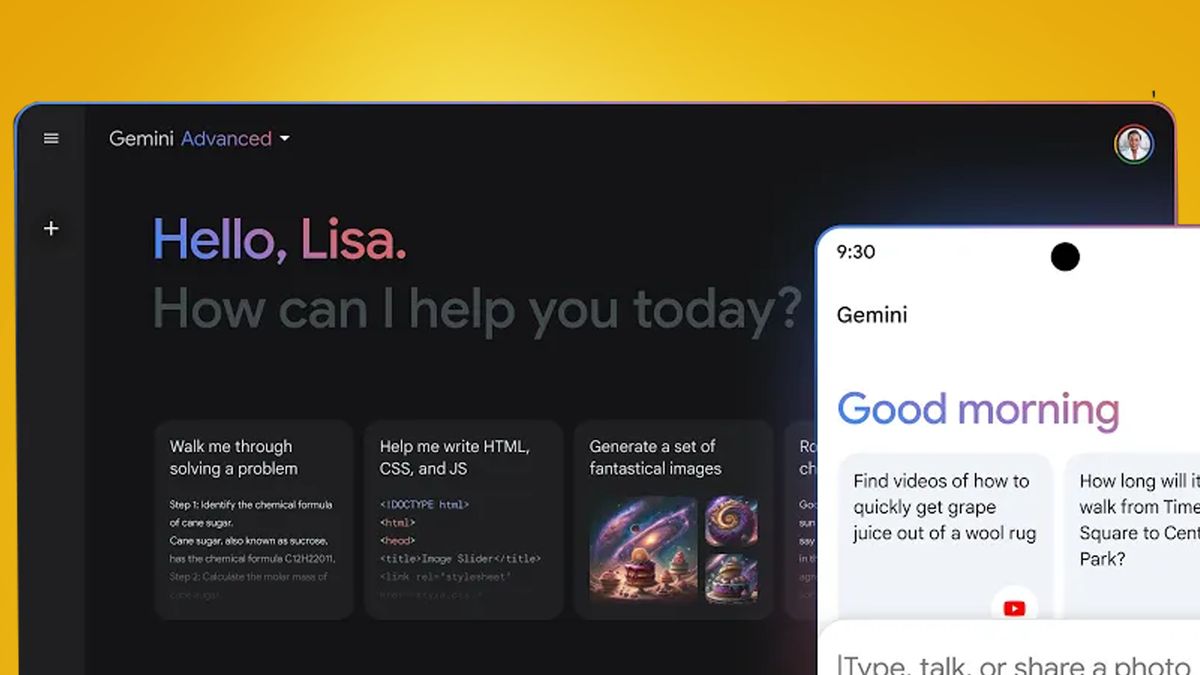The new era of CoPilot+ PCs is upon us, bursting onto the scene at your local Best Buy with a host of laptops, all designed to perform AI tasks locally.
To be clear, there are two classes of these new AI PCs. They all have a new, almost nondescript Copilot keyboard button (it looks nothing like a copilot on an airplane), but only Copilot+ PCs with the new Qualcomm Snapdragon X Elite or X Plus chips are ready to perform a variety of tricks and local AI tasks.
On June 18, 2024, the official launch day, I took the subway downtown to a huge Best Buy to see, touch, and play with all those new Copilot+ PCs. There are many of them. Five manufacturers are launching these laptops, including Lenovo, Samsung, HP, Dell, and Microsoft.
This is notable because I don't remember seeing that many new Windows laptops that didn't run Intel or at least AMD chips.
There are plenty of signs to let you know you've entered the land of Copilot PCs, but if that's not enough, each Copilot+ laptop is represented by a colored placemat below.
You may also notice an almost “Intel Inside” style label on the palm rest section of each of these laptops. Qualcomm is taking no chances here. These are ARM based systems and not X86.
Each of the laptops is quite limited in terms of the range of AI experience. In fact, Windows Recall is listed as “Coming Soon,” but you can play with Windows Creator and Windows Studio right away.

I decided to try it on both a Lenovo Yoga and a Microsoft Surface Pro 10. The real fun is launching the Task Manager along with the interactive demo. When I clicked on “Performance,” I could see the load on each piece of silicon: CPU, GPU, and, most notably, the new NPU (Neural Processing Unit), designed to step in and handle local AI requests.
I opened Windows Studio and selected the live filter that made me look like a cartoon character. Instantly, the NPU performance bar shot up, but as soon as I exited Studio, the NPU workload dropped to virtually zero.
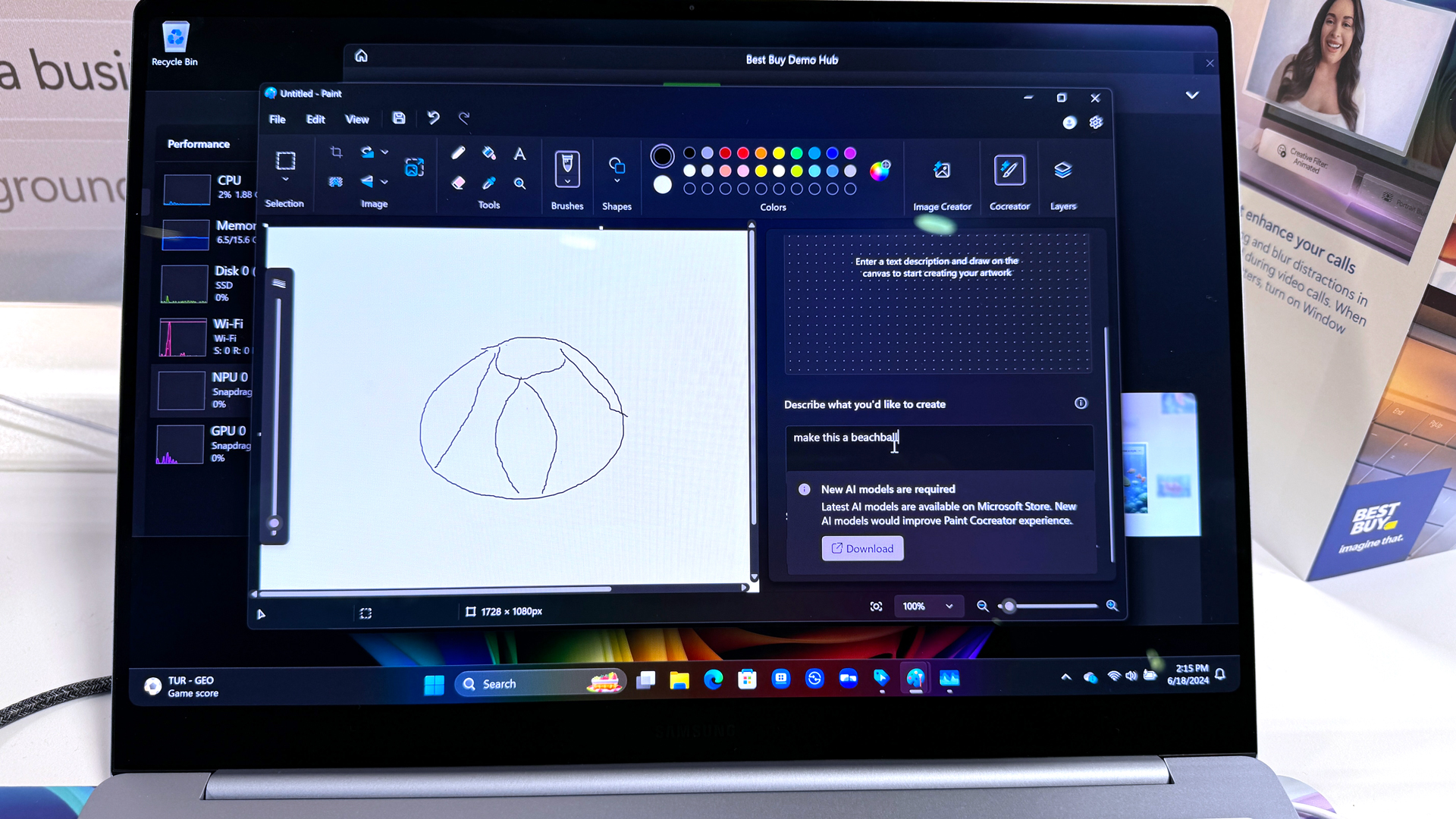
Later, I opened Windows Creator (Painter on AI steroids) and used the mouse to draw a rudimentary tree. In a prompt box next to it, I asked him to turn it into a beautiful tree. The NPU went off, and within seconds, a space above my message was filled with a beautiful illustration of a tree.
It's still early days and these systems are far from foolproof. At one point, many of the new Copilot+ PCs in the store announced that they were downloading new AI updates (new models, I guess) and couldn't handle queries.
Another time, I asked Windows Creator to turn a doodle of a ball and some lines into a beach ball on the beach. First, he spawned what looked like an egg. I had to turn up the “creativity slider” to 100% to get a beach ball, but it was never on the beach.
This may seem like a problem, but the goal of useful AI shouldn't be to do everything for you; rather, it is to help and perhaps spark creativity. I imagine taking that ball and throwing it into my own ocean illustration.
Many questions remain about how prepared we are to have AI available not only in the best chatbot apps and websites (you can access the web-based Copilot via the button on non-“+” PCs) but as a part integral part of our computers.
Microsoft's updated Windows 11 with Copilot, Qualcomm's Snapdragon X Elite and X Plus, and the countless new laptops that run them represent a new chapter in the era of personal computing. I don't know if that's what we want, but if you find the time to visit your local PC dealer and try them out, I encourage you to do so.
You may be surprised at what you find. Enjoy this first summer of AI PC.