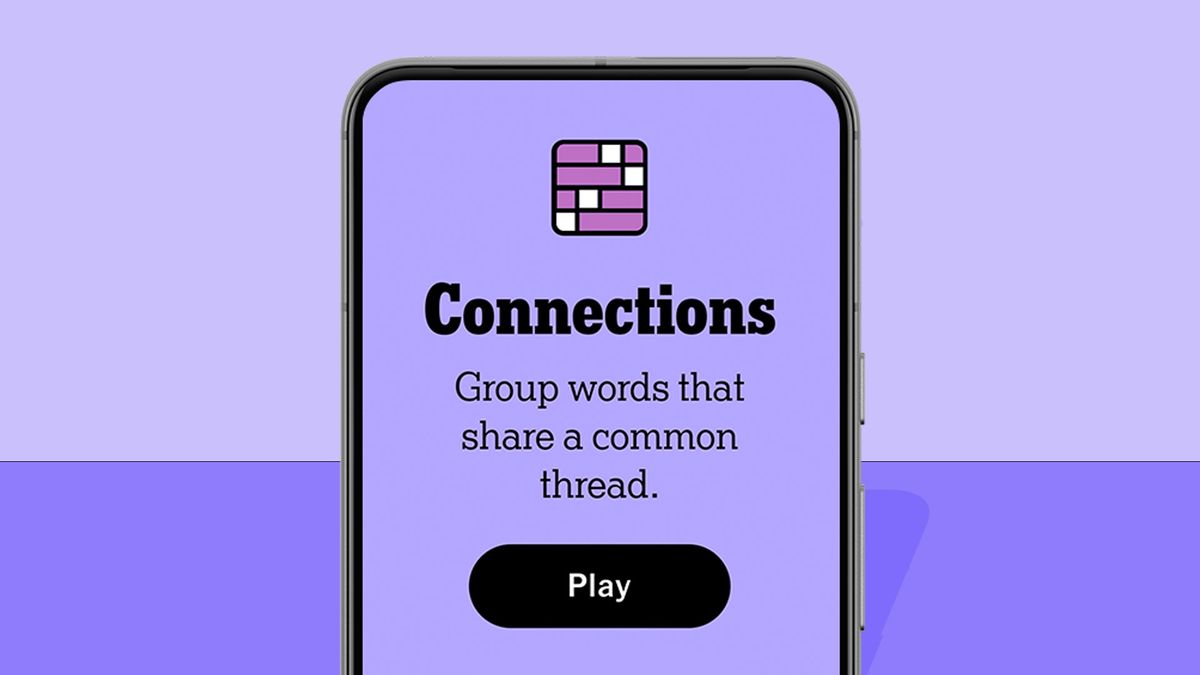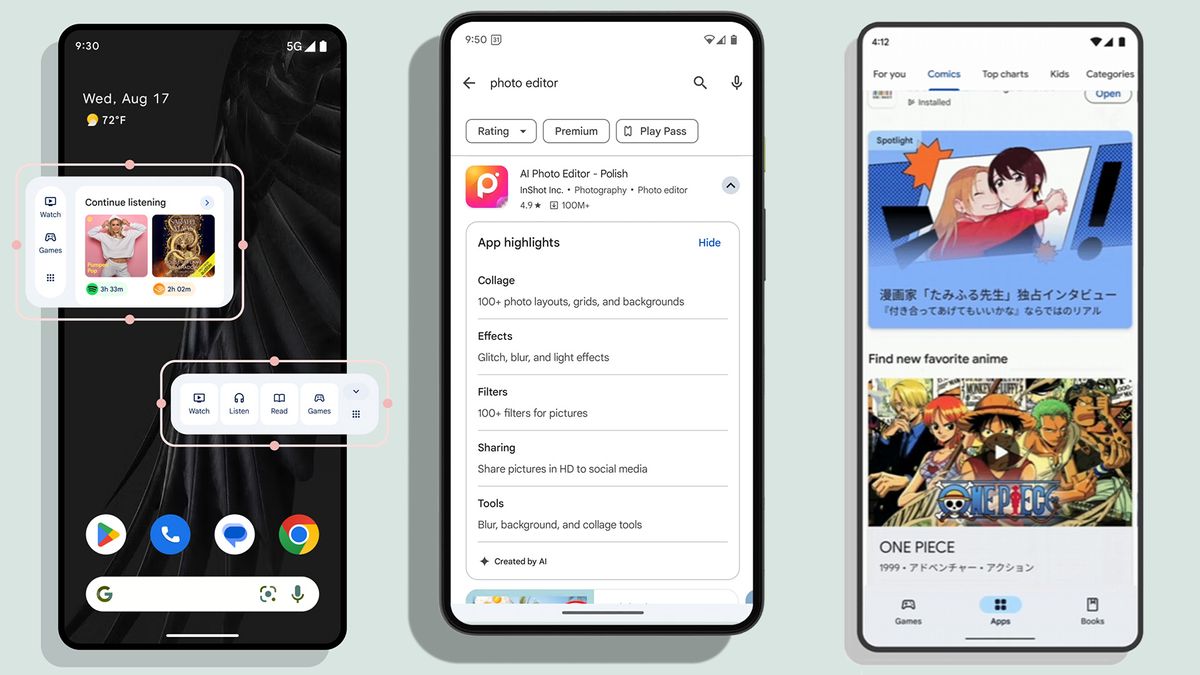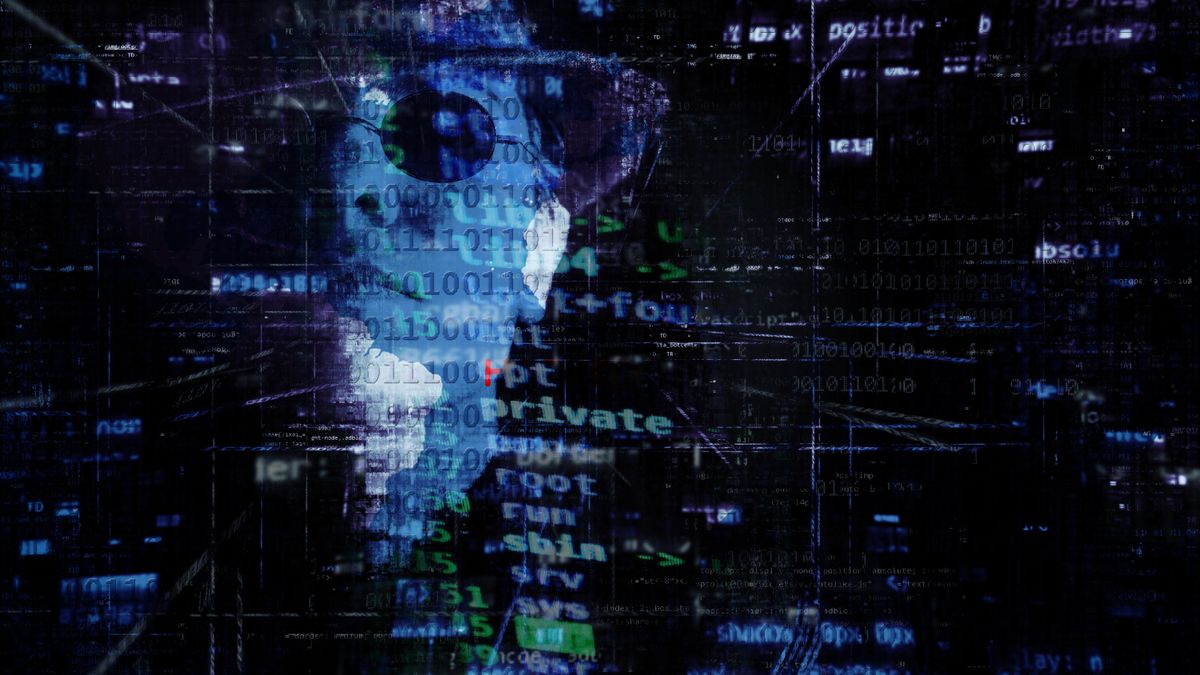Windows 11 is getting some fixes for several frustrating issues with interface stutters here and there.
Windows Latest notes that there are numerous issues related to buggy animations and generally slow loading when using certain parts of the desktop interface in Windows 11, both in the test build and the release version of the operating system. However, the good news is that the 24H2 update will bring some fixes for all of these issues when it rolls out later this year.
Issues reported in Windows 11 preview builds include crashes or interruptions in Task View previews and other UI elements. However, Microsoft has implemented a fix in the recent build 26100 (24H2 in the Release Preview channel).
Microsoft noted: “This update addresses an issue that is believed to be the underlying cause of some Insiders recently noticing stuttering in some animations (dropped frames), particularly in Task View.”
More generally, Windows Latest notes that issues with slow or buggy animations are evident in older versions of Windows 11 that already exist. Additionally, the tech site also highlights a bug with the Quick Settings interface, which has been slow to appear when invoked in Windows 11 23H2 (or even in older versions of the OS).
The Quick Settings panel may appear fairly quickly, but some elements may not be visible (and therefore unusable) for a few seconds. However, with the 24H2 update, we're told that this issue has been fixed.
Small bugs, but really annoying glitches.
While these glitches may seem like small things (and indeed they are in the grand scheme of errors that can seriously affect your PC in the worst cases), they are still issues that can hamper the overall experience of using an operating system.
When you navigate from menu to menu in Windows 11, if you sometimes have to pause to wait for a panel of options to appear, it feels more like you're using beta software than anything else. And it's true that some of these issues are only in testing for now, but not all of them, as others affect the final version of Windows 11.
A modern operating system should not only look good (and Windows 11 has done an impressive job of that), but it should also feel good, meaning there shouldn’t be any unresponsive parts of the interface that ruin the fluidity of navigating the desktop. Anyway, at least these fixes are already in place and should be available before long – we expect the 24H2 update to arrive in September or around that time.
Please note that the 24H2 update should not be confused with Windows 11 24H2 as installed on Copilot+ PCs – the latter was required for these Arm-based machines, but it doesn’t contain all the full fixes and features that are due to be delivered in September (in theory). Think of it as a bare-bones release, which still needs to have the major part added as an update when Microsoft finalizes everything for the 24H2 update (which is officially still in testing).