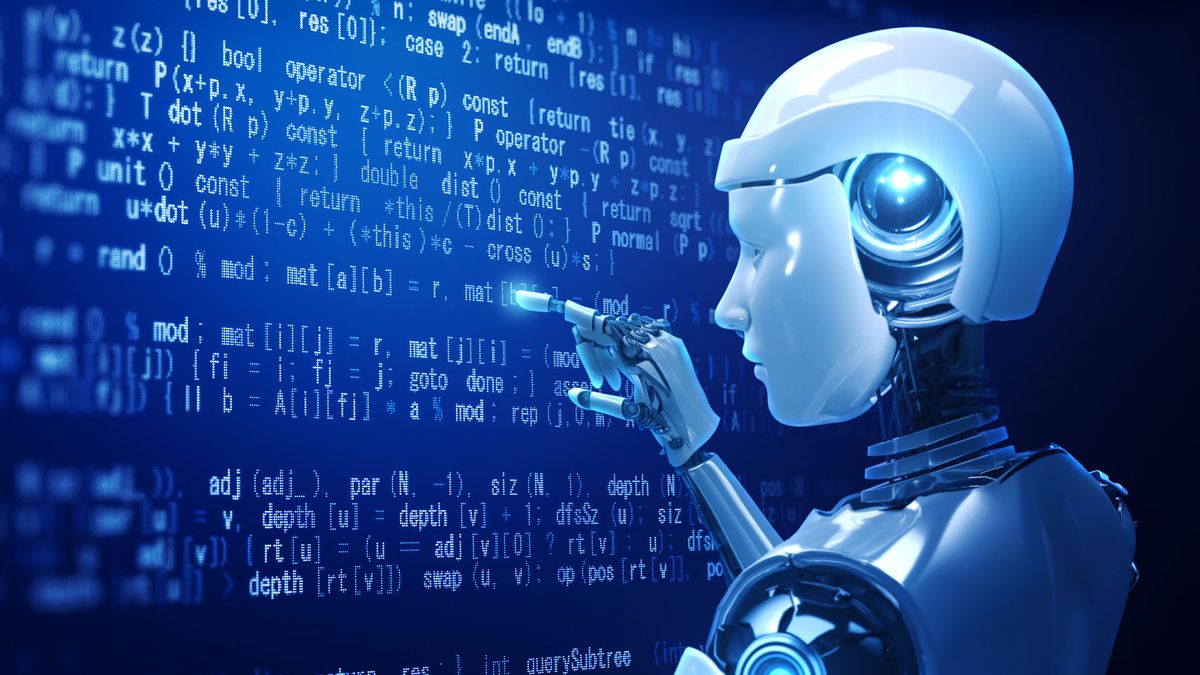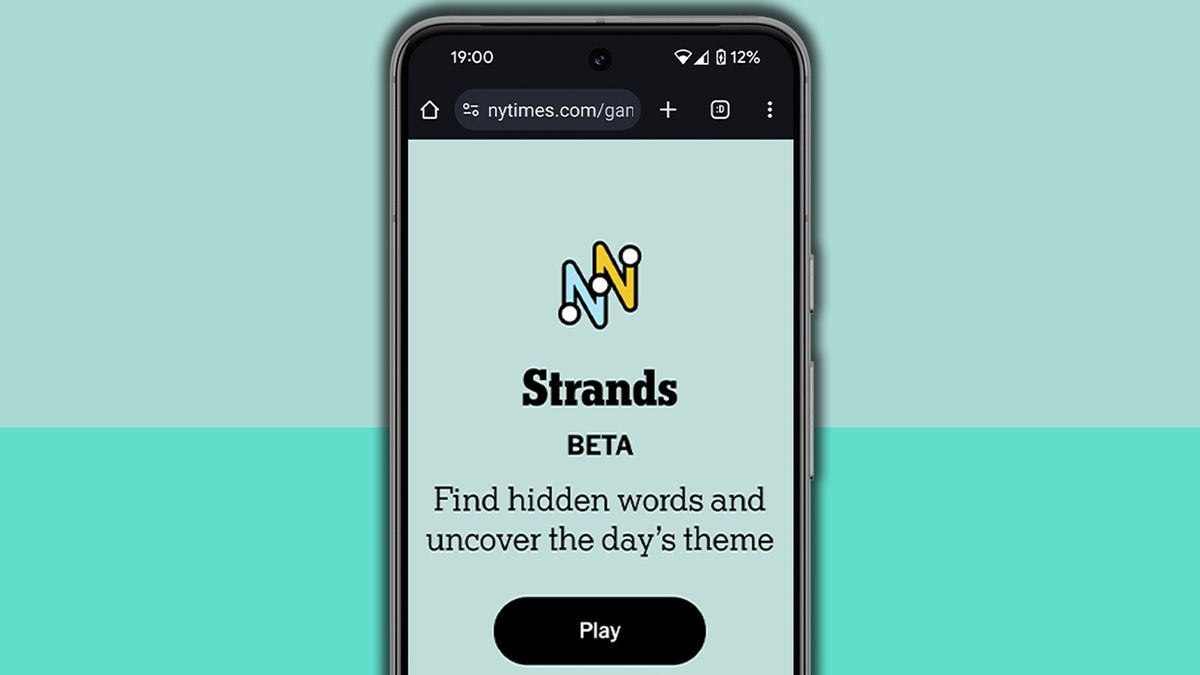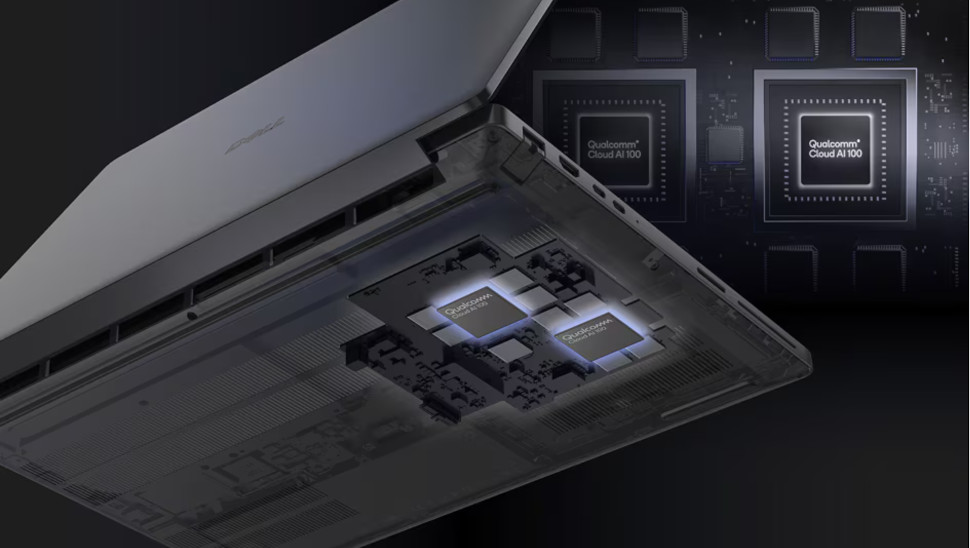Google Chrome on desktop will get the equivalent of the popular Circle to Search feature on mobile devices, and the capability, powered by Google Lens, should be coming to the browser soon.
As reported by 9 to 5 Google, on a Chromebook, the feature will be activated by clicking a Google Lens icon in the URL bar of the Chrome browser, but it will be a little more hidden on Windows 11 or macOS. Outside of ChromeOS, you'll need to head to the Chrome menu and select “Search with Google Lens.”
Whichever route you take, once you enable the feature, you can highlight something on a webpage that you want to search for (using a resizable box), whether it's an element of an image or a video.
Image search results will be quickly presented to you in a sidebar on the same tab as the web page.
Review: A very welcome improvement for Chrome
This is a relatively small change in some respects (the addition of just a small icon or menu option on Windows/Mac), but it's one that could have a major impact on the way you search using Google Chrome.
Regardless of what you're viewing in your desktop browser, if you're curious about something you see in the background of a video (e.g., “what car is that?”), you can simply pause the clip, open Google Lens Search, quickly highlight said car, and voila, you (hopefully) have all the information about the vehicle (and you can use the search box in the side panel to explore more details about it, if you want).
This is a very clever change in our opinion, but it's not yet available. As 9 to 5 Google points out, after being hidden for a while in development, the feature is now available in the recent Chrome 128 beta (and also in the ChromeOS beta). With the functionality also described on Chrome's “What's New” page, this Google Lens search option is expected to be released shortly.