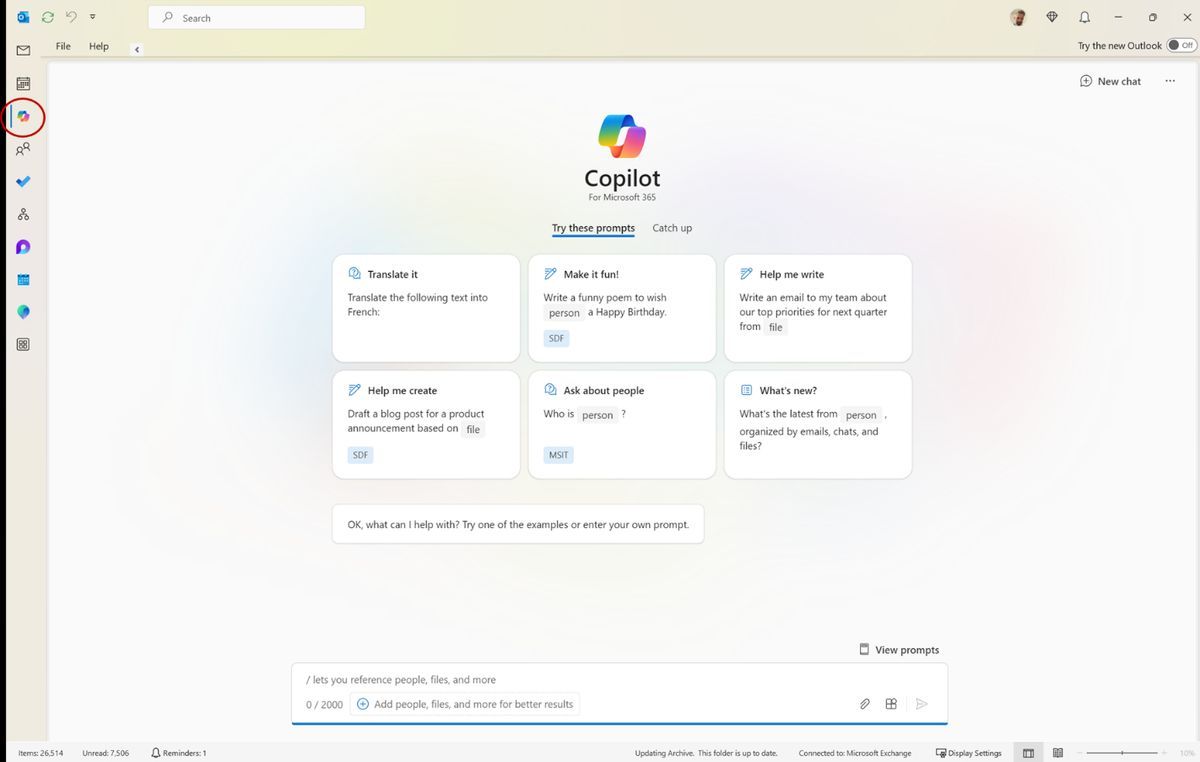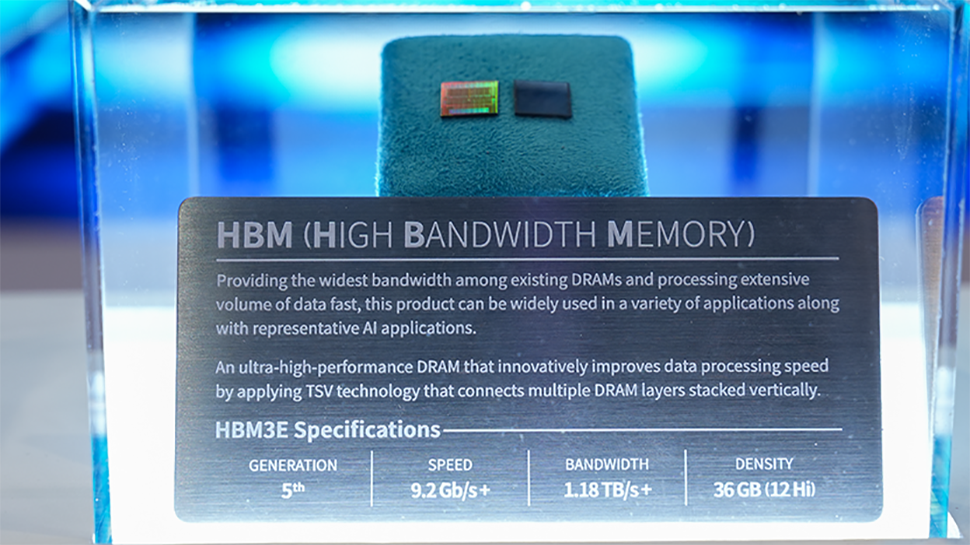You may remember that Microsoft introduced a new Outlook app for Windows 11 (and Windows 10) late last year, although many users held out and kept the “classic” Outlook email app. If you're reluctant to jump to the new app but don't want to be left behind, don't worry: Windows Copilot, Microsoft's AI assistant, is finally coming to the old app.
Yes, this is an important feature that old and die-hard Outlook users won't miss. According to a blog postMicrosoft stated that the classic Outlook app will get a trio of Copilot features: Summarize, Training, and Draft.
The Summarize option will be available in the top right corner when you have an email thread open. As you can imagine, Copilot summarizes the main points of that thread.
The coaching will offer advice on how to write the perfect email and achieve the right tone in the message, as well as considerations such as clarity of writing. It's all about perfecting an email you've already written, while Draft will let Copilot take the reins and create the entire email based on a few prompts. You can then edit the results naturally as needed.
With these AI-powered features, you can still stick with the original Outlook app without missing out on some very useful, time-saving features.
In the blog post, Microsoft also noted that there are plans to add more Copilot features to the classic Outlook app for Windows in the near future. We assume these incoming features will debut first in the new Outlook app, then possibly the Mac version and even the mobile app, before arriving in the classic Outlook app.
The reason for this is undoubtedly to persuade people to migrate to the newer application, putting off introducing new features to the old client. So, if you plan to stay rooted in classic Outlook, you may have a long wait as new features are brought to the other versions of the app.
Microsoft says that new Copilot features are expected to arrive in the classic Outlook app in the next 3 to 12 months, so at least you have something to look forward to over the next year.