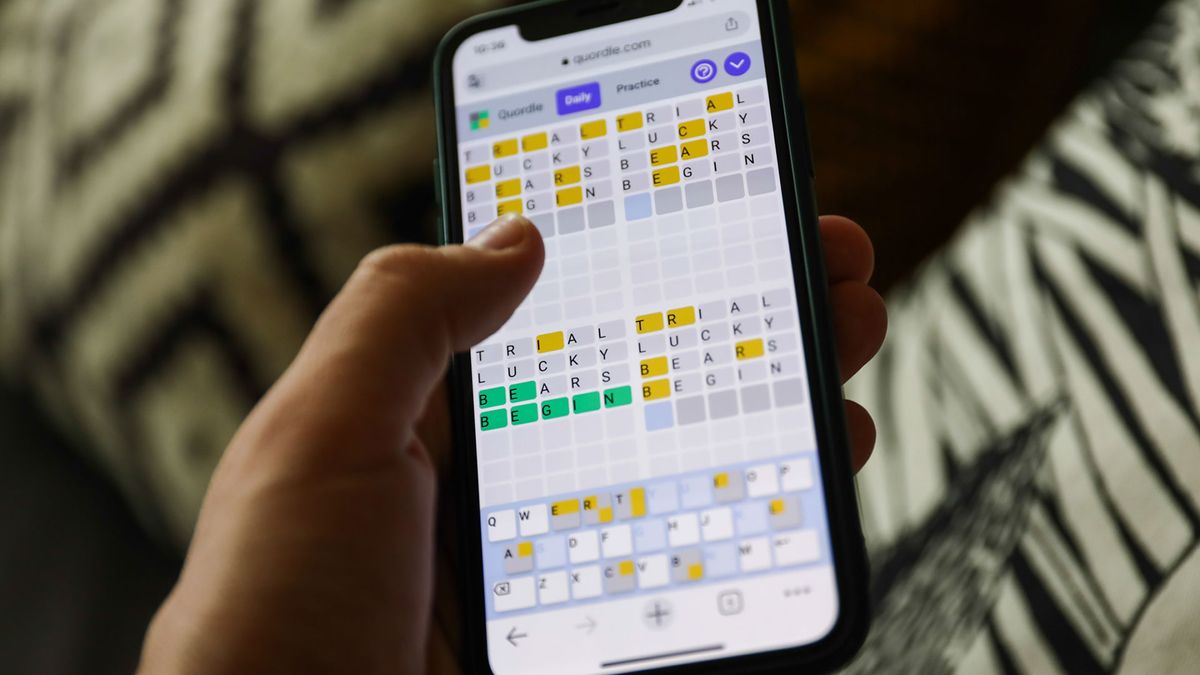Google Maps on your Android phone may soon look a little different, and some users are already reporting that their app now has some visual changes.
Fortunately, the redesign doesn't drastically change Google Map's functionality; If anything, navigating the app should be a little easier thanks to the design tweaks.
The biggest difference is that menus for viewing more detailed information about a location or travel options for how to get between two points now don't fill the screen when you open them. Instead, a part of the map is always visible at the top of the screen.
The menu now also appears to be above the map, rather than being a separate screen, with an obvious bar at the top of the menu indicating you can swipe down to minimize it and an X button you can tap to close it completely.
You can swipe down or tap the back arrow at the top of the old menu styles to return to the map, but this visual redesign makes it clearer and also makes closing the menu entirely a little easier.
The other small change is that the Directions menu now lists the different transportation options at the bottom of the screen most of the time; They only move to the top of the screen when you open the menu completely.
Previously, the options were at the top of the screen. Lowering them last should mean it's easier to start one-handed navigation.
These changes should appear soon in your Google Maps app if they haven't already. As reported by 9to5Google, some users are already seeing the changes in their app, although it may take a while to reach everyone; You can also check the Play Store to see if the update can be installed manually.
We hope this change comes to the iOS version of Google Maps as well, but we'll have to wait and see when it rolls out to a wider selection of users.