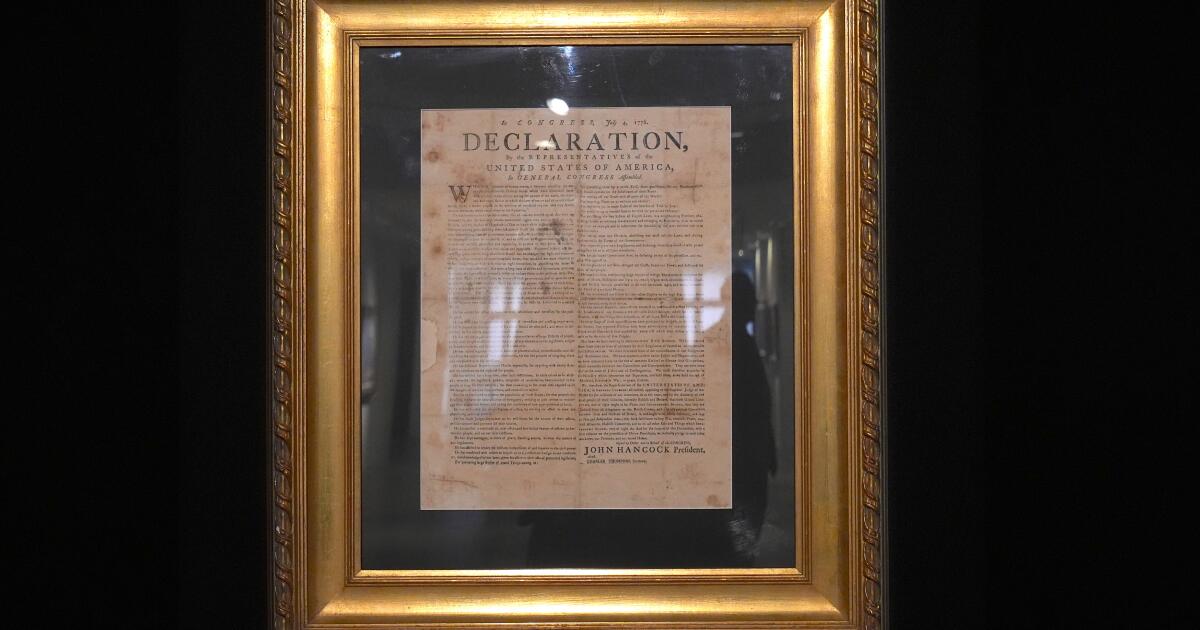Sales automation is a popular functionality offered by the best CRM software. It can be found throughout the average sales process, from generating and scoring leads to scheduling and forecasting meetings.
Automating each and every one of these workflows frees up sales reps' time so they can spend more time engaging with customers and closing deals. Below I explain sales automation, its business benefits, how to start implementing it, and examples of successful automation in sales.
1
Pipedrive CRM
Employees by company size
Micro (0-49), Small (50-249), Medium (250-999), Large (1000-4999), Business (5000+)
Any size of company
Any size of company
Characteristics
24/7 Customer Support, Analytics/Reporting, API and more
2
crank wheel
Employees by company size
Micro (0-49), Small (50-249), Medium (250-999), Large (1000-4999), Business (5000+)
Any size of company
Any size of company
Characteristics
Analytics/Reporting, API, Dashboard and more
What is sales automation?
Sales automation is a programmed technology that automates manual tasks in any sales process. This feature can directly impact deal closing rates and customer experiences by freeing up sales reps' time to focus on lead development and immediate issue resolution.
Sales automation can be applied to the lead generation process, the nurturing stage, and the post-sales stage. Because of this, it is understandable that CRM tools with advanced automation functionality are sought after because of the efficiency with which they can optimize workflows that previously took longer to complete.
Sales automation can work within a CRM, from data capture to email drip campaigns, lead scoring, and even forecasting. Some notable benefits include increased visibility, reduced manual task workload, more personalized customer service, and more.
What are the benefits of sales automation?
The main goal of sales automation is to improve efficiency. When software does the heavy lifting of completing automation tasks and triggers, the business benefits, making choosing a CRM a favorable option.
Here are five immediate benefits of sales automation:
- Optimize data collection and segmentation within a CRM.
- Increase visibility for reps, managers, owners and administrators.
- Minimizes manual task workloads for users.
- More personalized customer experience.
- Reduce human error.
Ultimately, all of these benefits improve the customer experience with your company and increase the morale of sales reps and managers who can rely on the software to perform these mundane tasks. Time is money in sales and automation helps free up valuable time for more urgent tasks.
How to automate sales
The exact steps to automate your sales process within a CRM tool depend on the tool itself. However, there are still practical steps that will get you closer to having a fully automated sales process.
Before implementing any tool, it is important to have a defined sales process that you can incorporate into your CRM with stages, channels and dashboard. You should also consider what other tools in your technology stack might need to be synced for automation workflows, such as email or web forms.
The next steps depend on the processes you are automating, so you should take advantage of features like templates to customize your automation flows. The most important thing is to continue testing and gathering feedback during implementation, so you know the automations are benefiting your business.
Here is a summary of 5 steps to automate sales:
- It starts with a CRM and a defined sales process.
- Integrate other software and tools.
- Customize your automation flows.
- Combine manual and automated processes.
- A/B testing campaigns.
SEE: Head to our guide on how to use a CRM for step-by-step instructions.
Sales automation examples
data capture
Automating data and lead capture can improve a company's sales strategy. These sales automation tools will collect and store customer information such as contact information, history with your brand, and firmography. This information can then be accessed through the CRM. This automation helps provide valuable information about the lead and their qualification as a lead without the need for manual data entry.
Email Drip Campaign Automation
Automated, personalized, and engagement emails can help sales reps generate leads with little effort. These emails can be individual or part of a larger drip campaign. These automated emails can be triggered if they interact in a certain way on your website, register for a demo, webinar, or any past behavior or purchase history with your company. These emails make the customer more aware of your product or service and with a pace that feels natural.
Lead Segmentation and Scoring Automation
Receive leads who have already been qualified based on the custom criteria you set for your ideal customer profile. These may include demographic data, contact details and behavioral data of the prospect. A lead that is considered high quality means that there is a high probability of converting it into a customer. Once leads are qualified, they can be automatically segmented and assigned to the specific sales team or rep to begin strategizing immediately.
Automation of sales tasks
Sales task automation includes all the various tasks that CRM users can manage and perform. Tasks can be automatically created, assigned, and prioritized for reps to complete daily, monthly, or quarterly. Representatives can be notified when they are assigned a new task and then reminded when deadlines are approaching. This way, responsibilities can be distributed and managed with little supervision.
Scheduling automation
With the help of an online, automated scheduling system, potential clients or customers can quickly schedule meetings with your representatives through your website. The custom form will display all available times, which are controlled by the representatives who will join the meeting. Once the customer clicks to schedule an appointment, they may receive an automated email confirming the details. And then just before the meeting, you can send a reminder email. All of this can be done in the back of the CRM tool, so the rep can focus on preparing the appointment.
Tips for sales automation
Most CRM vendors do not require technical knowledge to create automation formulas and workflows. Although the implementation process for implementing automations is usually quite intuitive, I recommend making it easy to start and monitor campaigns to get tangible results.
Here are some tips to keep in mind when creating sales automation:
- Consider your customer's journey: Sales automation is intended to move prospects through the sales process quickly and efficiently. This is why it is essential to put yourself in their shoes to better understand what messages and cadences are appropriate.
- Prioritize intuitive lead segmentation: When potential customers are intentionally segmented based on their information and engagement with your brand, they can be sent more targeted content and more effective follow-up emails.
- Analyze the results periodically: Continually check and monitor engagement metrics such as click-through rates and emails opened vs. responded to. Consider split testing to identify successful campaigns and automation.
Sales automation tools
Sales automation tools are found in most of the best CRM solutions in different marketing, sales or support functionalities. Some automation tools are still considered advanced and may be behind paywalls. But for basic automation that helps establish workflows, generalized CRM providers can automate your business quickly.
Here are three CRM solutions that offer advanced automation tools:
- HubSpot: Expand your prospecting efforts with personalized email sequences that then rotate leads and create new deals in the CRM without lifting a finger. Free initial price.
- Pipe unit: Schedule automation steps that trigger after a deal moves to a specific stage of your unique sales pipeline. $14 per user, per month.
- Active Campaign: Use your AI-powered automation builder with split and conditional actions, allowing A/B testing to choose the most profitable marketing automation. $19 per user, per month.
Frequently asked questions (FAQ)
What is an automated sales process?
An automated sales process is when multiple tasks are automated, meaning they are triggered and performed according to scheduled software and are not completed manually. Scoring and segmenting leads to the right rep in the lead generation process is a common automation, and email campaigns and chatbots are common in the lead nurturing process. These automations can be found throughout a sales process to ultimately shorten the sales cycle.
What is an example of process automation?
A basic process automation that you will find in a CRM is email automation. For example, if a prospect or customer schedules an appointment with a sales representative, an email automation can be triggered to send the prospect a confirmation email. And then, 24 hours before the meeting, the prospect can receive one more confirmation email with all the necessary details. All of this can happen without the sales rep having to write and send the email.
What is the difference between CRM and sales automation?
CRM solutions are different from sales automation. A CRM is customer relationship management software and sales automation is the technology that runs on the CRM to automate routine sales tasks. This means that sales automation is a feature offered by CRM providers at different levels depending on the technical advancements of the software and the paid tier you subscribe to.