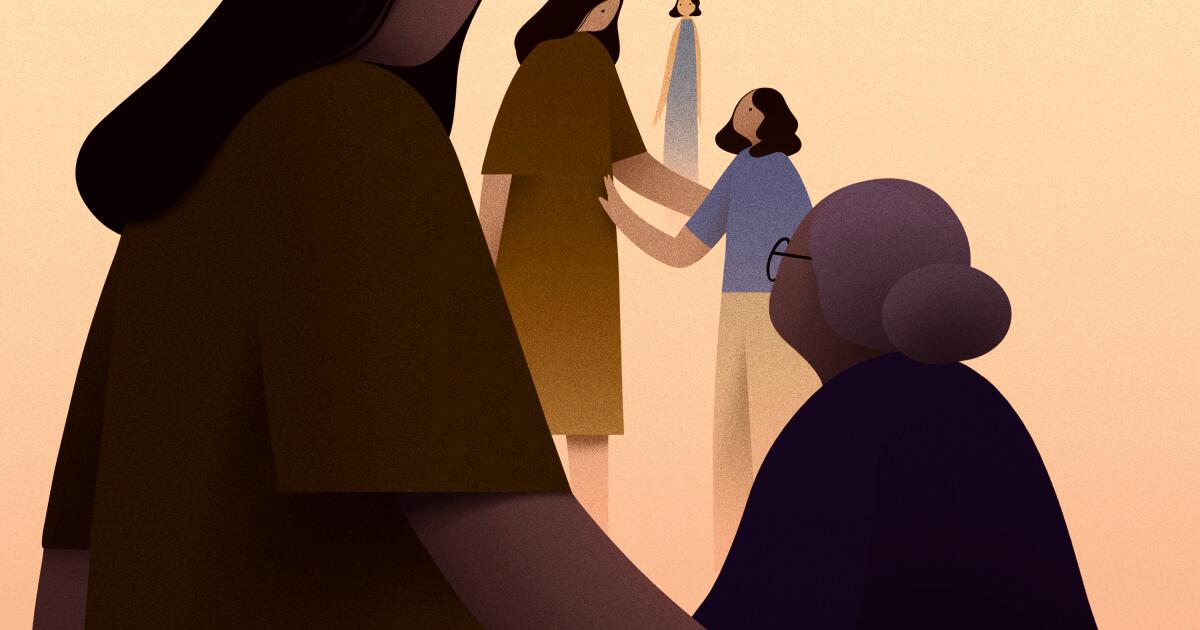CRM software can be an effective marketing, sales, and service solution on its own, but it is often combined with other tools in a company’s technology stack. The most effective way to use a CRM platform is to have it act as a hub for all customer information, campaign statistics, and sales reporting.
CRM integrations connect all your business tools and applications to your CRM software to increase efficiency and improve the overall customer experience.
1
Monday CRM
Employees by company size
Micro (0-49), Small (50-249), Medium (250-999), Large (1000-4999), Enterprise (5000+)
Any size of company
Any size of company
Characteristics
Calendar, collaboration tools, contact management and more
3
HubSpot CRM
Employees by company size
Micro (0-49), Small (50-249), Medium (250-999), Large (1000-4999), Enterprise (5000+)
Micro (0-49 employees), Medium (250-999 employees), Large (1000-4999 employees), Small (50-249 employees)
Micro, Medium, Large, Small
What is CRM integration?
CRM integration is the connection between your standard CRM software and any other business application. It is a fundamental feature of any CRM tool that controls the data exchange and automation function, eliminating the need for users to switch from one tool to another.
CRM software can integrate with native and third-party applications. Native tools, or built-in integrations, are software that is owned or offered within a suite of products from the same CRM vendor. For example, Zoho CRM users can sync information from their Zoho Analytics account through built-in integrations.
Third-party apps are tools offered by completely different vendors than the ones businesses already subscribe to or plan to use in the future. CRM vendors can integrate with these different tools, but I recommend first confirming that the CRM software you want to invest in supports integrations with the major tools you already have.
Companies use connectors like Zapier or create their own API to perform software integration. APIs are simply endpoints in each tool that control how applications can interact with each other. If your IT team is equipped, you can create APIs to totally customize how your company integrates tools. This is most beneficial if you have specific business needs or even internal software that you want to integrate with your CRM software.
5 Useful Types of CRM Integrations
Email and calendar
The first integration I suggest setting up is syncing your CRM software with your business email and calendar. Much of the sales process is done through email communication and scheduling meetings, so when your CRM is integrated with those tools, reps can quickly send personalized or even automated emails and schedule meetings with customers without ever leaving the CRM interface.
- Google Workspace: Access the full suite of tools including Gmail, Calendar, Docs, Sheets, Meet, Chat, and Jamboard.
- Microsoft 365: Use Microsoft's wide variety of productivity tools, including Teams, Word, SharePoint, OneDrive, and more.
Lead generation
Having new leads and prospects constantly funneled into the CRM helps reps identify and then engage with new business opportunities at the right time. Investing in a lead generation company or B2B database can do a lot of the heavy lifting when it comes to finding pre-qualified leads. This way, businesses can always generate leads in the background with sales reps ready to start nurturing them.
- Zoom information: Receive qualified leads that are ready to engage with you, plus real-time insights into your firmographic data.
- Witch: Verify emails, phone numbers, and job titles in seconds with this Chrome extension plugin.
Social networks
As another avenue for lead generation, social media integration allows the CRM to directly import and manage new sales opportunities and marketing campaigns. Connecting your company’s social media accounts to your CRM software allows reps to respond to inquiries, build brand awareness, and identify highly qualified leads that engage with your content.
- LinkedIn: Get leads with LinkedIn Sales Navigator and engage with them through content.
- Facebook: Implement, monitor and manage ongoing social media marketing campaigns from within the CRM.
Communication tools
Most of the sales process is done through direct communication with potential customers. Integrating common communication tools with CRM software makes it easier for sales reps to reach out and respond to customers across multiple channels. Instant messaging or video calling allows team members to communicate both internally and externally to streamline operations. Integrating CRM with these tools also makes it easier to maintain a chat history.
- Microsoft Teams: Chat with team members, schedule meetings, and sync calendars.
- Loose: Internal message with saved documents, calls and chat history.
- Zoom Meetings: Organize and record sales calls, internal meetings, or webinars.
Billing and payment processing
Some CRM vendors offer built-in invoicing, quote management, and payment processing features. However, since most don't have these as a native feature or only have them as an expensive add-on, integrating the existing invoicing software your business uses may be the best option.
- QuickBooks: Manage invoices and expenses with this industry-leading accounting software.
- Quotation Machine: Create, review, and send interactive quotes and invoices directly to customers from within the CRM.
4 benefits of CRM integration
Provide a unified view of customer data
When a CRM software integrates with a number of other applications in your sales or marketing technology stack, sales reps and entire teams can access a more unified view of all their customer data. This is ideal for reps who want to engage with a customer via phone, email, or social media with just one click to view customer trend reports to develop strategies.
Automate processes
Workflow automations make many redundant sales tasks easier and allow for more efficient use of time. All of the best CRM vendors offer automations for that very reason. These automations can extend beyond the CRM software for greater ease. When automations can be integrated with other tools in your technology stack, the sales process can be made more complex, which in turn improves the customer experience. For example, through an email integration, prospects can receive personalized and targeted automated email campaigns built into the CRM.
Greater data accuracy
When all marketing and sales tools are in sync, data can be updated in real time. This can include customer contact information or detailed revenue tracking. Having accurate data means users can sell with confidence without having to waste time double-checking information.
More opportunities for collaboration
CRM integration can lead to improved collaboration both internally and externally. For users who want more opportunities to connect with customers or prospects, there are live chat tools or landing page builders. For teams that want to eliminate siloed workflows, there are integrations with communication apps and progress trackers.
Top 3 CRMs for Integrations
| Software | |||
|---|---|---|---|
| Full integrations | |||
| Reporting capabilities | |||
| Marketing tools | |||
| Free trial | |||
| Starting price |
HubSpot
HubSpot is a very popular customer service platform with powerful AI tools, marketing tools, and competitive scalability. In addition to a free and robust CRM, HubSpot offers a marketing hub, service hub, and operations center within its suite of tools that integrate internally. HubSpot can integrate with over 1,500 apps and even recommend apps for businesses just starting out.
For more information, check out this HubSpot review.
Zoho CRM
Zoho CRM is a marketing CRM solution that offers a great combination of basic and advanced features at a great price. Some feature integrations for Zoho CRM include Google Workspace, Microsoft 365, Sack, Shopify, Mailchimp, and Facebook.
Read this independent Zoho CRM review to learn more.
Pipe unit
Pipedrive is a simple sales CRM with pipeline and project management tools. In Pipedrive’s marketplace, companies can search, filter, and even browse other technology tools. Pipedrive’s AI assistant can even find relevant third-party tools for integration recommendations in your marketplace.
Want to learn more? Check out this Pipedrive review.