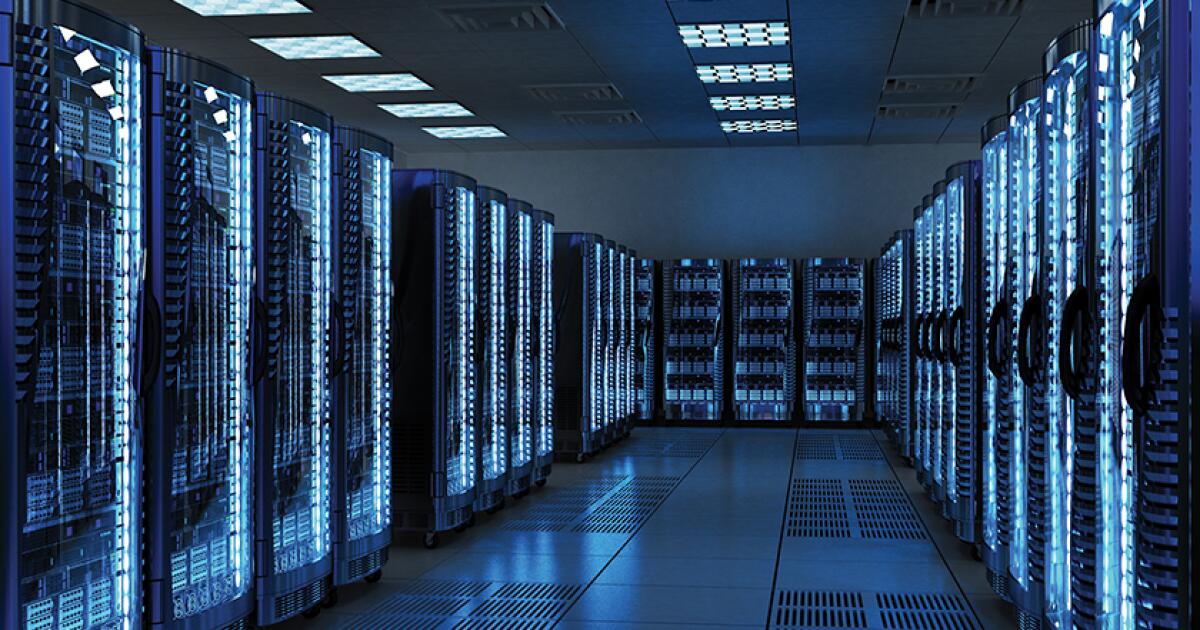The softphone feature allows tablets, laptops, and mobile devices to make and receive calls just like a traditional desk phone. It is a VoIP option that allows people to use the devices they already own to manage calls from anywhere with an Internet connection.
This offers many distinct advantages for a business, especially when integrated with other business tools to create a unified communications platform.
When optimally deployed, businesses can use softphones to add contacts from other applications, automate tasks, generate follow-ups, improve workflows, manage seasonal fluctuations, and scale up or down as needed.
How to turn any device into a softphone
Almost any device can be adapted to a softphone, although older devices may experience performance issues. It is best to check the system requirements for hardware and connectivity before deploying a softphone.
Once you know you have a compatible device, all you need is an internet connection, a VoIP subscription, and the service provider's app installed on your device. Check out our list of the best VoIP phone services to learn about all your options and what to consider when making a decision.
After that, all that's left is to download the app, launch it, and log in. Some services may require you to verify your phone number with a code, while others only require email verification.
Most VoIP providers will quickly explain how to configure settings before you make your first call. You'll be able to adjust audio and video settings, set notification preferences, and familiarize yourself with the interface.
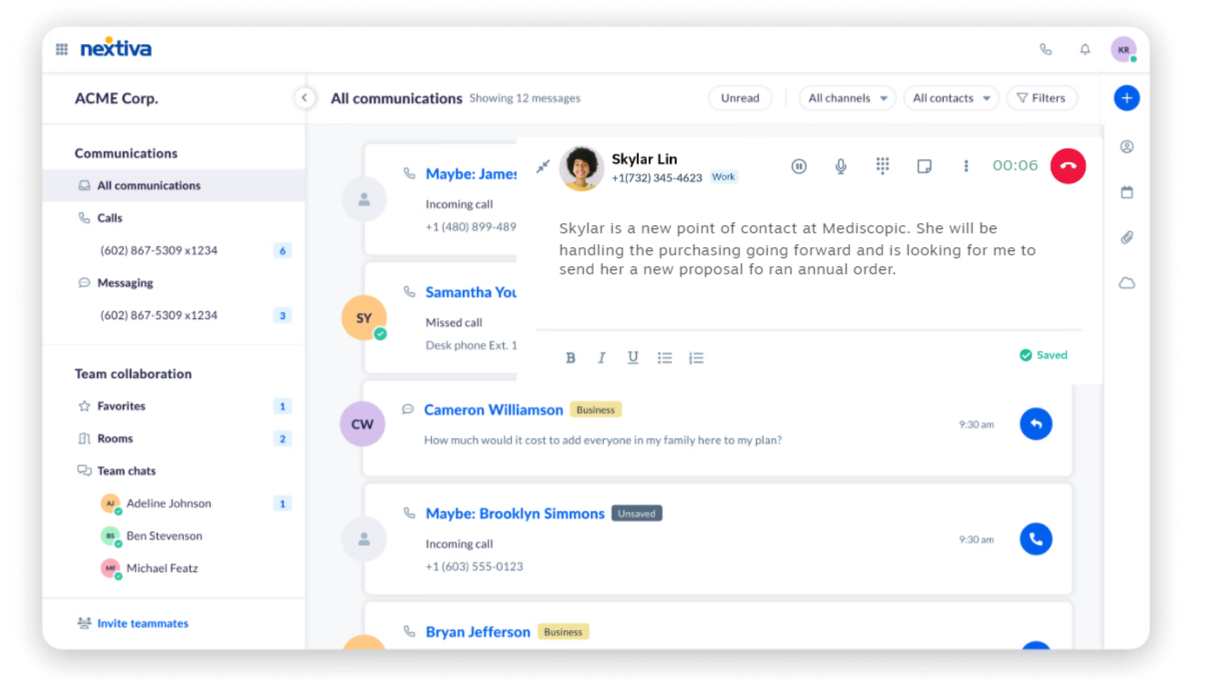
Softphones vs Wi-Fi Calling
Both softphones and Wi-Fi calling use the Internet to facilitate calls, but they are not the same thing.
Wi-Fi calling is available through some mobile carriers, such as Verizon and T-Mobile. It allows you to make regular phone calls over Wi-Fi if your 4G or 5G connection isn't strong enough.
Without realizing it, I end up using this feature all the time because the cell phone signal is spotty where I live. It ensures smooth call quality by seamlessly switching between Wi-Fi and my cellular network as needed.
A softphone, although similar, requires a VoIP subscription.
Softphones need some sort of internet connection, not necessarily Wi-Fi. VoIP can work with a Wi-Fi connection, an Ethernet connection, or a cellular network. You can also use softphones on a tablet or desktop computer, where Wi-Fi calling is limited to your cell phone.
Softphones are better for business
Unlike traditional desk phones, softphones make it easy to connect to other business tools your team uses every day. When all your software is seamlessly integrated, employees don’t have to switch systems to find what they need.
Softphones can pull information from CRM software, collaboration tools, email clients, customer service software, and more.
All of that information and much-needed context will be easily accessible from the same interface. When an agent receives a call, for example, they can quickly see who the caller is, what their previous purchases were, and a transcript of their last interaction.
They won't have to interact coldly, which creates a much better user and customer experience.
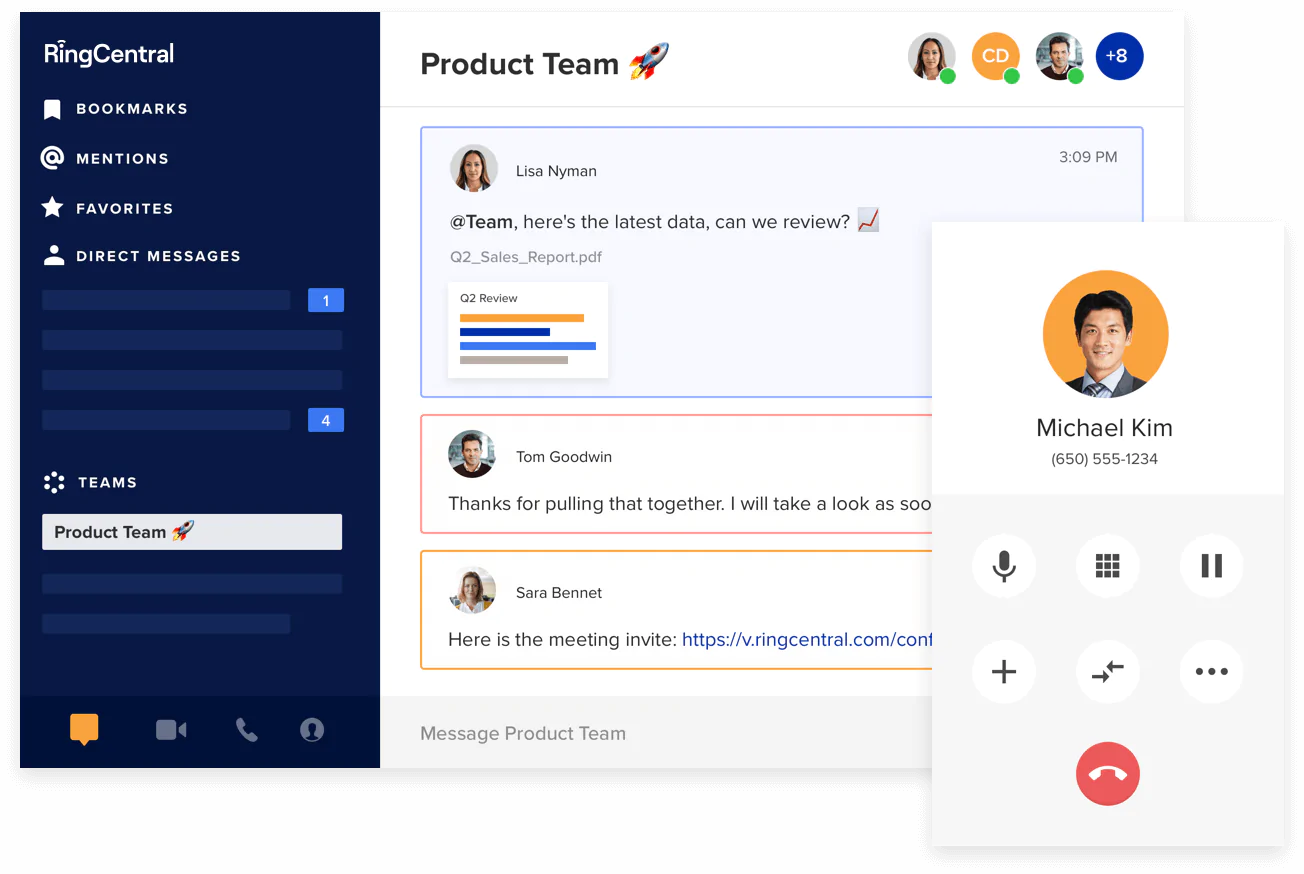
Businesses will also benefit from a wide range of other VoIP features with their subscription, including:
- Conference call.
- Call forwarding and transfers.
- Voicemail transcription options.
- Customizable call routing rules.
- Real-time analysis and reporting.
- Information about call duration, user activity, and call volume.
- Accessibility options like voice commands, text-to-speech, and screen reading.
A softphone can provide you with a complete phone system that includes all the tools businesses need.
Are softphone systems easier to manage?
Administrators can manage user settings, permissions, and softphone configurations from a centralized interface. This means they can remotely update software, help users resolve issues, and make quick adjustments without the user having to wait or pause their work.
Adding new users to a softphone system takes just a few clicks. And unlike physical hardware, softphone systems can also be maintained and updated without the need for on-site technicians.
Is it cheaper to switch to a VoIP provider with a softphone?
Yes, for many reasons. First, VoIP subscriptions typically cost much less than traditional landlines or local systems. VoIP also offers lower international calling rates, making it an attractive option for businesses that regularly receive calls from around the world.
A VoIP system and softphone functionality also means you won’t need to buy physical phones. Outdated hardware and miles of telephone wiring are a thing of the past. Plus, you won’t have to worry about infrastructure maintenance, as your VoIP provider will take care of it.
Do softphones have any disadvantages?
Softphones have a lot of good things to offer, but they are not without their flaws.
Stable connection required
Softphones are only as reliable as your Internet connection. You don't need the fastest network in the world, but it needs to be stable enough to send, receive, and decompress data packets.
Just like an unstable cellular network, a poor Internet connection can cause dropped calls, severe delays, and even echo.
Network congestion
Network congestion can also affect call quality, especially for larger businesses. Simultaneous calls, web browsing, streaming a video, sending an email, or downloading a large file can all strain the network.
You can modify the Quality of Service (QoS) settings to prioritize VoIP traffic as a starting point. This means that the network will pause other activities if necessary to preserve call quality. This can be frustrating for those users who have to wait, but it is a small price to pay for a consistent customer experience.
If adjusting QoS settings doesn't work, you may need a separate network specifically for your phone system. While this ensures high-quality calls, it can be expensive.
Integration with legacy systems
Softphone systems integrate well with modern business applications, but companies with complex or custom legacy systems may need help.
For example, integrating with a custom CRM you've built or a proprietary communications system may require a developer or be impossible. If you don't have someone on your team who knows APIs and code well, connecting tools can be more complicated than you anticipated.
Regulatory concerns
Some companies are required to use traditional telephone systems due to legal regulations.
For example, the healthcare and financial sectors in the United States must meet specific criteria for communications and data security. For many, a traditional system may be the only way to ensure compliance.