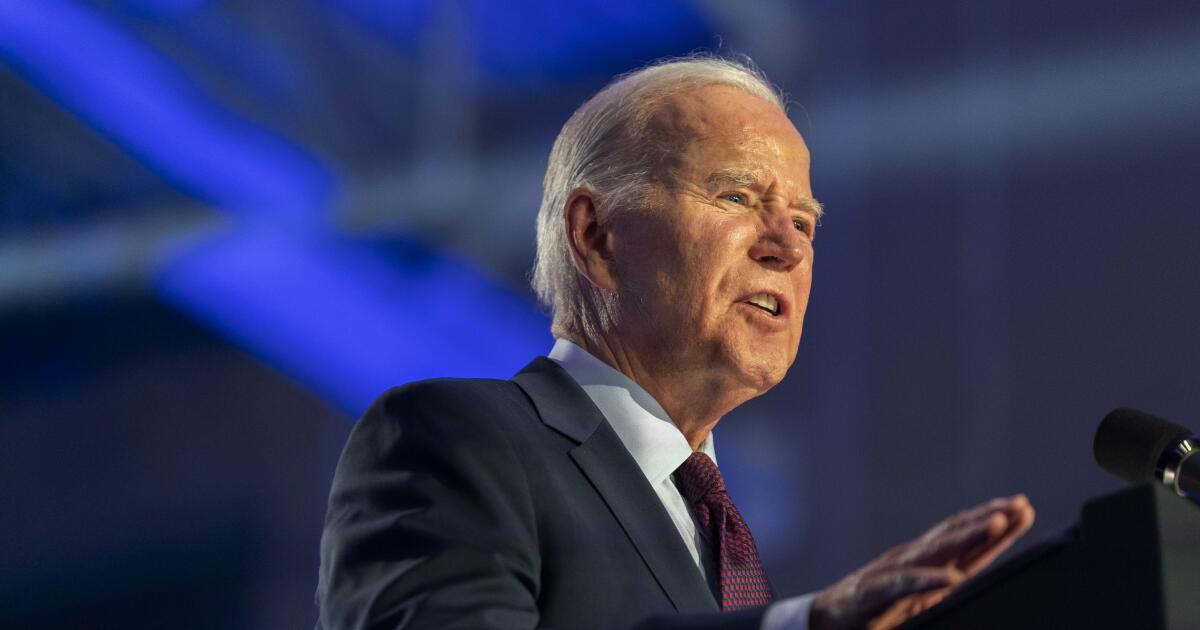Customer relationship management tools are intended to manage, track and analyze customer interactions and data. For vendors to do this successfully, they use a combination of basic and advanced technologies and functions that are all housed within a singular platform. These key features work to optimize and automate existing sales processes.
While some industries may require specific features, there are still core features offered by leading CRM software that are considered must-haves. The main features to expect when looking for a CRM provider should cover every stage of your company's sales process, from generating and nurturing leads to closing deals and ongoing customer support. This includes marketing tools, lead scoring, and sales forecasting, to name a few.
2
Salesforce CRM
Employees by company size
Micro (0-49), Small (50-249), Medium (250-999), Large (1000-4999), Business (5000+)
Any size of company
Any size of company
Characteristics
Calendar, collaboration tools, contact management and more
3
HubSpotCRM
Employees by company size
Micro (0-49), Small (50-249), Medium (250-999), Large (1000-4999), Business (5000+)
Micro (0-49 employees), small (50-249 employees), medium (250-999 employees), large (1000-4999 employees)
Micro, Small, Medium, Large
1. Marketing tools
CRM software helps organizations manage their marketing campaigns. This may include live events, marketing materials and social media campaigns. With the increasing popularity of social media, CRM marketing software allows users to connect their Google or Facebook account and launch campaigns directly from the tool. Beyond simply creating content from templates, this feature can segment audiences, manage ad spend, and produce analysis of campaign performance. This way, users can advertise their products with promoted posts while creating a complete pipeline for generating new leads.
2. Email management
Email management is a fundamental part of digital selling. This feature covers a variety of functions, including template creation, workflows, and even email tracking with detailed reports. With the help of email integrations through Outlook, Office 365, or Gmail, users can gain valuable insights into their email drip campaigns by viewing open rates, times, and locations, as well as clicks. links and attachments.
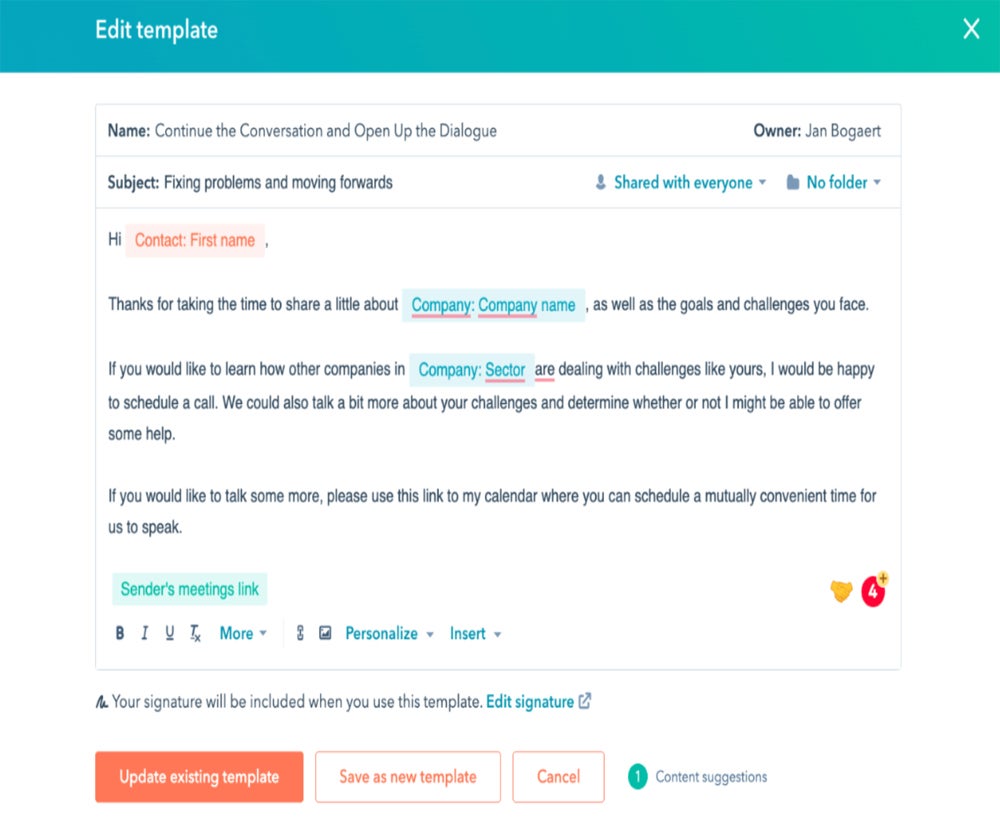
3. Pipeline management
Pipeline management is a way to visually track where deals, or even individual leads, are in your sales process. This allows users to track high-value leads and nurture them into active customers. Businesses can customize their pipeline, drag and drop deals between stages, automate manual work, and easily track all contact interactions. This way, users can anticipate small problems before they become big problems that affect revenue.
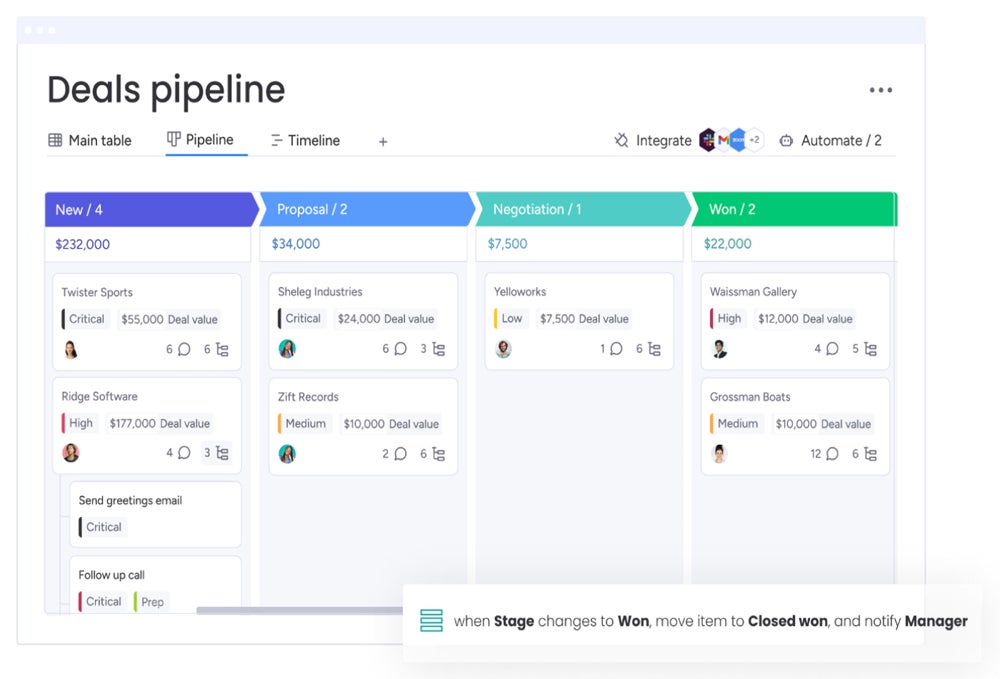
4. Activity Tracking
Activity tracking manages all sales activities that have been completed, when they were completed, and by whom. This feature allows users to have a centralized record of the communication that has occurred between the company and its clients. Managers can track the performance of their sales team, as well as which engagements are most effective with their clientele. With this information, teams can make a more informed decision about how to approach prospects and customers with personalized customer service.
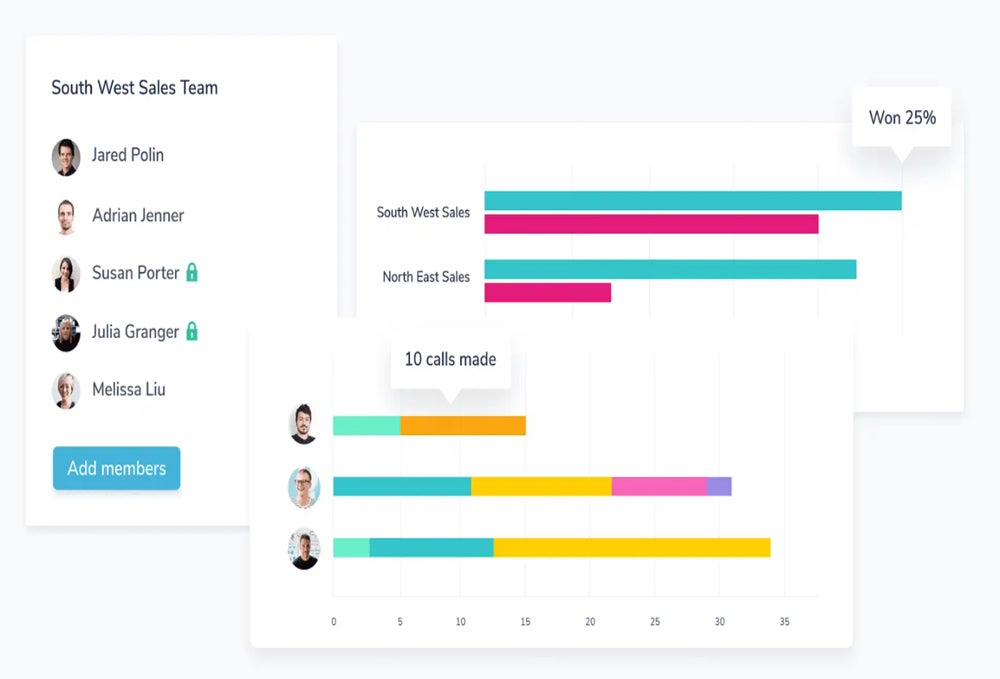
5. Mobile applications
Most CRMs offer a mobile version of their platform for iOS and Android users. It is not intended to replace the product's web experience, but rather to enhance the web experience by making the most important aspects of the CRM available on the go. This includes access to
boards of leads, offers, accounts and contacts. This feature is ideal for small businesses looking for a CRM tool and who have representatives in the field looking for potential clients.
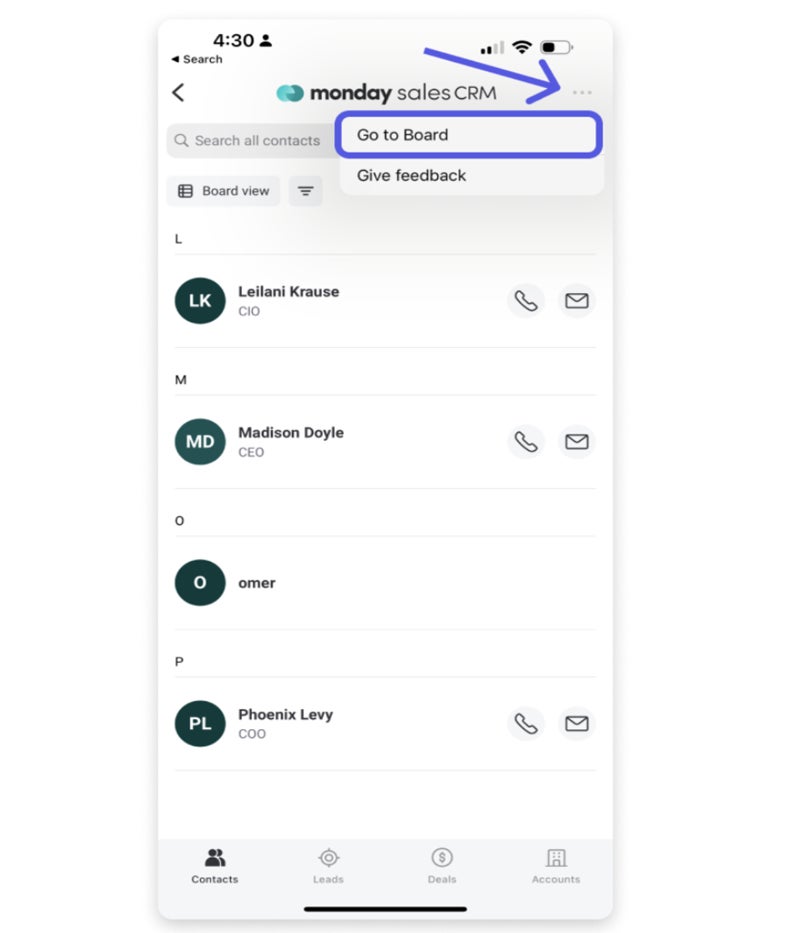
6. Territory management
Territory management allows users to segment accounts, contacts, and deals into territories.
Companies can build a territorial hierarchy by creating territories and sub-territories with defined criteria. With that information, sales reps plan the best route to meet their prospects, taking into account distance, appointments, and walk-ins. This helps businesses that sell door-to-door, commercial or residential, view their CRM data on an interactive map and filter the potential customers they want to meet.
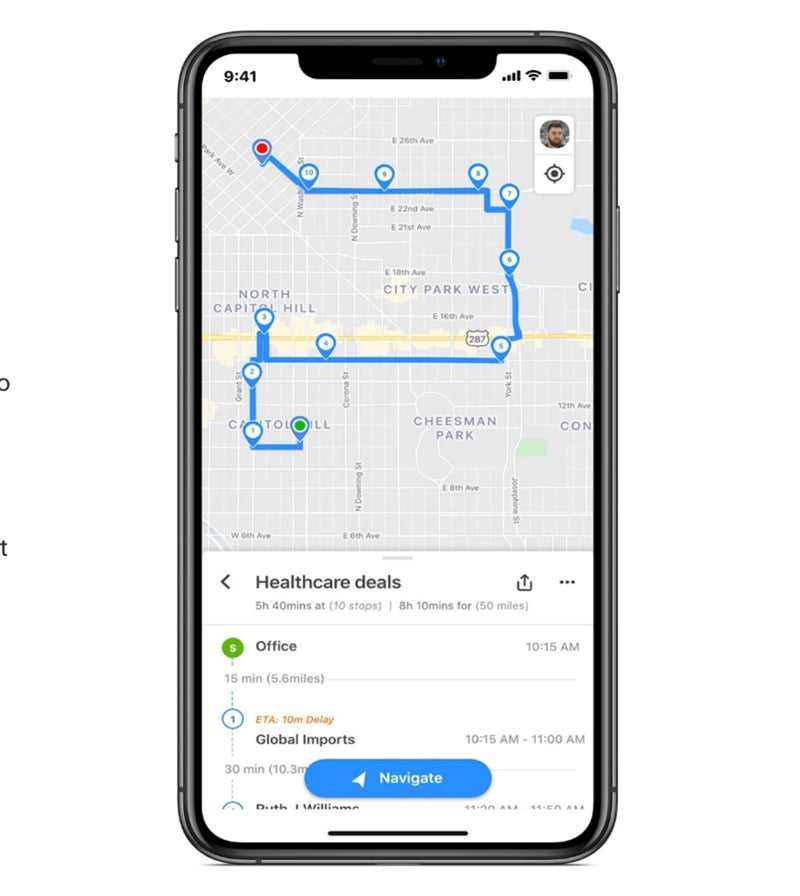
7. Lead Scoring
Lead scoring ranks incoming leads based on their commitment to a company. By assigning scores to leads, users can easily differentiate qualified and unqualified leads as hot, warm, or cold. This allows reps to spend their valuable time searching for the right sales leads. The tool typically tracks lead score increases and decreases week over week and provides insight into the factors that contributed to the score. Use this information to align your follow-up with the prospect's activity.
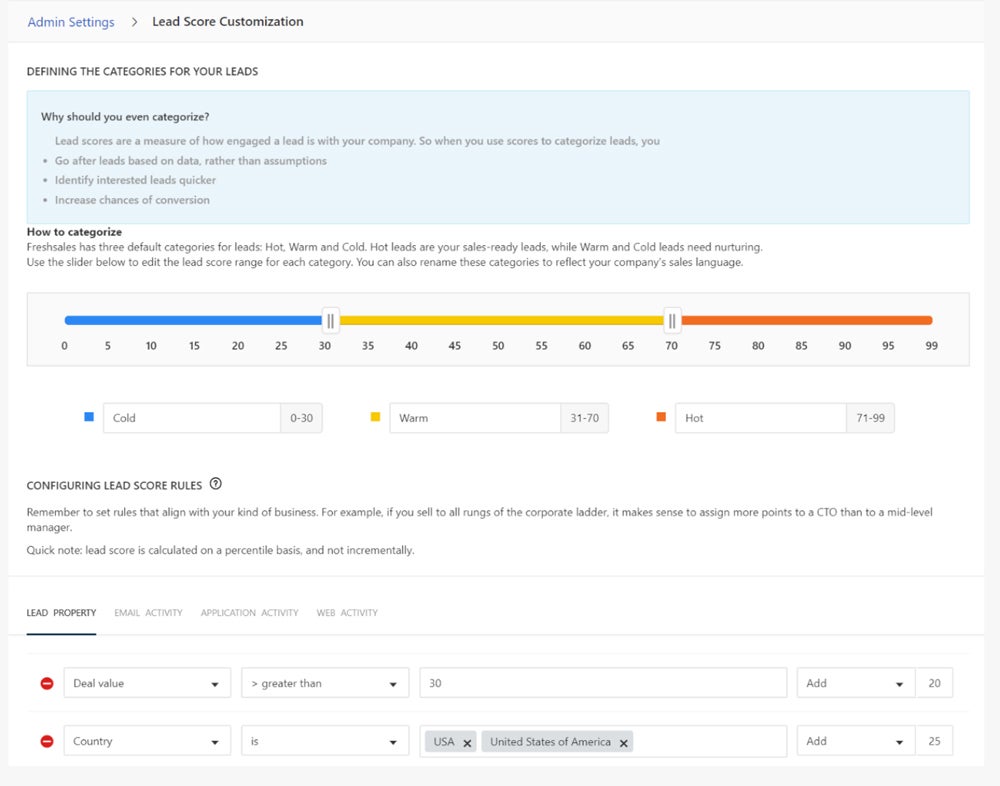
8. Sales forecast
With the help of sales analytics built directly into the CRM tool, reps can sell smarter by anticipating customer actions. Create strategies using contextual data and relevant insights from internal and external sources. Forecasts can be filtered by teams, territories, opportunity divisions, and custom measures. Sales managers can easily evaluate opportunities by designing page layouts for their unique sales processes.
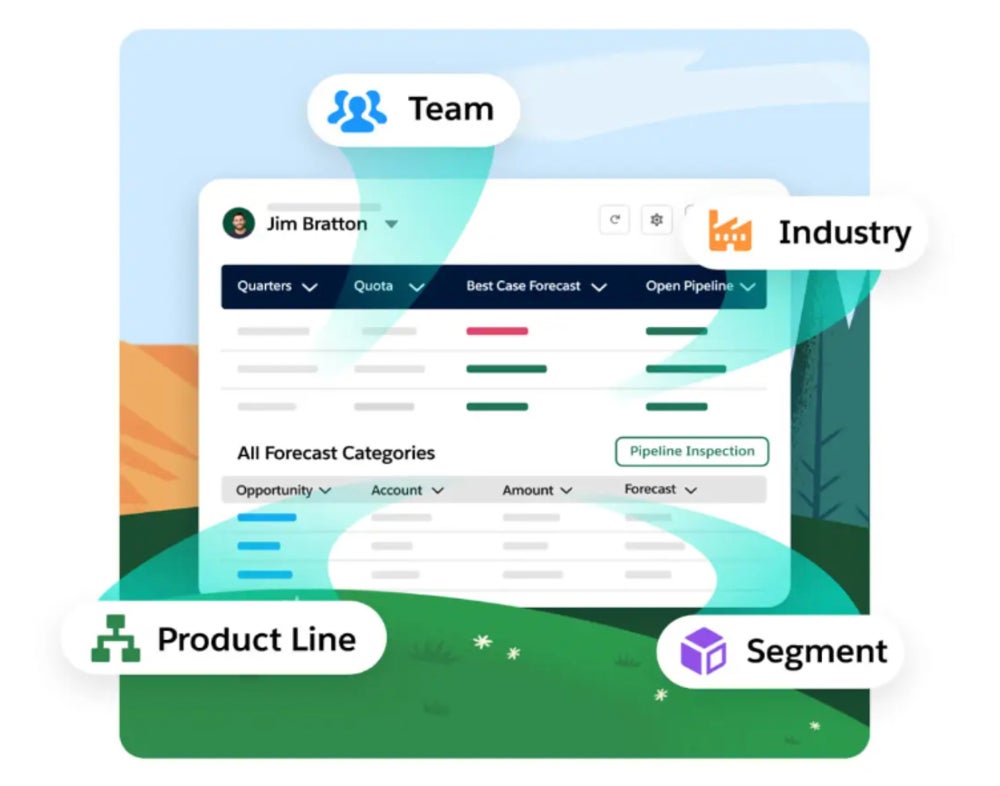
9. Multi-currency and multi-language
For organizations that sell to customers in different languages or currencies, most vendors offer a unique multi-currency or language feature. After choosing a “local currency”, users with permission to access the currencies tab can add other currencies that your company uses for its business. This feature helps users scale the platform to grow with them as they expand their businesses internationally.
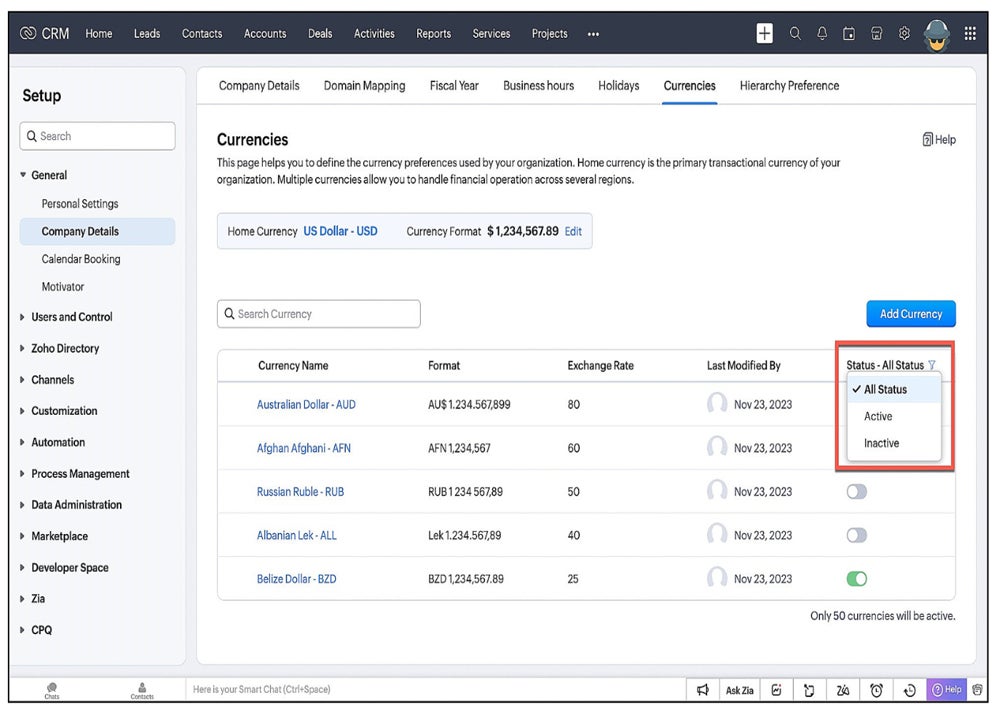
10. Integration market
CRM software is intended to exist in conjunction with other products in your technology stack through integrations. Popular integrations include Slack, Google Workspace, Microsoft 365, LinkedIn, and other social networks. CRM vendors typically offer a marketplace where users can view all possible integrations, including native solutions, third-party apps, and free downloads.
Some CRM tools are open source software, meaning there is additional ability to customize the tool or its integrations through public source code.
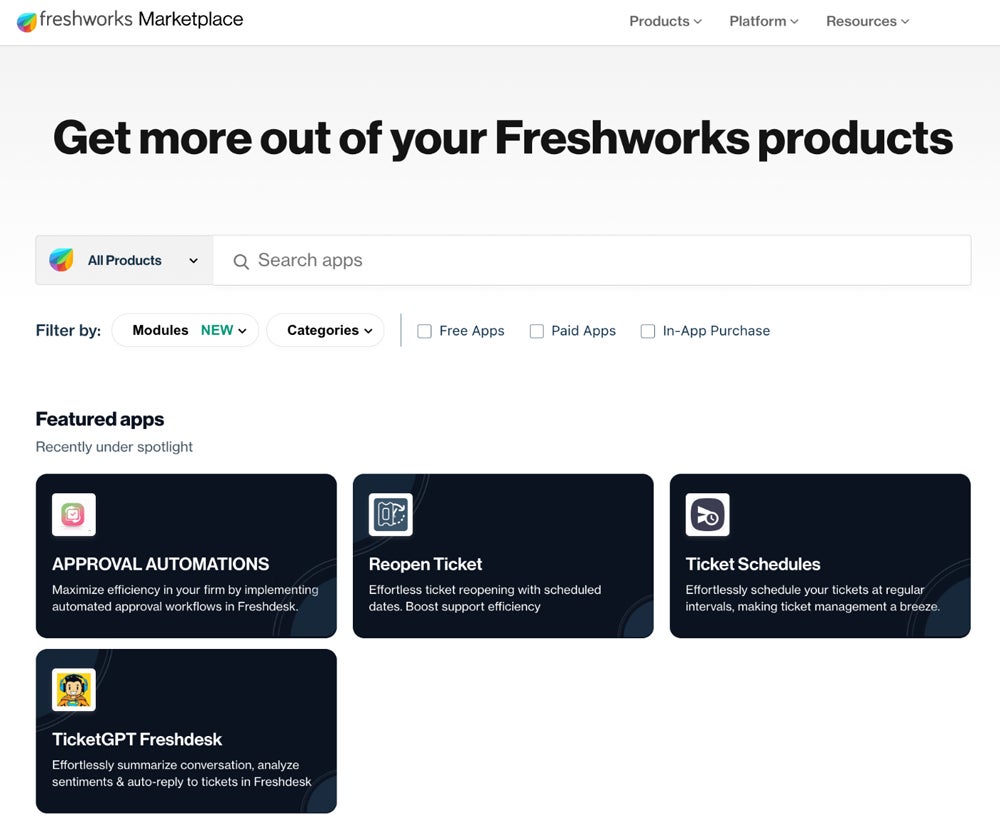
Final thoughts
A major benefit of CRM software is how customizable and scalable they can be, and choosing the right CRM tool for your business can really make a difference. Depending on your company's needs and industry, there are industry-specific features that help specialized companies develop their sales process. But before we get to those niche offerings, the core features of a CRM are key to starting any business.
When deciding between providers, consider the features we highlighted above. Prioritize top features based on how often you plan to use them, or if you would use them at all. It's also important to understand whether the feature is included in the free version of CRM or is only available through a premium subscription to the software.