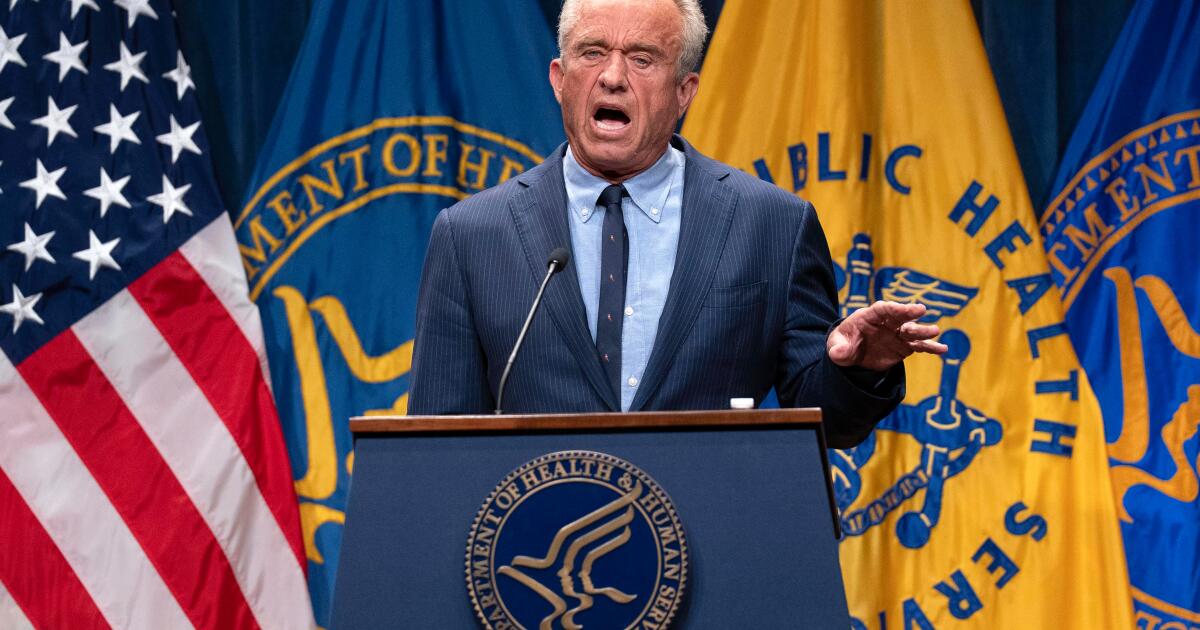Microsoft PowerToys takes the simple copy and paste feature to a new level with its Advanced Paste tool. Found in Windows PowerToys version 0.84.0, Advanced Paste replaces and supersedes the old Paste as Plain Text utility that was available in previous versions of Windows PowerToys.
While the older, more useful Paste as Text feature is still included, Advanced Paste adds the power of generative AI, allowing users to take text formatted in one style and automatically paste it into a different formatted style. At the moment, the automatically reformatted text in the current iteration of Advanced Paste is limited to two distinct formats, but the feature could still be beneficial to developers and software engineers.
Once you download and install Windows PowerToys 0.84.0, you will need to activate Advanced Paste in order to use it. We will demonstrate how to do this, explain how it works, and show you how it could help you work more efficiently.
How does Advanced Paste work in Windows PowerToys?
After downloading and installing Windows PowerToys, open the Windows 11 system tray on the desktop and double-click the PowerToys icon. This will take you to the PowerToys control panel.
Find Advanced Paste in the control panel or navigation bar and click the name to access the Advanced Paste settings screen. Click the Enable Advanced Paste button to activate the feature.
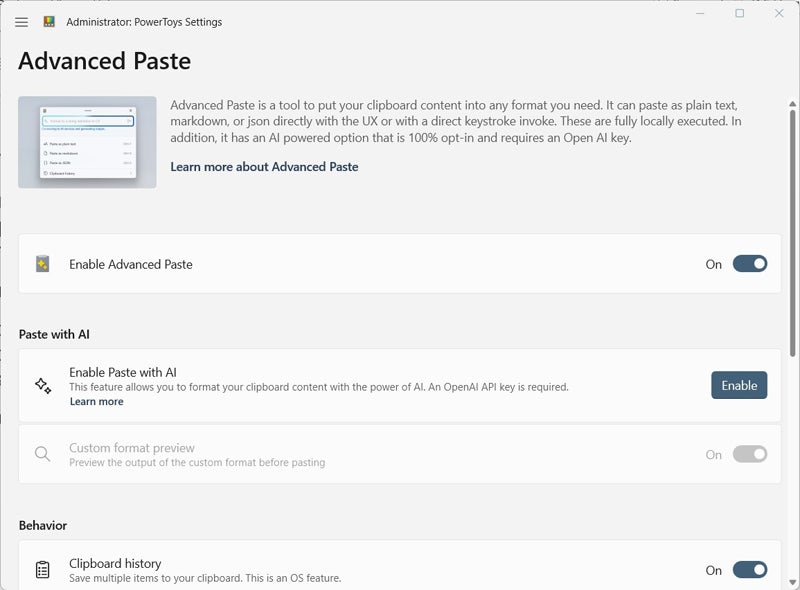
If you scroll down the Advanced Paste settings screen, you can change some of the default keyboard shortcuts and function behaviors, although the default shortcuts fit well with the already established Windows cut, copy, and paste commands.
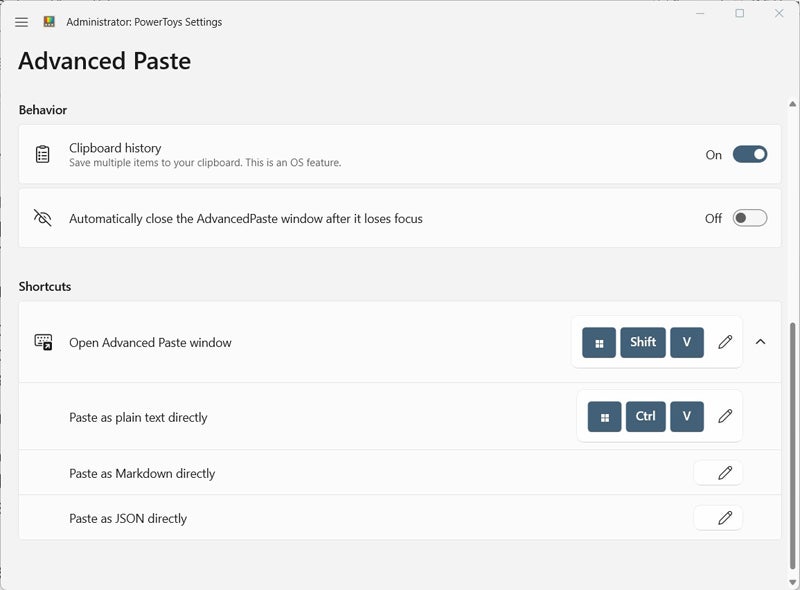
SEE: Checklist: How to protect Windows 11 systems (TechRepublic Premium)
Also included in the Advanced Paste settings screen is a section that allows you to enable AI Paste. This new feature allows you to paste text stored on the Windows clipboard in a new format. Currently, there are two formats available: Markdown and JSON. However, you can also ask AI to format and paste text in the style of Shakespeare or Mark Twain, for example.
When you click the enable button to add AI Paste, you will need to provide a valid OpenAI API key. You will need enough OpenAI API credits to use the AI feature of AI Paste.
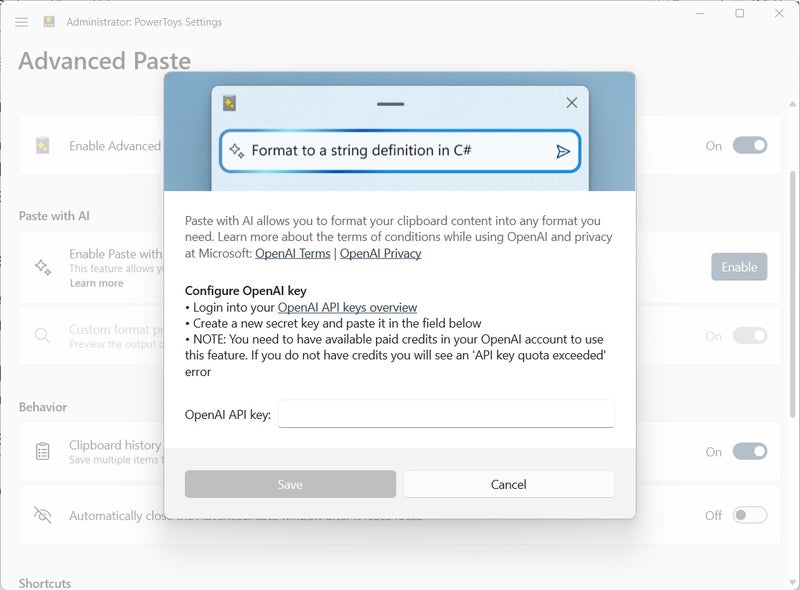
The OpenAI API credit requirement for AI Paste features limits their usefulness for most users, but may be worth the credit for certain developers working with JSON or Markdown languages.
The Advanced Paste documentation provides this example of XML reformatted to JSON.

The Advanced Paste documentation provides this example of reformatted HTML in Markdown.

Benefits of advanced pasta
The Paste as Text tool has been one of the simplest and most useful features of Windows PowerToys. It fills an overlooked need that should have been included in Windows from the beginning. The addition of Paste as Text along with the other paste formatting features by creating a new comprehensive tool, Advanced Paste, further meets the user's needs.
While the current version of AI-powered Paste is generally useful for software developers, there's no denying the promise and potential of future versions. PowerToys remains a vital free toolkit for all Windows users.